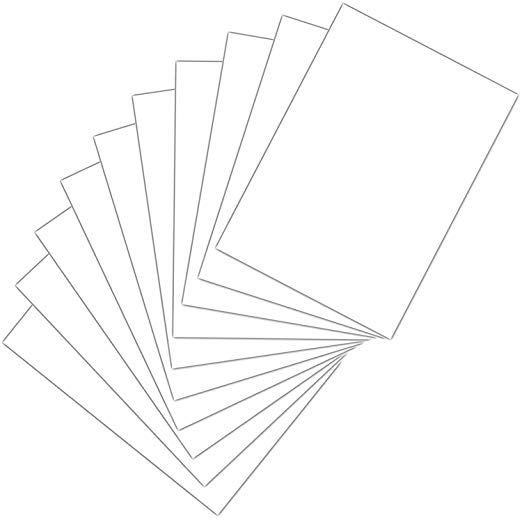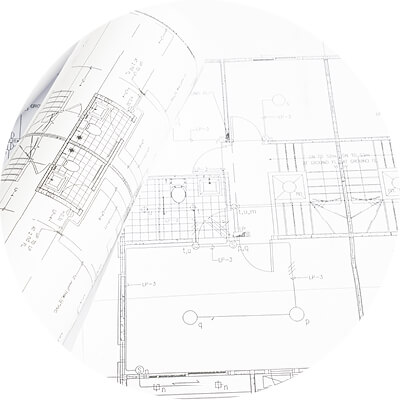Canon MV5iMC manuals
Owner’s manuals and user’s guides for Camcorders Canon MV5iMC.
We providing 2 pdf manuals Canon MV5iMC for download free by document types: User Manual, Instruction Manual

Table of contents
Operaciones
10
SYSTEM
22
Uso del zoom
23
CARD CAMERA
27
CARD PLAY
27
2 CAM. MENU
41
2 PLAY MENU
42
(:VCR MENU)
42
Fecha y Hora
53
Deportes
59
Automático
59
SAND&SNOW
60
LOW LIGHT
60
Fundidos
62
VCR.SET UP
93
MV5i/MV5i MC
100
REMOTE SET
101
Empleo de
106
Imágenes fijas
112
>>>> 50
113
INDEX (ÍNDICE)
125
(Protección)
128
Print SET
133
Para fotografías
142
Para películas
142
[ ]
143
Ajuste del visor
150
¡PELIGRO!
153
¡ADVERTENCIA!
153
Mantenimiento
154
Almacenamiento
155
Información
156
Condensación
157
MV5/MV5i/MV5i MC
162
TV SCREEN•••ON
165
DISP. SET UP
165
DISPLAYS••••ON
165
DISP.SET UP
165
Código de tiempo
170
Especificaciones
173
Batería NB-2L
174

Table of contents
Contents
4
Mastering
10
SYSTEM
22
DISP.SET UP
22
CARD CAMERA
27
CARD PLAY
27
2 CAM. MENU
41
2 PLAY MENU
42
12:00 AM
53
1. Press the
54
Portrait
59
Spotlight
59
Sand & Snow
60
Low Light
60
Jump (JUMP)
62
Beam (BEAM)
63
Tide (TIDE)
63
VCR.SET UP
93
MV5i/MV5i MC
100
REMOTE SET
101
File numbers
110
>>>> 50
113
Print SET
133
Cancel Printing
138
Printing Errors
139
[ ]
143
Sample images
148
Card chroma key
148
When to recharge
152
WARNING!
153
Maintenance
154
Condensation
157
Troubleshooting
158
Miscellaneous
161
Additional
162
Information
162
Screen Displays
165
Caution phrases
171
Specifications
173
Zooming, 23
177
* MV5i MC only
177
Menu at a Glance
178
Time zone/DST
180
TV screen
180
White balance
180
Wind screen
180
More products and manuals for Camcorders Canon
| Models | Document Type |
|---|---|
| VM E 2 |
Instruction Manual
 Canon VM E 2 Instruction manual,
8 pages
Canon VM E 2 Instruction manual,
8 pages
|
| VC 20 |
Instruction Manual
 Canon VC 20 Instruction manual,
23 pages
Canon VC 20 Instruction manual,
23 pages
|
| DC95 |
Instruction Manual
 Canon DC95 Instruction manual,
81 pages
Canon DC95 Instruction manual,
81 pages
|
| MV940 |
User Manual
 MV960, MV940, MV920 Digital Video Camcorders [en] ,
6 pages
MV960, MV940, MV920 Digital Video Camcorders [en] ,
6 pages
|
| VIXIA HF M301 |
Instruction Manual
 Canon VIXIA HF M301 Instruction manual,
202 pages
Canon VIXIA HF M301 Instruction manual,
202 pages
|
| FS11 |
User Manual
 Canon FS11 Workshop,
6 pages
Canon FS11 Workshop,
6 pages
|
| DC210 |
User Manual
 Canon DC210 Manual de usuario,
81 pages
Canon DC210 Manual de usuario,
81 pages
|
| PowerShot E1 White |
User's Guide
 Canon PowerShot E1 White User guide,
148 pages
Canon PowerShot E1 White User guide,
148 pages
|
| LEGRIA HF R36 |
User Manual
 LEGRIA HF R36 Video Camera,
2 pages
LEGRIA HF R36 Video Camera,
2 pages
|
| DC95 |
User Manual
    CANON - DC100_DC95 DVD kamkorder,
80 pages
CANON - DC100_DC95 DVD kamkorder,
80 pages
|
| XL1 |
User Manual
 Canon XL1 User manual,
25 pages
Canon XL1 User manual,
25 pages
|
| FS40 |
Instruction Manual
 Canon FS40 Instruction manual,
133 pages
Canon FS40 Instruction manual,
133 pages
|
| OC210 |
User Manual
 Big timetable in PDF format,
14 pages
Big timetable in PDF format,
14 pages
|
| A640 - PowerShot 10MP Digital Camera |
User Manual
 RamWare Canon Pricelists,
30 pages
RamWare Canon Pricelists,
30 pages
|
| CX 350 |
Specifications
 Canon CX 350 Specifications,
119 pages
Canon CX 350 Specifications,
119 pages
|
| Auto Zoom 1218 |
User Manual
 General camera instructions - Mishkin Productions Australia [en] ,
5 pages
General camera instructions - Mishkin Productions Australia [en] ,
5 pages
|
| DC330 |
Instruction Manual
 Canon DC330 Instruction manual,
103 pages
Canon DC330 Instruction manual,
103 pages
|
| XH A1 - Camcorder - 1080i |
User Manual
 Canon XH G1 (and XH A1),
16 pages
Canon XH G1 (and XH A1),
16 pages
|
| MV 3 MC |
User Manual
 Datenblatt -,
2 pages
Datenblatt -,
2 pages
|
| LEGRIA HF R16 |
User Manual
 Canon LEGRIA HF R18 Benutzerhandbuch,
184 pages
Canon LEGRIA HF R18 Benutzerhandbuch,
184 pages
|