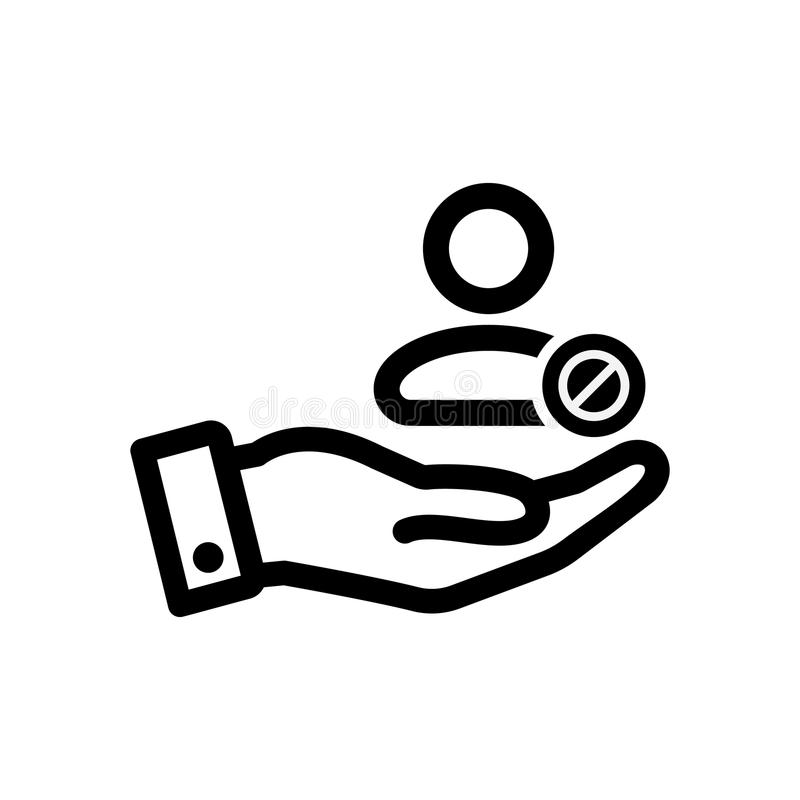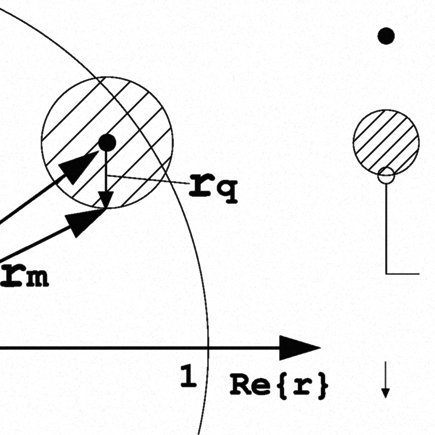Canon EOS rebel xs manuals
Owner’s manuals and user’s guides for Cameras Canon EOS rebel xs.
We providing 1 pdf manuals Canon EOS rebel xs for download free by document types: User Manual

Table of contents
Chapters
5
Contents
6
Focusing
11
Playback
11
Printing
11
LCD Monitor
13
Nomenclature
16
Full Auto
20
[Language]
30
Techniques
55
Yij> button
63
Paper size
65
About 1+73
66
Action Shots
70
Press <0>
85
A AE LockN
88
A FE LockN
89
ShootingN
100
Take the picture
104
Handy Features
107
Select [OK]
114
Flash ControlN
116
Image Playback
123
Select the image
124
Image location
125
Jump method
125
Magnified area
126
3 Auto Playback
127
L Erasing Images
130
Dark image
132
Bright image
132
Start printing
139
Error Messages
142
Select [Set up]
143
Print Ordering
145
3 Select [Print]
146
5 Select [OK]
146
Customizing the
151
Custom Functions
153
C.Fn II: Image
155
Reference
161
Sync Speed
167
Menu Settings
168
Shooting
173
Error Codes
175
Bundled
176
Accessories
176
AC Adapter Kit
176
System Map
177
Specifications
178
• Viewfinder
179
• Autofocus
179
•Shutter
180
• Built-in Flash
180
• Drive System
181
•LCD Monitor
181
Safety Warnings
186
More products and manuals for Cameras Canon
| Models | Document Type |
|---|---|
| PowerShot G12 |
User Manual
 Canon PowerShot G12 User Manual [en] ,
214 pages
Canon PowerShot G12 User Manual [en] ,
214 pages
|
| EOS 40D |
User Manual
 Canon EOS 40D User Manual,
196 pages
Canon EOS 40D User Manual,
196 pages
|
| eos rebel t1i |
User Manual
 Canon eos rebel t1i User Manual,
228 pages
Canon eos rebel t1i User Manual,
228 pages
|
| EOS 50D |
User Manual
 Canon EOS 50D User Manual,
228 pages
Canon EOS 50D User Manual,
228 pages
|
| EOS 30D |
User Manual
 Canon EOS 30D User Manual,
200 pages
Canon EOS 30D User Manual,
200 pages
|
| PowerShot G9 |
User Manual
 Canon PowerShot G9 User Manual,
275 pages
Canon PowerShot G9 User Manual,
275 pages
|
| eos rebel g |
User Manual
 Canon eos rebel g User Manual [it] ,
68 pages
Canon eos rebel g User Manual [it] ,
68 pages
|
| ds6041 |
User Manual
 Canon ds6041 User Manual,
140 pages
Canon ds6041 User Manual,
140 pages
|
| 380EX |
User Manual
 Canon 380EX User Manual,
48 pages
Canon 380EX User Manual,
48 pages
|
| IXUS Z70 |
User Manual
 Canon IXUS Z70 User Manual,
57 pages
Canon IXUS Z70 User Manual,
57 pages
|
| EOS 3000 QD |
User Manual
 Canon EOS 3000 QD User Manual,
72 pages
Canon EOS 3000 QD User Manual,
72 pages
|
| A100 |
User Manual
 Canon A100 User Manual,
164 pages
Canon A100 User Manual,
164 pages
|
| BF-9S |
User Manual
   Canon BF-9S User Manual,
59 pages
Canon BF-9S User Manual,
59 pages
|
| EOS MOVIE Plugin-E1 1.5 Macintosh |
User Manual
 Canon EOS MOVIE Plugin-E1 1.5 Macintosh Manual del usuario,
6 pages
Canon EOS MOVIE Plugin-E1 1.5 Macintosh Manual del usuario,
6 pages
|
| Model 7S |
User Manual
 Canon Model 7S User Manual,
86 pages
Canon Model 7S User Manual,
86 pages
|
| PowerShot SX1 IS |
User Manual
 Инструкция по эксплуатации Canon PowerShot SX1 IS,
249 pages
Инструкция по эксплуатации Canon PowerShot SX1 IS,
249 pages
|
| EF50 |
User Manual
 Инструкция по эксплуатации Canon EF50,
17 pages
Инструкция по эксплуатации Canon EF50,
17 pages
|
| IXUS 400 |
User Manual
 Инструкция по эксплуатации Canon IXUS 400,
161 pages
Инструкция по эксплуатации Canon IXUS 400,
161 pages
|
| BF-80 |
User Manual
    Canon BF-80 User Manual,
72 pages
Canon BF-80 User Manual,
72 pages
|
| A2 |
User Manual
    Canon A2 User Manual,
51 pages
Canon A2 User Manual,
51 pages
|