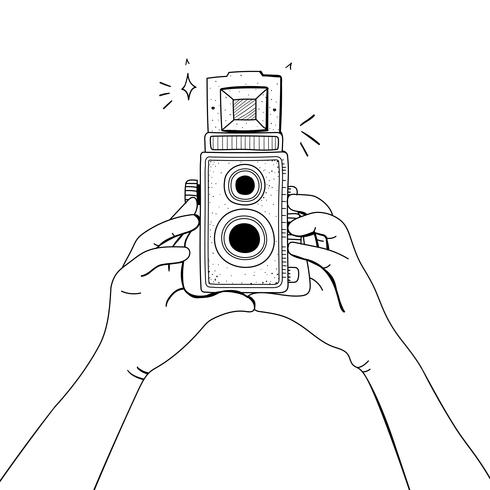Canon PIXMA E414 manuals
Owner’s manuals and user’s guides for Multifunctionals Canon PIXMA E414.
We providing 2 pdf manuals Canon PIXMA E414 for download free by document types: User Manual

Canon PIXMA E414 User Manual (244 pages)
Brand: Canon | Category: Multifunctionals | Size: 5.43 MB |

Table of contents
Contents
2
Maintenance
43
Misaligned:
47
Cleaning
56
Overview
60
Energy Star
64
Paper types
64
Λιχτενστάιν)
68
Front View
77
Rear View
79
Inside View
80
Power Supply
83
Specifications
103
Paper Weight
108
Paper Load Limit
109
Handling Paper
111
Important
116
Scaled Printing
122
Click Print
124
Related Topics
126
Print Dialog
131
Scanning Tips
141
Settings
150
Settings Dialog
151
Defaults
163
Related Topic
171
No Ink Comes Out
182
Paper Is Blank
187
Colors Are Wrong
187
Check paper type
192
For Mac OS:
205
An Error Occurs
209
(A) Flashes
210
(B) Goes off
210
Message Appears
212
(Mac OS)
215
What to Do
220
Close cover
223

Canon PIXMA E414 User Manual (297 pages)
Brand: Canon | Category: Multifunctionals | Size: 6.11 MB |

Table of contents
Contents
2
Maintenance
43
Misaligned:
47
Cleaning
55
Overview
59
Energy Star
63
Paper types
63
Λιχτενστάιν)
67
Front View
76
Rear View
78
Inside View
79
Power Supply
82
Specifications
104
Paper Weight
109
Paper Load Limit
110
Handling Paper
112
Important
116
Scaled Printing
122
Duplex Printing
130
Related Topics
131
7. Click OK
133
Software
138
Matching Tab
153
Stamp Tab
163
Placement Tab
164
Background Tab
165
About dialog box
173
Defaults
203
Features
205
Advanced Mode
206
Related Topic
210
Basic Mode Tab
211
(2) Toolbar
216
(3) Preview Area
217
No Ink Comes Out
235
Paper Is Blank
240
Colors Are Wrong
240
Check paper type
245
For Mac OS:
258
An Error Occurs
262
(A) Flashes
263
(B) Goes off
263
Message Appears
265
(Mac OS)
268
What to Do
273
Close cover
276
More products and manuals for Multifunctionals Canon
| Models | Document Type |
|---|---|
| PIXMA MG6640 |
User Manual
 Canon PIXMA MG6640 Bedienungsanleitung,
782 pages
Canon PIXMA MG6640 Bedienungsanleitung,
782 pages
|
| PIXMA MP495 | User Manual Canon PIXMA MP495 Användarguide, 772 pages |
| i-SENSYS LBP112 |
User Manual
 Canon i-SENSYS LBP113w User manual User guide User manual [de] ,
103 pages
Canon i-SENSYS LBP113w User manual User guide User manual [de] ,
103 pages
|
| MAXIFY MB2350 | User Manual Canon MAXIFY MB2350 Brugermanual, 1182 pages |
| PIXMA MX525 |
User Manual
 Canon PIXMA MX525 Manual do usuário,
191 pages
Canon PIXMA MX525 Manual do usuário,
191 pages
|
| PIXMA TS5040 |
User Manual
 Canon PIXMA TS5040 Handleiding,
463 pages
Canon PIXMA TS5040 Handleiding,
463 pages
|
| PIXMA MG5540 |
User Manual
 Canon PIXMA MG5540 Manuale utente [de] [es] [fr] [it] [nl] [pt] ,
130 pages
Canon PIXMA MG5540 Manuale utente [de] [es] [fr] [it] [nl] [pt] ,
130 pages
|
| PIXMA MX535 | User Manual Canon PIXMA MX535 Brukermanual [et] , 1052 pages |
| PIXMA MG6640 |
User Manual
 Canon PIXMA MG6640 Käyttöohjeet,
978 pages
Canon PIXMA MG6640 Käyttöohjeet,
978 pages
|
| PIXMA MX495 |
User Manual
 Canon PIXMA MX495 Bedienungsanleitung [it] ,
825 pages
Canon PIXMA MX495 Bedienungsanleitung [it] ,
825 pages
|
| PIXMA TS5055 | User Manual Canon PIXMA TS5055 Brukermanual, 400 pages |
| PIXMA MX924 |
User Manual
 Canon PIXMA MX924 Manual de usuario,
163 pages
Canon PIXMA MX924 Manual de usuario,
163 pages
|
| PIXMA MX535 |
User Manual
 Canon PIXMA MX535 Manual do usuário,
822 pages
Canon PIXMA MX535 Manual do usuário,
822 pages
|
| PIXMA TS6040 |
User Manual
 Canon PIXMA TS6040 Käyttöohjeet [nl] ,
405 pages
Canon PIXMA TS6040 Käyttöohjeet [nl] ,
405 pages
|
| PIXMA MG5140 |
User Manual
 Canon PIXMA MG5140 Guia de usuario [el] [es] [nl] [pt] ,
988 pages
Canon PIXMA MG5140 Guia de usuario [el] [es] [nl] [pt] ,
988 pages
|
| MAXIFY MB5155 | User Manual Canon MAXIFY MB5155 Användarmanual [kk] , 1399 pages |
| PIXMA MG7753 |
User Manual
 Canon PIXMA MG7753 Instrukcja obsługi,
1003 pages
Canon PIXMA MG7753 Instrukcja obsługi,
1003 pages
|
| PIXMA TS9550 |
User Manual
 Canon PIXMA TS9550 Käyttöohjeet [en] ,
547 pages
Canon PIXMA TS9550 Käyttöohjeet [en] ,
547 pages
|
| PIXMA MG6450 |
User Manual
 Canon PIXMA MG6450 Manual do usuário [ru] ,
259 pages
Canon PIXMA MG6450 Manual do usuário [ru] ,
259 pages
|
| i-SENSYS MF226dn |
User Manual
 Canon i-SENSYS FAX-L170 User manual User guide User manual [es] ,
66 pages
Canon i-SENSYS FAX-L170 User manual User guide User manual [es] ,
66 pages
|