Canon i475D Service Manual
Browse online or download Service Manual for Print & Scan Canon i475D. Canon i475D Service manual User Manual
- Page / 26
- Table of contents
- BOOKMARKS
- SERVICE MANUAL 2
- PIXUS 470PD 2
- Revision 3
- Trademarks 3
- Copyright 3
- I. MANUAL OUTLINE 4
- II. TABLE OF CONTENTS 5
- MAINTENANCE 6
- 1. MAINTENANCE 7
- 2.3 Warnings 10
- 3. REPAIR 12
- (1) Cable wiring 13
- 3.3 Adjustment / Settings 15
- (1) User mode 15
- (2) Service mode 16
- 3.4 Verification Items 18
- (1) Service test print 18
- TECHNICAL REFERENCE 21
- 1. NEW TECHNOLOGIES 22
- Postcard for ink jet 24
Summary of Contents
i470Di475DSERVICEMANUALCanon
1 - 4 2.2 Errors by LED Blinking in Orange and Green Alternately, or Lit in Orange User unrecoverable errors LED alternate blinking in orange and gr
1 - 5 2.4 Troubleshooting by Symptom Symptom Solution Part No. The power does not turn on. The power turns off immediately after power-on. 1. R
1 - 6 3. REPAIR 3.1 Notes on Service Part Replacement (and Disassembling/Reassembling) Service part Notes on replacement*1 Adjustment/settings*2
1 - 7 3.2 Special Notes on Repair Servicing (1) Cable wiring Exercise caution when handling the DC connector and motor cable wiring. For wiring, be
1 - 8 (2) Handling of logic board As the 4 in 1 connector pin functions on the logic board ass’y can be easily bent, exercise care to avoid bending
1 - 9 3.3 Adjustment / Settings (1) User mode The printer is operated through the Resume/Cancel button or operation panel. <Operation via the R
1 - 10 (2) Service mode Function Procedures Remarks Service test print See “Service mode operation procedures” below. Set a sheet of A4/LTR- or l
1 - 11 <Operation panel operation verification procedures> After performing the above service mode operation procedures up to step 3) (with “02
1 - 12 3.4 Verification Items (1) Service test print After repair, print the service test print, and confirm the following items: <Print quality
1 - 13 (2) EEPROM information contents On the EEPROM information print, the printer usage conditions can be confirmed. Refer to the sample print giv
PIXUS 470PD i470D SERVICE MANUAL Revision 0 QY8-1387-000 COPYRIGHT 2003 CANON INC. CANON PIXUS 470PD /
1 - 14 4. PRINTER TRANSPORTATION METHOD This section describes the procedures for transporting the printer (for returning after repair, etc.). 1. K
Part 2 TECHNICAL REFERENCE
2 - 1 1. NEW TECHNOLOGIES 1.1 4-in-1 Slot For memory card direct printing, a 4-in-1 card slot is adopted, and the memory card direct printing can b
2 - 2 2. CLEANING MODE AND AMOUNT OF INK PURGED To prevent printing problems due to bubbles, dust, or ink clogging, print head cleaning is performed
2 - 3 3. RESOLUTION BY PRINT MODE 3.1 Resolution by Print Mode during Printing via Computer Media Type Quality Level 5 Quality Level 4 Qua
2 - 4 3.2 Resolution in Borderless Printing Media Type Quality Level 5 Quality Level 4 Quality Level 3 Quality Level 2 Quality Level 1 Plain P
2 - 5 4. FAQ (Specific Problems and Solutions) No. Occurrence level* Function Symptom Condition Cause Solution Possible call or complaint 1. B
Scope This manual has been issued by Canon Inc., to provide the service technicians of this product with the information necessary for qualified pers
I. MANUAL OUTLINE This manual consists of the following three parts to provide information necessary to service the i470D: Part 1: Maintenance In
II. TABLE OF CONTENTS Page Part 1: MAINTENANCE 1-1 1. MAINTENANCE 1-1 1.1 Adjustment, Periodic Maintenance, Periodic Replacement Parts, and
Part 1 MAINTENANCE
1 - 1 1. MAINTENANCE 1.1 Adjustment, Periodic Maintenance, Periodic Replacement Parts, and Replacement Consumables by Service Engineer (1) Adjustm
1 - 2 1.2 Customer Maintenance Adjustment Timing Purpose Tool Approx. time Print head alignment At print head replacement. To ensure accurate do
1 - 3 2. LIST OF ERROR DISPLAY / INDICATION Errors and warnings are indicated by the following methods: (1) Errors are displayed by the number of t
More documents for Print & Scan Canon i475D
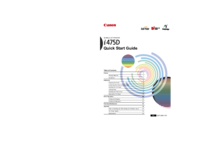


 (164 pages)
(164 pages) (376 pages)
(376 pages) (25 pages)
(25 pages) (92 pages)
(92 pages) (493 pages)
(493 pages)







Comments to this Manuals