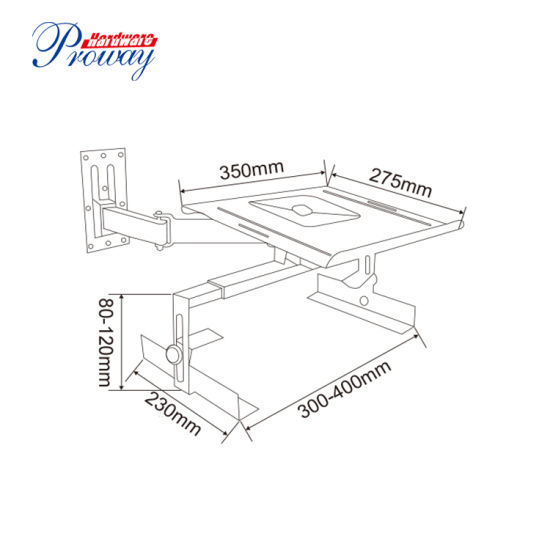Canon PIXMA iP1900 manuals
Owner’s manuals and user’s guides for Print & Scan Canon PIXMA iP1900.
We providing 3 pdf manuals Canon PIXMA iP1900 for download free by document types: User Manual, Instruction Manual

Table of contents
” to nazwa
15
Uwaga
30
Ostrożnie
35
Information)
50
Documents)
77
Góra strony
100
Drukowanie
103
Regulacja obrazu
126
Korekcja ręczna
130
Pasek narzędzi
144
Karta Auto
145
Ustawianie świąt
154
Kliknij przycisk
157
Zmiana układu
166
Wydruk układu
167
Zmiana tła
168
Dodawanie zdjęć
171
Zapisywanie
181
(Copies)
189
Zapisz stempel
212
Background)
213
Zapisz tło
215
(Properties)
252
Karta Obsługa
253
Podgląd Canon IJ
255
Konserwacja
256
Czyszczenie
258
(Execute)
262
Tematy pokrewne
263
Wyłącz drukarkę
274
Osiem mrugnięć:
280
(Quiet Mode)?
306
jest zgaszona?
307
Zacięcia papieru
309
Jeśli lampa
311
Obszar wydruku
321
Letter, Legal
323
Windows)
335
Macintosh)
337
Uruchom kreator
341
Uruchom kreatora
341
Dodaj drukarkę
342
Tworzenie
345

Canon PIXMA iP1900 Instruction Manual (334 pages)
Brand: Canon | Category: Print & Scan | Size: 7.12 MB |

Table of contents
Contents
2
Click Print
10
Page top
14
Page Sizes
24
Front View
43
lamp (in
59
My Manual
73
Trademarks
79
Printing
106
Printing Layout
113
Image Adjustment
119
Images)
120
Click Exit
121
(Correct/Enhance
122
Click OK
123
Adjusting Images
135
Auto Tab
138
Removes moles
141
Important
143
Replacing Photos
147
Saving Photos
156
Library in Menu
158
Changing Layout
159
Layout Print
160
Adding Photos
164
Cropping Photos
168
Framing Photos
169
Setting Holidays
175
Layout
183
Scaled Printing
190
Poster Printing
194
Booklet Printing
197
Duplex Printing
199
Media Type
215
Color Management
219
Maintenance Tab
244
Maintenance
247
Cleaning
249
> Maintenance >
250
Related Topic
254
message appears
256
RESUME/CANCEL
272
Alternately
273
Setup CD-ROM
274
In other cases:
275
For Plain Paper
286
Quality setting
294
Replacing
295
Paper Jams
297
Check 1: If the
299
Uninstalling the
301
Appendix
308
Printing Area
309
Letter, Legal
311
Envelopes
312
Related Topics
315
(where "
320
Drag the
320
Confirm that the
321
Create Stickers
332
More products and manuals for Print & Scan Canon
| Models | Document Type |
|---|---|
| D300 |
Specifications
 Canon D300 Specifications,
121 pages
Canon D300 Specifications,
121 pages
|
| EOS 300D |
User Manual
 Canon EOS 300D Manual de usuario,
139 pages
Canon EOS 300D Manual de usuario,
139 pages
|
| Selphy CP820 |
User Manual
  Panduan Pengguna Printer - Canon in Indonesia,
43 pages
Panduan Pengguna Printer - Canon in Indonesia,
43 pages
|
| Color imageCLASS MF9220Cdn |
Setup Guide
 Canon Color imageCLASS MF9220Cdn Setup guide,
64 pages
Canon Color imageCLASS MF9220Cdn Setup guide,
64 pages
|
| Printing with ImageBrowser |
User Manual
 ImageBrowser Software User Guide,
110 pages
ImageBrowser Software User Guide,
110 pages
|
| CDI-M186-010 |
User's Guide
 Canon CDI-M186-010 User guide,
72 pages
Canon CDI-M186-010 User guide,
72 pages
|
| iX7000 Series |
Instruction Manual
 Canon iX7000 Series Instruction manual,
468 pages
Canon iX7000 Series Instruction manual,
468 pages
|
| Satera LBP-3910 |
User Manual
 PARTS CATALOG,
26 pages
PARTS CATALOG,
26 pages
|
| imagePROGRAF W8400D |
User Manual
 Brochure,
4 pages
Brochure,
4 pages
|
| imageRUNNER ADVANCE C9075S PRO |
User Manual
 imageRUNNER ADVANCE C9075S PRO / C9065S PRO,
12 pages
imageRUNNER ADVANCE C9075S PRO / C9065S PRO,
12 pages
|
| BJC80 - BJC 80 Color Inkjet Printer |
Specifications
 Canon BJC80 - BJC 80 Color Inkjet Printer Specifications,
418 pages
Canon BJC80 - BJC 80 Color Inkjet Printer Specifications,
418 pages
|
| imageRUNNER ADVANCE C9065S PRO |
User Manual
 imageRUNNER ADVANCE C9000 PRO Series to Deliver,
10 pages
imageRUNNER ADVANCE C9000 PRO Series to Deliver,
10 pages
|
| Satera LBP-3970 |
User's Guide
 Canon Satera LBP-3970 User`s guide,
95 pages
Canon Satera LBP-3970 User`s guide,
95 pages
|
| Selphy CP910 |
User Manual
 Canon Selphy CP910 Benutzerhandbuch,
65 pages
Canon Selphy CP910 Benutzerhandbuch,
65 pages
|
| imageCLASS MF221d |
User Manual
 Performance meet efficiency - Canon in South and Southeast Asia [en] ,
2 pages
Performance meet efficiency - Canon in South and Southeast Asia [en] ,
2 pages
|
| i850 |
User Manual
 i850 User`s Guide,
191 pages
i850 User`s Guide,
191 pages
|
| 4103B022 |
User Manual
 My dream gaming computer room build: Project Wolf-Clan,
44 pages
My dream gaming computer room build: Project Wolf-Clan,
44 pages
|
| imageRUNNER ADVANCE C9065S PRO |
User Manual
 imageRUNNER ADVANCE C9000 PRO Series,
12 pages
imageRUNNER ADVANCE C9000 PRO Series,
12 pages
|
| imageRUNNER ADVANCE 6075 |
User Manual
 Advanced made simple for you. - Canon in South and Southeast Asia,
8 pages
Advanced made simple for you. - Canon in South and Southeast Asia,
8 pages
|
| IR3300 |
Setup Guide
 Canon IR3300 Setup guide,
362 pages
Canon IR3300 Setup guide,
362 pages
|