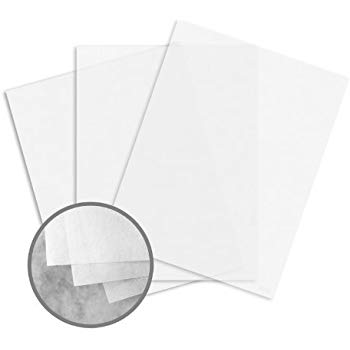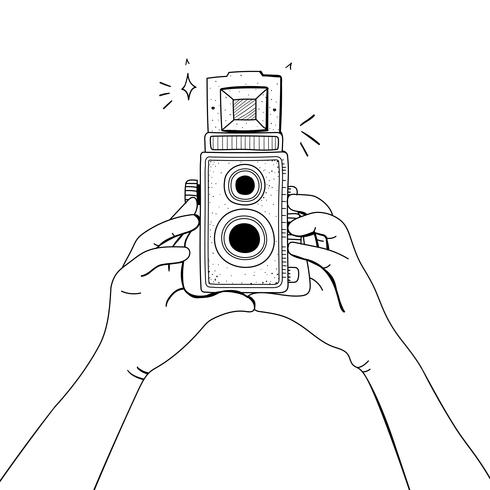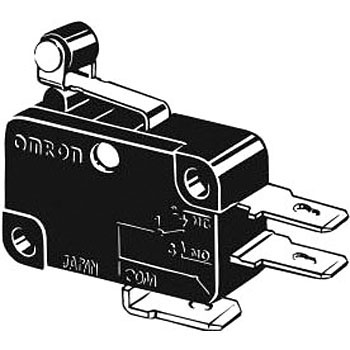Canon PIXMA iP8750 manuals
Owner’s manuals and user’s guides for Print & Scan Canon PIXMA iP8750.
We providing 3 pdf manuals Canon PIXMA iP8750 for download free by document types: User Manual

Table of contents
Contents
2
Search Tips
14
Beautifully
20
Paper Size
35
MG series
38
MX series
38
E series
38
P series
38
Safety Guide
41
India only
45
Front View
49
Rear View
51
Inside View
52
Page Sizes
68
Paper Weight
68
Envelopes
81
Maintenance
99
Misaligned:
102
Important
103
Cleaning
108
Deep Cleaning
108
Related Topic
109
Roller Cleaning
111
Nozzle Check
112
IJ Network Tool
145
4. Configuration
147
2. Refresh
152
Key Length
153
64 bit 128 bit
153
Restrictions
164
Specifications
185
Printing
188
Click Print
204
Scaled Printing
205
Related Topics
212
Adjusting Tone
214
Color Management
218
Printer Driver)
222
Print Dialog
236
Quality & Media
238
Color Options
240
Compliant Device
258
Troubleshooting
262
• For placement:
266
Its settings
268
Communication
270
Displayed
279
Paper Jams
287
Disc Tray Jammed
291
Check 1
294
Paper Is Smudged
300
• A000 to ZZZZ
327
In Other Cases
334
• In Mac OS:
335
CANCEL button
338

Table of contents
Conteúdo
2
AirPrint
21
Cloud Print
27
MG series
38
MX series
38
E series
38
P series
39
Envelopes
83
Manutenção
101
Incorretas
102
Importante
105
Seu Computador
117
IJ Network Tool
148
Definir (Set)
156
Restrições
168
Especificações
190
Impressão
193
Impressora)
195
(Reverse)
202
Opções de Cor
247
Supplies...)
253
Impressoras
261
Sem-fio)
264
Verificação 1
278
Verificação 2
279
Verificação 3
280
Configuração
286
Esquecida
287
Verificação
303
Assista ao filme
314
Funciona
320
Conexão USB
321
Em Caso de Erro
326
(LAN Sem-fio)
326
Alarme (Alarm)
328
Survey Program
332
Program
332
• A000 a ZZZZ
337
Em Outros Casos
345

Table of contents
Conteúdo
2
AirPrint
22
Cloud Print
28
MG series
39
MX series
39
E series
39
P series
40
Envelopes
84
Manutenção
102
Incorretas
103
Importante
106
Seu Computador
116
IJ Network Tool
149
Tela Procurar
172
3. Definir (Set)
173
Acessível
187
Tela Status
195
Tela Manutenção
198
Restrições
203
Sobre o Firewall
203
Especificações
227
Impressão
230
Impressora)
232
Impressão Duplex
259
Impressora
320
Settings)
333
(Stamp...))
350
Head Alignment)
359
Sem-fio)
384
Verificação 1
400
Verificação 2
401
Verificação 3
402
Configuração
408
Esquecida
409
Assista ao filme
440
Conexão USB
447
Não Aparece
453
Em Caso de Erro
456
(LAN Sem-fio)
456
Alarme (Alarm)
458
Exibida
460
• A000 a ZZZZ
470
Em Outros Casos
478
More products and manuals for Print & Scan Canon
| Models | Document Type |
|---|---|
| i-SENSYS MF217w |
User Manual
 Canon i-SENSYS MF217w Manual do usuário [en] [fr] ,
528 pages
Canon i-SENSYS MF217w Manual do usuário [en] [fr] ,
528 pages
|
| PIXMA MG6650 |
User Manual
 Canon PIXMA MG6650 User manual,
745 pages
Canon PIXMA MG6650 User manual,
745 pages
|
| i-SENSYS MF3220 |
User Manual
 Canon i-SENSYS MF3220 Käyttöohjeet,
136 pages
Canon i-SENSYS MF3220 Käyttöohjeet,
136 pages
|
| i-SENSYS LBP5200 |
User Manual
 Canon i-SENSYS LBP5200 Gebruikershandleiding [en] [ko] ,
402 pages
Canon i-SENSYS LBP5200 Gebruikershandleiding [en] [ko] ,
402 pages
|
| PIXMA MG3550 |
User Manual
 Canon PIXMA MG3550 Manual de usuario [sv] ,
197 pages
Canon PIXMA MG3550 Manual de usuario [sv] ,
197 pages
|
| PIXMA MX924 |
User Manual
 Canon PIXMA MX924 Instrukcja obsługi,
124 pages
Canon PIXMA MX924 Instrukcja obsługi,
124 pages
|
| MAXIFY iB4040 |
User Manual
 Canon MAXIFY iB4040 Manual do usuário,
517 pages
Canon MAXIFY iB4040 Manual do usuário,
517 pages
|
| PowerShot D20 |
User Manual
 Canon PowerShot D20 User guide [bs] [hr] [sr] ,
221 pages
Canon PowerShot D20 User guide [bs] [hr] [sr] ,
221 pages
|
| i-SENSYS LBP2900B |
User Manual
 Canon i-SENSYS LBP2900B Gebruikershandleiding,
331 pages
Canon i-SENSYS LBP2900B Gebruikershandleiding,
331 pages
|
| PIXMA MX454 |
User Manual
 Canon PIXMA MX454 Manual de usuario,
187 pages
Canon PIXMA MX454 Manual de usuario,
187 pages
|
| PIXMA TS6052 |
User Manual
      Canon PIXMA TS6051 Guida Rapida,
100 pages
Canon PIXMA TS6051 Guida Rapida,
100 pages
|
| MAXIFY MB2350 |
User Manual
 Canon MAXIFY MB2350 Manual do usuário,
1203 pages
Canon MAXIFY MB2350 Manual do usuário,
1203 pages
|
| PIXMA PRO-10S |
User Manual
 Canon PIXMA PRO-10S Manual do usuário,
647 pages
Canon PIXMA PRO-10S Manual do usuário,
647 pages
|
| PIXMA MX455 |
User Manual
 Canon PIXMA MX455 Manual do usuário,
220 pages
Canon PIXMA MX455 Manual do usuário,
220 pages
|
| MAXIFY iB4040 |
User Manual
 Canon MAXIFY iB4040 Manual de usuario,
656 pages
Canon MAXIFY iB4040 Manual de usuario,
656 pages
|
| PIXMA E484 |
User Manual
 Canon PIXMA E484 User manual,
776 pages
Canon PIXMA E484 User manual,
776 pages
|
| PIXMA MG7140 |
User Manual
 Canon PIXMA MG7140 Manual do usuário,
242 pages
Canon PIXMA MG7140 Manual do usuário,
242 pages
|
| i-SENSYS MF244dw |
User Manual
 Canon i-SENSYS MF244dw User guide,
479 pages
Canon i-SENSYS MF244dw User guide,
479 pages
|
| i-SENSYS MF112 |
User Manual
 Canon i-SENSYS MF112 Handleiding,
399 pages
Canon i-SENSYS MF112 Handleiding,
399 pages
|
| BJC3000 |
User Manual
 Canon BJC3000 User manual [fr] ,
80 pages
Canon BJC3000 User manual [fr] ,
80 pages
|