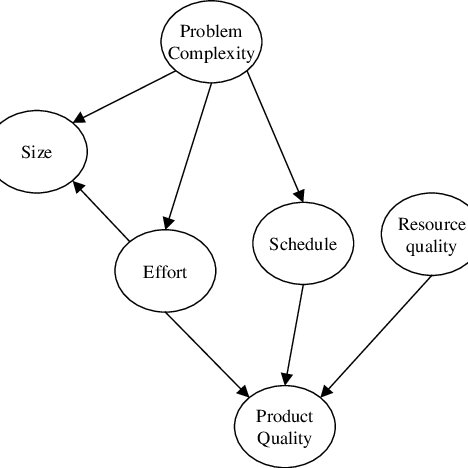Canon DR 2580C - Document Scanner manuals
Owner’s manuals and user’s guides for Scanner Transparancy Adapters Canon DR 2580C - Document Scanner.
We providing 1 pdf manuals Canon DR 2580C - Document Scanner for download free by document types: User's Guide

Canon DR 2580C - Document Scanner User's Guide (116 pages)
Brand: Canon | Category: Scanner Transparancy Adapters | Size: 6.15 MB |

Table of contents
Contents
7
Chapter 1
11
Handling
12
Disposal
13
Chapter 2
21
1. Documents
22
IMPORTANT
90
96 Appendices
100
Chapter 3
101
[Remove] button
102
Index 105
109
More products and manuals for Scanner Transparancy Adapters Canon
| Models | Document Type |
|---|---|
| FS 2710 |
User Manual
 Canon FS 2710 User`s manual,
80 pages
Canon FS 2710 User`s manual,
80 pages
|
| Capture Perfect 3.0 |
User Manual
 Canon Capture Perfect 3.0 User`s manual,
73 pages
Canon Capture Perfect 3.0 User`s manual,
73 pages
|
| M11037 |
Service Manual
 Canon M11037 Technical data,
71 pages
Canon M11037 Technical data,
71 pages
|
| 9080C - DR - Document Scanner |
User Manual
 RELEASE LETTER 05-DR-7580/9080C [en] [es] [fr] ,
24 pages
RELEASE LETTER 05-DR-7580/9080C [en] [es] [fr] ,
24 pages
|
| DR 2010C - imageFORMULA - Document Scanner |
User Manual
 Canon DR 2010C - imageFORMULA - Document Scanner User manual,
118 pages
Canon DR 2010C - imageFORMULA - Document Scanner User manual,
118 pages
|
| CanoScan FS2720U |
User Manual
 high-quality film scans are just the beginning,
6 pages
high-quality film scans are just the beginning,
6 pages
|
| CANOSCAN D1230 series |
Service Manual
 Canon CANOSCAN D1230 series Service manual,
120 pages
Canon CANOSCAN D1230 series Service manual,
120 pages
|
| ImageFormula DR-7080C |
Instruction Manual
 Canon ImageFormula DR-7080C Instruction manual,
108 pages
Canon ImageFormula DR-7080C Instruction manual,
108 pages
|
| CAPTUREPERFECT 3.1 |
User Manual
 Canon CAPTUREPERFECT 3.1 User manual,
126 pages
Canon CAPTUREPERFECT 3.1 User manual,
126 pages
|
| FAU-S11 |
User Manual
 Canon -- FAU-S11,
52 pages
Canon -- FAU-S11,
52 pages
|
| DR 7090C - imageFORMULA - Document Scanner |
User Manual
 Canon DR 7090C - imageFORMULA - Document Scanner User manual,
2 pages
Canon DR 7090C - imageFORMULA - Document Scanner User manual,
2 pages
|
| DR 6010C - imageFORMULA - Document Scanner |
User Manual
 Canon DR 6010C - imageFORMULA - Document Scanner User manual,
142 pages
Canon DR 6010C - imageFORMULA - Document Scanner User manual,
142 pages
|
| 350II |
User Manual
 overview of the Canon MS product line to compare features,
6 pages
overview of the Canon MS product line to compare features,
6 pages
|
| IMAGE FORMULA DR-C125 |
User Manual
 Canon IMAGE FORMULA DR-C125 User manual,
103 pages
Canon IMAGE FORMULA DR-C125 User manual,
103 pages
|
| imageFORMULA DR-G1100 Production Document Scanner |
User Manual
 2711KB,
2 pages
2711KB,
2 pages
|
| imageFORMULA DR-G1100 Production Document Scanner |
User Manual
 DR-G1130 - Brochures,
4 pages
DR-G1130 - Brochures,
4 pages
|
| CanoScan 9000F |
Specifications
 Canon CanoScan 9000F Specifications,
19 pages
Canon CanoScan 9000F Specifications,
19 pages
|
| ScanFront 220 |
User Manual
 Canon ScanFront 220 Brochure,
8 pages
Canon ScanFront 220 Brochure,
8 pages
|
| 2263B002 - imageFORMULA ScanFront 220 |
Setup Guide
 Canon 2263B002 - imageFORMULA ScanFront 220 Setup guide,
193 pages
Canon 2263B002 - imageFORMULA ScanFront 220 Setup guide,
193 pages
|
| DR-M160 |
User Manual
 DR-M160 - Canon in South and Southeast Asia,
4 pages
DR-M160 - Canon in South and Southeast Asia,
4 pages
|