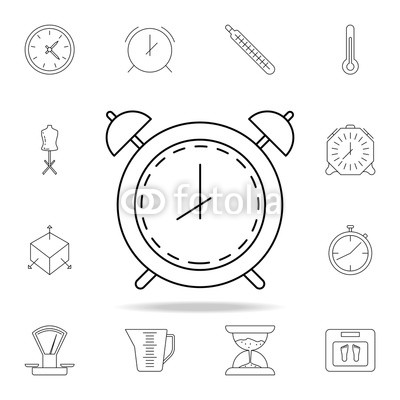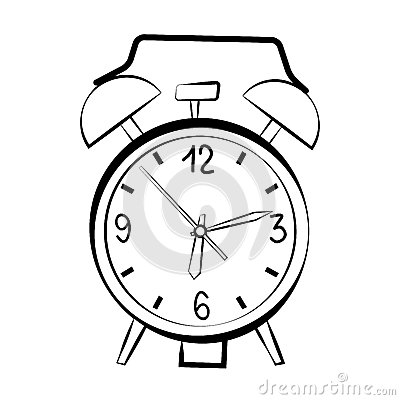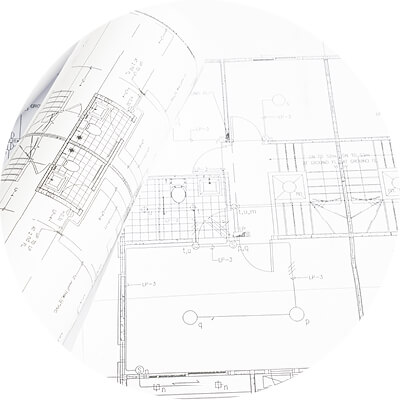Canon BJC-6200 manuals
Owner’s manuals and user’s guides for Copiers Canon BJC-6200.
We providing 1 pdf manuals Canon BJC-6200 for download free by document types: User Manual
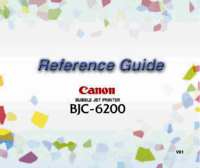
Table of contents
Contents
2
Rear View
10
Print Side
21
■ Envelope
27
Print side
41
Plain paper
41
Ink Tank
65
BCI-3PBK
69
Disabled
76
Saving an Image
100
Macintosh
107
Important
118
Correct:
137
Incorrect:
137
(Y) (X1) (B1)
137
(Y) (X6) (B1)
139
Troubleshooting
150
Ink blurred
170
Printing halts
184
Paper jam
206
Scanner Problems
228
Other Problems
255
Specifications
263
264Specifications
264
265Specifications
265
266Specifications
266
267Specifications
267
268Specifications
268
270Index
270
271Index
271
272Index
272
273Index
273
274Index
274
275Index
275
276Index
276
277Index
277
278Index
278
279Index
279
280Index
280
More products and manuals for Copiers Canon
| Models | Document Type |
|---|---|
| imageRUNNER 600V |
Specifications Sheet
 Canon imageRUNNER 600V Specification Sheet,
2 pages
Canon imageRUNNER 600V Specification Sheet,
2 pages
|
| ColorPASS-Z5000 |
Owner's Manual
 Canon ColorPASS-Z5000 Owner's Manual,
26 pages
Canon ColorPASS-Z5000 Owner's Manual,
26 pages
|
| C2058 |
Brochure
 Canon C2058 Brochure,
10 pages
Canon C2058 Brochure,
10 pages
|
| PC150 |
Operator's Manual
 Canon PC150 Operator's Manual,
60 pages
Canon PC150 Operator's Manual,
60 pages
|
| imageRUNNER 400V |
Specifications Sheet
 Canon imageRUNNER 400V Specification Sheet,
2 pages
Canon imageRUNNER 400V Specification Sheet,
2 pages
|
| IMAGEFORMULA P-150 |
User Manual
 Canon IMAGEFORMULA P-150 User's Manual,
26 pages
Canon IMAGEFORMULA P-150 User's Manual,
26 pages
|
| ImageRunner 5050 |
Brochure
 Canon imageRUNNER 5050 Brochure,
12 pages
Canon imageRUNNER 5050 Brochure,
12 pages
|
| C4080 |
Brochure
 Canon C4080 Brochure,
12 pages
Canon C4080 Brochure,
12 pages
|
| imageRUNNER 2220i |
Brochure
 Canon imageRUNNER 2220i Brochure,
12 pages
Canon imageRUNNER 2220i Brochure,
12 pages
|
| imageRUNNER ADVANCE 6065 |
Owner's Manual
 Canon imageRUNNER ADVANCE 6065 Owner's Manual,
276 pages
Canon imageRUNNER ADVANCE 6065 Owner's Manual,
276 pages
|
| 1200S |
User's Guide
 Canon 1200S Guide for Windows,
27 pages
Canon 1200S Guide for Windows,
27 pages
|
| C2620/C3220 |
Brochure
 Canon C2620/C3220 Brochure,
12 pages
Canon C2620/C3220 Brochure,
12 pages
|
| EOS-1Ds |
Instruction Manual
 Canon EOS-1Ds Instruction Manual for Windows,
79 pages
Canon EOS-1Ds Instruction Manual for Windows,
79 pages
|
| CanoScan LiDE 120 |
User Manual
 Canon CanoScan LiDE 120 User manual,
262 pages
Canon CanoScan LiDE 120 User manual,
262 pages
|
| FAX L360 |
User Manual
 Canon FAX L360 User's Manual,
16 pages
Canon FAX L360 User's Manual,
16 pages
|
| imageRUNNER ADVANCE 8285 |
User Manual
  Canon imageRUNNER ADVANCE 8285 Guide for Mac,
72 pages
Canon imageRUNNER ADVANCE 8285 Guide for Mac,
72 pages
|
| imageCLASS D480 |
Quick Start Guide
 Canon imageCLASS D480 Getting Started Guide,
38 pages
Canon imageCLASS D480 Getting Started Guide,
38 pages
|
| DR-4010C |
Owner's Manual
 Canon DR-4010C Owner's Manual,
58 pages
Canon DR-4010C Owner's Manual,
58 pages
|
| Copier FY8-13EX-000 |
User Manual
 Canon Copier FY8-13EX-000 User's Manual,
389 pages
Canon Copier FY8-13EX-000 User's Manual,
389 pages
|
| ColorPASS-Z5000 |
Owner's Guide
 Canon ColorPASS-Z5000 Owner's Guide,
214 pages
Canon ColorPASS-Z5000 Owner's Guide,
214 pages
|