Canon NP7161 User Manual Page 216
- Page / 346
- Table of contents
- TROUBLESHOOTING
- BOOKMARKS
Rated. / 5. Based on customer reviews


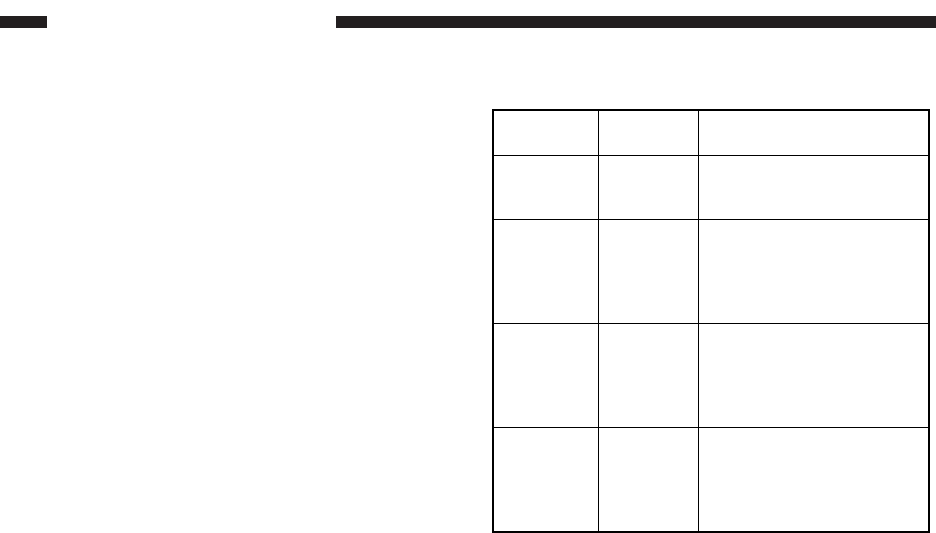
CHAPTER 8 INSTALLATION
8–24
COPYRIGHT
©
1998 CANON INC. CANON NP7161/NP7160 REV.0 AUG. 1998 PRINTED IN JAPAN (IMPRIME AU JAPON)
SW102-5
OFF
ON
OFF
ON
OFF Accessory counter not
connected.
Uses the accessory
counter as a small-size
copy counter.
Uses the accessory
counter as a large-size
copy counter.
Not used
OFF
ON
ON
SW102-6 Settings
Table 8-601
4) Remove the delivery lower cover, and set
the DIP switch (SW102) on the DC
controller PCB as indicated in Table 8-
601.
5) Mount the delivery lower cover and the
inside cover, and close the front door.
6) Connect the copier’s power plug, and turn
on the power switch to check the
operation of each counter.
- FY8-13FB-000 1
- IMPORTANT 2
- COPYRIGHT © 1998 CANON INC 2
- Printed in Japan 2
- Imprimé au Japon 2
- INTRODUCTION 5
- CONTENTS 9
- CHAPTER 3 EXPOSURE SYSTEM 10
- CHAPTER 6 FIXING SYSTEM 12
- CHAPTER 7 12
- CHAPTER 8 INSTALLATION 13
- CHAPTER 10 TROUBLESHOOTING 13
- APPENDIX 15
- CHAPTER 1 17
- GENERAL DESCRIPTION 17
- I. FEATURES 19
- II. SPECIFICATIONS 20
- 4. Others 23
- III. NAMES OF PARTS 26
- B. Cross Section 27
- IV. OPERATING THE MACHINE 28
- Table 1-402 29
- B. User Mode 30
- VII.IMAGE FORMATION 34
- CHAPTER 2 37
- BASIC OPERATION 37
- I. BASIC MECHANISMS 39
- CHAPTER 2 BASIC OPERATION 40
- Figure 2-102 41
- Figure 2-103 42
- Table 2-101 43
- Figure 2-104 44
- Table 2-102 45
- Figure 2-106 47
- Figure 2-107 48
- Figure 2-108 49
- Figure 2-109 50
- Figure 2-110 51
- Figure 2-111 52
- Figure 2-112 53
- Figure 2-113 54
- CHAPTER 3 55
- EXPOSURE SYSTEM 55
- Figure 3-102 58
- II. LENS DRIVE SYSTEM 59
- CHAPTER 3 EXPOSURE SYSTEM 60
- III. SCANNER DRIVE SYSTEM 62
- IV. OTHERS 66
- V. DISASSEMBLY/ASSEMBLY 67
- A. Scanner Drive Assembly 68
- [4] [5][6] 70
- B. Lens Drive Assembly 74
- CHAPTER 4 77
- IMAGE FORMATION SYSTEM 77
- I. OUTLINE OF THE PROCESSES 79
- Figure 4-102 80
- Pulse duty (%) = t / T x 100 82
- Table 4-102 89
- ASSEMBLY 92
- Sequence 94
- Toner sensor (TS1) 94
- Toner absent 94
- T1 T2 T1 T2 T1 94
- F5.0F7.5 100
- III. DISASSEMBLY/ASSEMBLY 101
- A. Scanning Lamp Assembly 102
- COPYRIGHT 103
- B. Exposure Assembly 104
- C. Drum Unit 106
- Assembly 108
- D. Primary Charging 108
- E. Transfer Charging 109
- F. Charging Wire 110
- (correct) (wrong) 113
- Height adjusting 114
- G. Developing Assembly 115
- CHAPTER 5 119
- PICK-UP/FEEDING SYSTEM 119
- I. OUTLINE OF OPERATION 121
- II. PICK-UP FROM THE CASSETTE 122
- • A4, 2 Copies 123
- Figure 5-202 123
- Rear guide plate 124
- Lifter stopper 124
- Paper detection lever 124
- Auxiliary pressure spring 125
- Auxiliary pressure lever 125
- Cassette size switch PCB 127
- A. Pick-Up Operation 128
- Multifeeder paper width 129
- Figure 5-303 130
- V. DETECTING JAMS 132
- 1. Registration Delay Jam 133
- Figure 5-502 133
- Figure 5-503 133
- 3. Delivery Delay Jam 134
- Figure 5-504 134
- 4. Delivery Stationary Jam 134
- Figure 5-505 134
- VI. DISASSEMBLY/ASSEMBLY 135
- A. Pick-Up Assembly 136
- B. Multifeeder Assembly 140
- C. Registration Roller 143
- D. Cassette Assembly 144
- Figure 5-627 145
- CHAPTER 6 147
- FIXING SYSTEM 147
- CHAPTER 6 FIXING SYSTEM 150
- • 182 mm > Paper Width 151
- Table 6-104 151
- Figure 6-102 151
- Figure 6-103 152
- C. Error Detection Circuit 153
- II. DISASSEMBLY/ASSEMBLY 155
- Locking arm 156
- [13][12] 159
- [10][11] 159
- B. Delivery Assembly 164
- [2] [1] [3] [1] [2] 165
- DC controller PCB 170
- II. POWER SUPPLY 172
- B. Power Supply Circuitry 173
- A. External Covers 177
- B. Control Panel 181
- C. Copyboard Glass 182
- E. Counter Assembly 186
- F. Main Motor Assembly 186
- G. DC Controller PCB 187
- H. Removing the Power 188
- Supply PCB 188
- I. Removing the High-Voltage 188
- Power Supply PCB 188
- J. Lamp Regulator PCB 189
- CHAPTER 8 191
- INSTALLATION 191
- I. SELECTING THE SITE 193
- A. Unpacking 194
- Cushioning material 195
- Thumb screw 196
- Toner supply 196
- CHAPTER 8 INSTALLATION 197
- Static eliminator 198
- Copy tray 201
- F. Supplying Toner 202
- III. RELOCATING THE MACHINE 204
- IV. INSTALLING THE 205
- CONTROL CARD IV N 205
- 12345678 211
- VI. INSTALLING THE 215
- ACCESSORY 215
- VII.INSTALLING THE 217
- ACCESSORY HEATER 217
- B. Mounting the Cassette/ 218
- Drum Heater 218
- CHAPTER 9 221
- MAINTENANCE AND SERVICING 221
- A. Copier 223
- II. CONSUMABLES AND DURABLES 224
- IV. SCHEDULED SERVICING TABLE 227
- CHAPTER 10 229
- TROUBLESHOOTING 229
- Non-AE, Copy Density at 5 233
- II. STANDARDS AND ADJUSTMENTS 235
- B. Exposure System 237
- C. Image Formation System 240
- D. Pick-Up/Feeding System 244
- Figure 10-221 245
- E. Fixing System 246
- F. Electrical System 248
- III. IMAGE FAULTS 255
- B. Image Fault Samples 258
- 21.The copy is blank 271
- 22.The copy is solid black 271
- 3. E002/E003 274
- 14.E710/E711 279
- 20.AC power is absent 282
- 21.DC power supply is absent 283
- 22.The scanner fails to move 284
- 23.The lens fails to move 285
- 24.The mirror fails to move 285
- 28.Pick-up fails. (cassette) 288
- A. Copy Jams 296
- 1. Pick-Up/Feeding Assembly 297
- 2. Fixing/Delivery Assembly 298
- B. Faulty Feeding 299
- ELECTRICAL PARTS 300
- Table 10-601 301
- Figure 10-602 302
- Table 10-602 303
- C. Heaters, Lamps, and Others 304
- Table 10-603 305
- Figure 10-604 306
- Table 10-604 306
- Table 10-606 308
- Table 10-607 308
- Table 10-605 308
- Table 10-608 309
- Table 10-609 309
- 2. Power Supply PCB 310
- Figure 10-606 310
- Figure 10-607 310
- 3. Lamp Regulator PCB 310
- Figure 10-608 311
- VII. SERVICE MODE 312
- D. Display Mode [1] 314
- Overstacking 317
- DescriptionCode 317
- E. I/O Display Mode [2] 318
- Figure 10-702 319
- Table 10-709a 319
- Table 10-709b 320
- Table 10-709c 321
- F. Adjust Mode [3] 322
- G. Function Mode [4] 324
- H. Option Mode [5] 325
- Table 10-710 326
- I. Counter Mode [6] 327
- J. Application Mode [7] 328
- C. Sorter 334
- D. Cassette Feeding Module 334
- A. GENERAL TIMING CHART 337
- B. SIGNALS AND ABBREVIATIONS 338
- 2. Abbreviations 339
- C. GENERAL CIRCUIT DIAGRAM 341
- D. SPECIAL TOOLS LIST 343
- E. SOLVENTS AND OILS 344
- 70% reprocessed paper 346
 (89 pages)
(89 pages) (60 pages)
(60 pages)







Comments to this Manuals