Canon PIXMA TS3150 User Manual Page 295
- Page / 369
- Table of contents
- BOOKMARKS
Rated. / 5. Based on customer reviews


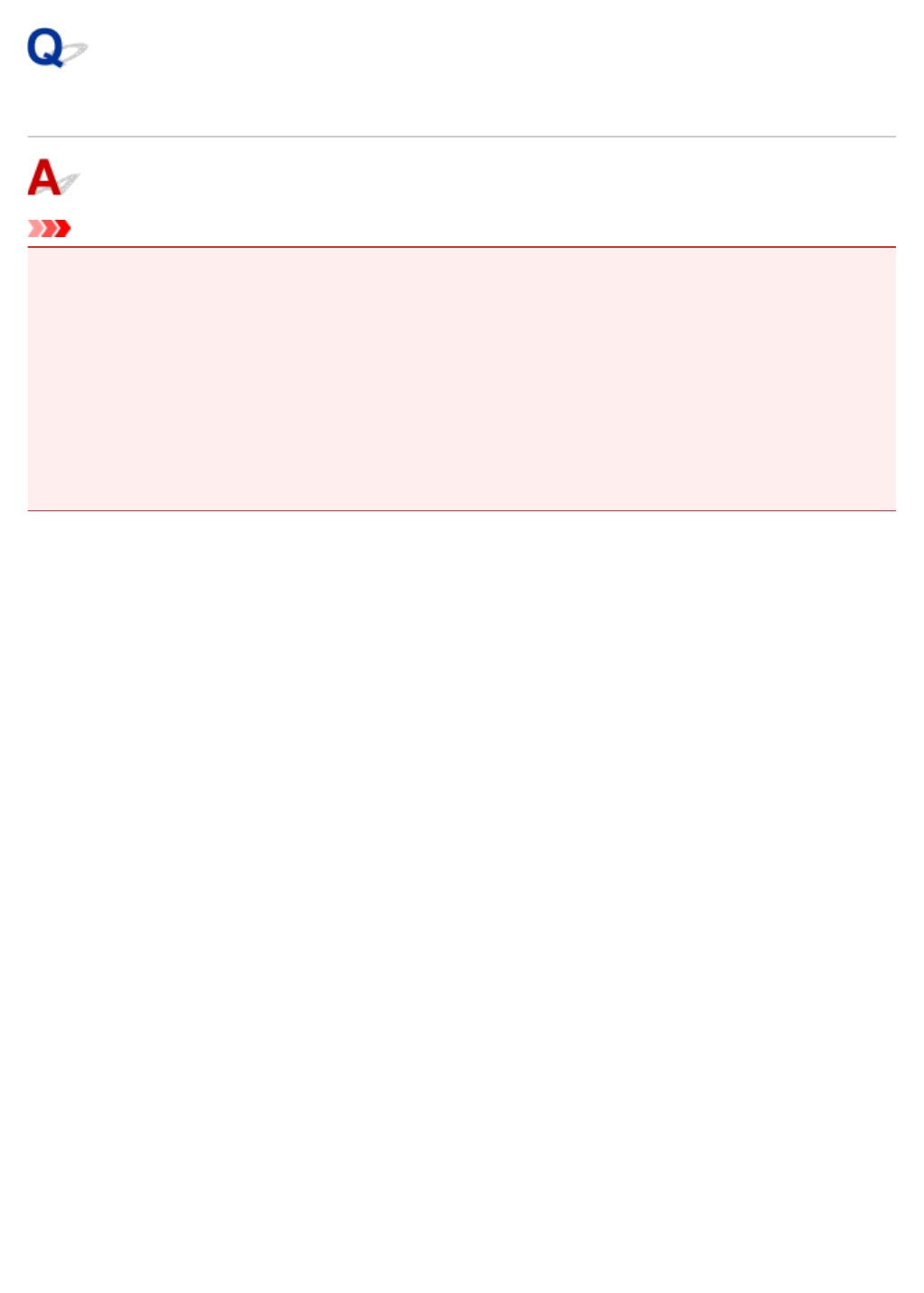
Restoring to Factory Defaults
Important
• For Windows:
Initialization erases all network settings on the printer, making printing or scanning operation from a
computer over a network impossible. To use the printer over a network again after restoring it to the
factory defaults, redo setup using the Setup CD-ROM or from the web page.
• For Mac OS:
Initialization erases all network settings on the printer, making printing or scanning operation from a
computer over a network impossible. To use the printer over a network again after restoring it to the
factory defaults, redo setup from the web page.
Press the Setup button until "11" appears on the LCD and press the Black button or the Color button.
The network settings are initialized.
295
- Online Manual 1
- Contents 2
- Using Online Manual 9
- Symbols Used in This Document 10
- Trademarks and Licenses 12
- Basic Operation 23
- Start printing 28
- Restrictions 38
- Network Connection Tips 40
- Default Network Settings 41
- LAN Connection 43
- Loading Paper 49
- Loading Originals 49
- Replacing a FINE Cartridge 49
- Supported Originals 59
- Close the cover 66
- Ink Tips 68
- Maintenance 69
- Maintenance Procedure 71
- Misaligned: 72
- From the computer 73
- • For Windows: 73
- Adjusting Print Head Position 73
- • For Mac OS: 73
- Cleaning the Print Head 76
- Deep Print Head Cleaning 77
- Aligning the Print Head 78
- Cleaning 81
- Overview 86
- Safety Precautions 87
- Regulatory Information 87
- WEEE (EU&EEA) 87
- Users in Canada 90
- Environmental Information 90
- Liechtenstein) 93
- Islandia y Liechtenstein) 93
- Islàndia i Liechtenstein) 94
- Λιχτενστάιν) 95
- Korisnici u Srbiji 101
- Handling Precautions 102
- Printer Handling Precautions 104
- Transporting Your Printer 105
- Keeping Print Quality High 107
- Main Components and Their Use 108
- Main Components 109
- Front View 110
- Rear View 112
- Inside View 113
- Operation Panel 114
- Power Supply 116
- Turning on the printer 118
- Turning off the printer 118
- Important 119
- Unplugging the Printer 121
- Indication of LCD 122
- (7) Paper size 123
- Changing Settings 124
- Changing the Print Options 125
- Managing the Printer Power 125
- Power On setting 131
- Custom Settings 132
- 4. Apply the settings 133
- Quiet setting 134
- Initializing Printer Settings 134
- 2. Press the Network button 137
- Specifications 138
- Copy Specifications 139
- Scan Specifications 139
- Network Specifications 139
- Minimum System Requirements 140
- Other Supported OS 141
- Mobile Printing Capability 141
- Information about Paper 142
- Supported Media Types 143
- Paper Weight 144
- Paper Load Limit 145
- Unsupported Media Types 146
- Handling Paper 147
- Printing 148
- Printing from Computer 149
- Basic Printing Setup 151
- Commercially available papers 154
- Various Printing Methods 155
- Specify the print order 157
- Execute Borderless Printing 159
- Scaled Printing 162
- Page Layout Printing 165
- Complete the setup 166
- Tiling/Poster Printing 167
- Printing Only Specific Pages 168
- Duplex Printing 170
- Related Topics 171
- Printing on Postcards 172
- Canon IJ Printer Driver 173
- Canon IJ Status Monitor 173
- Software 175
- Display Estimated ink levels 178
- Printer Driver Description 181
- Quick Setup tab Description 182
- Custom Paper Size dialog box 187
- Main tab Description 188
- Custom dialog box 189
- Color Adjustment Tab 190
- Pattern Print dialog box 191
- Matching Tab 192
- Page Setup tab Description 194
- Booklet Printing dialog box 198
- Specify Margin dialog box 199
- Print Options dialog box 199
- Stamp Tab 202
- Save settings Tab 205
- Maintenance tab Description 206
- About dialog box 207
- Installing the MP Drivers 211
- Preparing for Wireless Direct 213
- Paper Settings 215
- Copying on Photo Paper 218
- Making Copies on Plain Paper 219
- Print Quality 220
- Scanning 223
- IJ Scan Utility Features 225
- Scanning Documents and Photos 225
- Scanning Easily (Auto Scan) 228
- Features 231
- Advanced Mode 232
- Starting from IJ Scan Utility 233
- Starting from Application 233
- Scanning in Basic Mode 234
- Related Topic 236
- Basic Mode Tab 237
- Advanced Mode Tab 237
- (2) Toolbar 242
- (3) Preview Area 243
- Scanner Driver Restrictions 252
- Scanning Tips 254
- Network Scan Settings 257
- Using PIXMA/MAXIFY Cloud Link 260
- Frequently Asked Questions 261
- Operation Problems 262
- Wireless LAN 263
- Wireless Direct 264
- Network Connection Problems 265
- Other Network Problems 265
- While using printer: 266
- Setup (Windows) 267
- Settings 270
- Environment 271
- If , , or is displayed: 272
- Address 286
- Network Key Unknown 287
- Changing Its Settings 289
- Checking Network Information 292
- Wireless Router 293
- Printing Network Settings 294
- Restoring to Factory Defaults 295
- Printing Problems 296
- Printing Does Not Start 297
- No Ink Comes Out 299
- Make sure paper is loaded 301
- Cleaning Paper Feed Rollers 302
- Uneven or Streaked Colors 304
- Printing Is Blurry 305
- Colors Are Wrong 305
- White Streaks Appear 306
- Is platen glass dirty? 307
- Colors Are Unclear 308
- Lines Are Misaligned 310
- Check paper type 311
- Is paper feed roller dirty? 313
- Is inside of printer dirty? 313
- Set longer ink drying time 313
- Scanning Problems (Windows) 314
- Scanning Problems 315
- Scanner Does Not Work 316
- Mechanical Problems 318
- Power Does Not Come On 319
- Power Shuts Off By Itself 320
- USB Connection Problems 321
- Connect USB cable properly 322
- Errors and Messages 327
- An Error Occurs 328
- (Windows) 335
- Displayed (Windows) 337
- (Mac OS) 338
- • A000 to ZZZZ 342
- What to Do 344
- Close cover 347
 (188 pages)
(188 pages) (196 pages)
(196 pages) (307 pages)
(307 pages) (276 pages)
(276 pages) (239 pages)
(239 pages) (578 pages)
(578 pages)







Comments to this Manuals