Canon VK-16 v2.0 Owner's Manual Page 47
- Page / 54
- Table of contents
- BOOKMARKS
Rated. / 5. Based on customer reviews


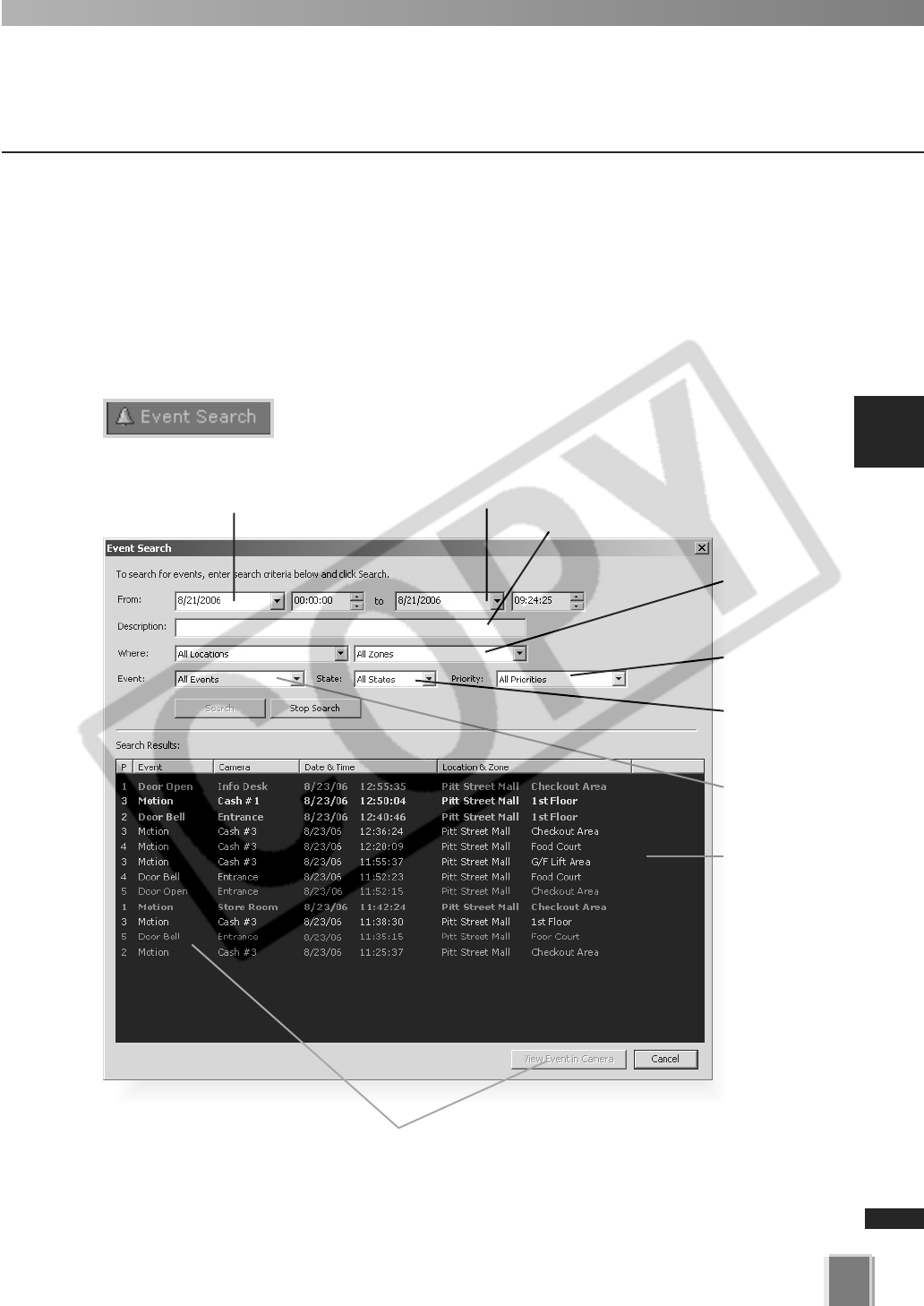
47
3
Using the Timeline and Viewing Events
Viewing and Searching Events
Searching Events
If you have multiple events, you can initiate a search for a particular event via the Event
Search dialog.
To launch the Event Search Dialog:
●
Click Event Search
On the Timeline, click Event Search.
The Event Search dialog opens.
Select a
Location
and Zone.
Enter a keyword
for particular
events.
Enter a search end
date and time.
Enter a search start
date and time.
Select a
Priority.
Select a
state of
event.
Select a
type of
event.
Search
Result
Display
Area
Double-click an event to view it in the Video Window, or
click an event to highlight it and then click View Event
in Camera to view it.
- Network Video Recorder 1
- VK-64/VK-16 1
- Introduction 2
- Contents 3
- Overview 5
- Using the Viewer 7
- Operator Login 7
- Viewing Screen Example 8
- Starting the Viewing Screen 10
- Connect to the localhost 11
- (Viewer Only Mode) 13
- Viewer Start-up Window 14
- Viewing Screen Menu bar 15
- Working with Video Windows 17
- Selecting Cameras for Viewing 18
- Basic Video Window Functions 20
- Arranging Video Windows 22
- Video Window States 24
- Adjust Pan, Tilt and Zoom 26
- Other Video Window Functions 31
- Other Menu Options 33
- About Shade Correction 34
- About Audio Panel 34
- Using the Timeline and 37
- Viewing Events 37
- Using the Timeline 38
- Use the Playback Controls 40
- Capturing a Still Frame 42
- Daylight Savings Indicator 43
- Viewing and Searching Events 45
- Overview of Alert Parameters 46
- Searching Events 47
- Viewing found events 49
 (16 pages)
(16 pages) (24 pages)
(24 pages) (76 pages)
(76 pages)









Comments to this Manuals