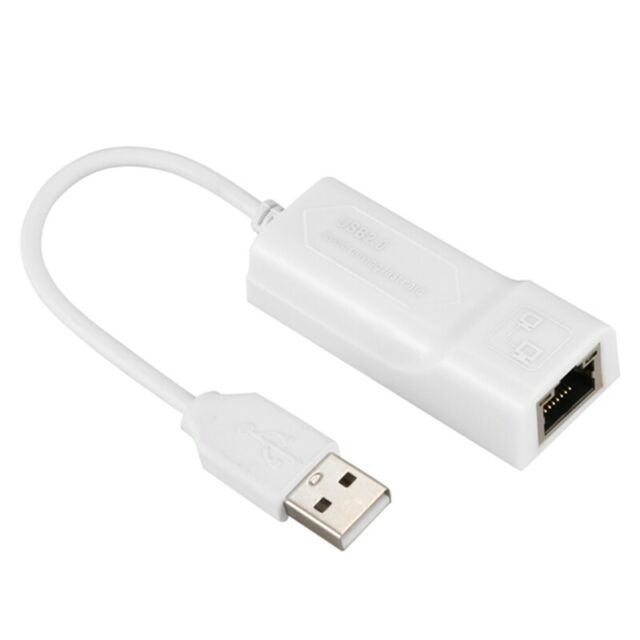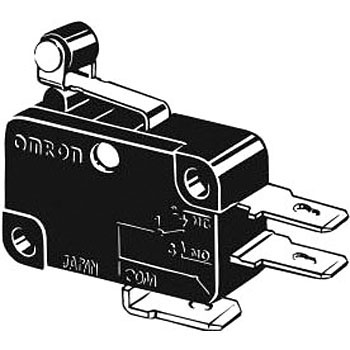Canon FS200 manuals
Owner’s manuals and user’s guides for Camcorders Canon FS200.
We providing 2 pdf manuals Canon FS200 for download free by document types: Instruction Manual, User Manual

Table of contents
Introduction
10
Preparations
17
Camcorder
23
1 Press
25
44) scenes
37
VIDEO SNAP
38
2 Press
44
Start/Stop
46
TO FADE IN
50
TO FADE OUT
50
HEADPHONES
52
Index Screen
60
Slideshow
60
RINT ERRORS
69
Marking
70
SAME DISC
76
CAMERA SETUP
83
MEMORY OPER
85
Low High
86
Audio level
86
SYSTEM SETUP
87
Recording
91
Playback
91
CANNOT COPY
95
Battery Pack
103
Memory Card
103
LOCK switch
104
System Diagram
108
Specifications
112
Terminals
113
Power/Others
113
// only
115
More products and manuals for Camcorders Canon
| Models | Document Type |
|---|---|
| EOS C300 PL |
User Manual
 Power to tell stories.,
28 pages
Power to tell stories.,
28 pages
|
| XH G1S |
User Manual
 Canon XH G1 Benutzerhandbuch,
163 pages
Canon XH G1 Benutzerhandbuch,
163 pages
|
| MVX35i |
User Manual
 MVX35i Digital Video Camera,
5 pages
MVX35i Digital Video Camera,
5 pages
|
| ZR 40 |
Instruction Manual
 Canon ZR 40 Instruction manual,
121 pages
Canon ZR 40 Instruction manual,
121 pages
|
| ELIPH 500 HS |
User's Guide
 Canon ELIPH 500 HS User guide,
36 pages
Canon ELIPH 500 HS User guide,
36 pages
|
| 2685B001 |
User Manual
 Overview,
17 pages
Overview,
17 pages
|
| LEGRIA FS406 |
User Manual
 ANNEX E FEATURES AT A GLANCE: Canon LEGRIA FS46, FS406,
1 pages
ANNEX E FEATURES AT A GLANCE: Canon LEGRIA FS46, FS406,
1 pages
|
| MV400 i |
User Manual
 MV400i - Canon,
115 pages
MV400i - Canon,
115 pages
|
| SD770 - PowerShot IS Digital ELPH Camera |
User's Guide
 Canon SD770 - PowerShot IS Digital ELPH Camera User guide,
227 pages
Canon SD770 - PowerShot IS Digital ELPH Camera User guide,
227 pages
|
| LEGRIA HF M46 |
User Manual
 Canon LEGRIA HF M46 Benutzerhandbuch [en] ,
201 pages
Canon LEGRIA HF M46 Benutzerhandbuch [en] ,
201 pages
|
| MV 3 MC |
Instruction Manual
 Canon MV 3 MC Instruction manual,
60 pages
Canon MV 3 MC Instruction manual,
60 pages
|
| MVX 350 i |
User Manual
 Canon MVX300 Manual de usuario,
161 pages
Canon MVX300 Manual de usuario,
161 pages
|
| Mark White |
Specifications
 Canon Mark White Specifications,
77 pages
Canon Mark White Specifications,
77 pages
|
| XF100 |
User Manual
 BBC R&D White Paper - WHP034 - Addendum 65 Canon XF100-105E,
15 pages
BBC R&D White Paper - WHP034 - Addendum 65 Canon XF100-105E,
15 pages
|
| XM2 |
Instruction Manual
 Canon XM2 Instruction manual,
159 pages
Canon XM2 Instruction manual,
159 pages
|
| OC210 |
Instruction Manual
 Canon OC210 Instruction manual [en] [es] [fr] ,
90 pages
Canon OC210 Instruction manual [en] [es] [fr] ,
90 pages
|
| MVX250 |
Instruction Manual
 Canon MVX250 Instruction manual,
159 pages
Canon MVX250 Instruction manual,
159 pages
|
| Vixia HF R20 |
User Manual
 Acrobat,
188 pages
Acrobat,
188 pages
|
| Digital Camcorders |
Specifications
 Canon Digital Camcorders Specifications [en] ,
16 pages
Canon Digital Camcorders Specifications [en] ,
16 pages
|
| Legria HFG30 |
User Manual
 Canon LEGRIA HF G30 Benutzerhandbuch [en] ,
196 pages
Canon LEGRIA HF G30 Benutzerhandbuch [en] ,
196 pages
|