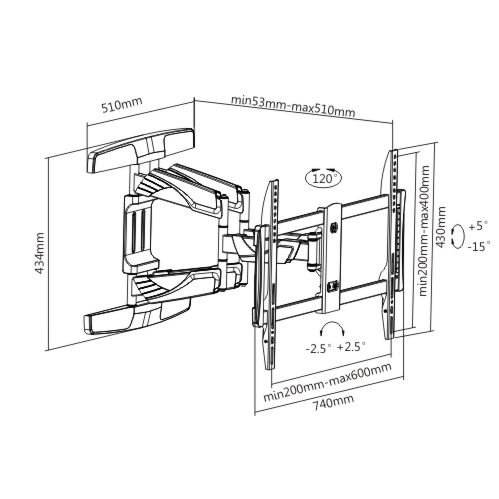Canon MVX 350 i manuals
Owner’s manuals and user’s guides for Camcorders Canon MVX 350 i.
We providing 3 pdf manuals Canon MVX 350 i for download free by document types: Instruction Manual, User Manual

Canon MVX 350 i Instruction Manual (163 pages)
Brand: Canon | Category: Camcorders | Size: 5.37 MB |

Table of contents
Preparations
13
Optical Zoom
28
Digital Zoom
29
PLAY (VCR)
46
CARD CAMERA
46
Wind Screen
61
End Search
72
Date Search
74
••••••••
85
File Numbers
93
Recording
100
Memory Card
101
Assist Mode)
107
Slide Show
110
Index Screen
110
Erasing Images
112
Sample Images
115
CARD PLAY
120
Printing
130
Computer
131
Direct Transfer
132
Transfer Orders
133
Screen Displays
137
PLAY (VCR) Mode
138
CARD PLAY Mode
139
List of Messages
140
Video Heads
145
Condensation
145
Resuming use:
146
Troubleshooting
150
Playback
152
Specifications
157
Additional
159
Information
159
0047W338
163
PUB.DIE-221
163
0000Ni0.0
163

Table of contents
Preparativos
13
Uso del zoom
28
Zoom digital
29
Iluminación
30
AUDIO/VÍDEO
34
IZDO/DCHO
36
PLAY (VCR)
50
CARD CAMERA
50
Dial SET
70
Botón MENU
70
••••••••
85
ESTEREO1
88
6 pines:
89
4 pines:
89
CARD PLAY
120
Impresión
130
Modo PLAY (VCR)
138
Modo CARD PLAY
139
Condensación
145
Información
147
Grabación
151
Reproducción
152
Especificaciones
157
Batería NB-2LH
158

Table of contents
Preparazioni
10
Adattatore
33
SCART PC-A10
33
MENU CAMERA
37
Manopola SET
69
PLAY (VCR)
100
CARD CAMERA
100
CARD PLAY
100
Scatto continuo
104
AEB (esposizione
104
CARD +/–
108
Presentazione
109
Schermo indice
109
Stampa diretta
122
Testine video
144
Condensa
144
Informazioni
146
Alimentazione
148
Registrazione
150
Riproduzione
151
Modifica
151
Glossario
158
More products and manuals for Camcorders Canon
| Models | Document Type |
|---|---|
| MVX3 |
User Manual
 Canon MVX450 Handleiding,
129 pages
Canon MVX450 Handleiding,
129 pages
|
| POWERSHOT A640 |
User Manual
 Canon PowerShot A640 DIGITAL CAMERA,
2 pages
Canon PowerShot A640 DIGITAL CAMERA,
2 pages
|
| Wireless Transmitter WFT-E6A |
User Manual
 application/pdf - Canon Cinema EOS,
11 pages
application/pdf - Canon Cinema EOS,
11 pages
|
| XL 1A |
Instruction Manual
 Canon XL 1A Instruction manual [en] ,
88 pages
Canon XL 1A Instruction manual [en] ,
88 pages
|
| MV630 |
Instruction Manual
 Canon MV630 Instruction manual,
155 pages
Canon MV630 Instruction manual,
155 pages
|
| VIXIA HFM31 |
User Manual
 Canon HDVIXIA HFM31,
5 pages
Canon HDVIXIA HFM31,
5 pages
|
| Pi - Optura PI MiniDV Digital Camcorder |
Operations Instructions
 Canon Pi - Optura PI MiniDV Digital Camcorder Operating instructions,
125 pages
Canon Pi - Optura PI MiniDV Digital Camcorder Operating instructions,
125 pages
|
| VM E 2 |
User Manual
 Introduction to VME / VXI / VXS Standards - W-IE-NE [en] ,
12 pages
Introduction to VME / VXI / VXS Standards - W-IE-NE [en] ,
12 pages
|
| MV 3 MC |
User Manual
 Memoria - IES Europa - Junta de Castilla y León,
3 pages
Memoria - IES Europa - Junta de Castilla y León,
3 pages
|
| LEGRIA FS37 |
Instruction Manual
 Canon LEGRIA FS37 Instruction manual,
111 pages
Canon LEGRIA FS37 Instruction manual,
111 pages
|
| V 75 Hi |
Specifications
 Canon V 75 Hi Specifications,
48 pages
Canon V 75 Hi Specifications,
48 pages
|
| FS30 |
User Manual
 Acrobat format,
4 pages
Acrobat format,
4 pages
|
| XHA1 |
User Manual
 Sony HVR-MRC1 with Canon XH-A1,
3 pages
Sony HVR-MRC1 with Canon XH-A1,
3 pages
|
| MV800 |
User Manual
 Canon MV800 Instrucciones de operación,
94 pages
Canon MV800 Instrucciones de operación,
94 pages
|
| DC320 |
Instruction Manual
 Canon DC320 Instruction manual [en] ,
87 pages
Canon DC320 Instruction manual [en] ,
87 pages
|
| MVX40 |
Specifications
 Canon MVX-45i Specifications,
157 pages
Canon MVX-45i Specifications,
157 pages
|
| LEGRIA FS307 |
User Manual
 Canon LEGRIA FS36 Manual de usuario,
111 pages
Canon LEGRIA FS36 Manual de usuario,
111 pages
|
| EOS 400D |
User Manual
 Canon 400D - Blog da Fotografia,
178 pages
Canon 400D - Blog da Fotografia,
178 pages
|
| MV920 |
User Manual
 PAL Manuel d'instruction Bedienungsanleitung,
82 pages
PAL Manuel d'instruction Bedienungsanleitung,
82 pages
|
| LEGRIA HF R56 |
User Manual
 Canon LEGRIA HF R56 Manuel utilisateur,
208 pages
Canon LEGRIA HF R56 Manuel utilisateur,
208 pages
|