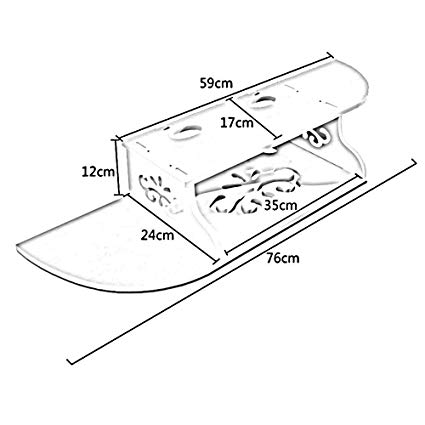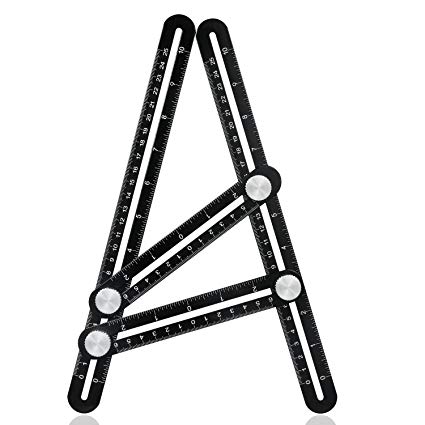Canon PowerShot A580 manuals
Owner’s manuals and user’s guides for Camcorders Canon PowerShot A580.
We providing 4 pdf manuals Canon PowerShot A580 for download free by document types: User Manual

Table of contents
Preparations
12
Buttons
15
Mode Switch
16
Mode Dial
24
Elapsed Time
27
System Map
36
Indicators
45
Play Menu
52
Print Menu
52
Print Method
54
and shoot
59
Image Zone
68
, or
69
Expressions
80
Face Frame
86
button
89
(Auto Category)
102
Make settings
103
Using the Button
104
Press the button
104
Jump Bar
106
Selected Image
106
My Category)
111
Viewing Movies
112
Select an effect
116
Function
117
Select an image
118
Save the image
119
Delete the frame
121
Resizing Images
122
Attaching
124
Sound Memo Panel
125
Protection Icon
126
Select [OK]
131
Creation
140
Troubleshooting
145
LCD monitor
146
Shooting
148
Eyes appear red
151
Shooting movies
152
Playback
153
Cannot print
155
List of Messages
156
Appendix
160
Cautions
164
Charge Indicator
169
CA-PS800
172
DC IN terminal
172
Batteries
174
(–) side
176
Specifications
178
Battery Capacity
182
MultiMediaCard
185
SD Memory Card
185
Disclaimer
190
: Not available
193

Table of contents
Sommario
4
Eliminazione
21
LCD e menu
48
Menu FUNC
50
Menu Play
52
Menu Stampa
52
Autoscatto
63
Scattare
64
Cornice viso
86
Blocco AF)
88
My Colors
99
Selezionare
100
Selezionare le
111
Riprodurre
117
Selezionare
122
[Ridimensionare]
122
Aggiunta di
124
Stampa]
129
Singole immagini
130
Selezionare [OK]
131
Seleziona tutto
133
o per
139
Riproduzione
153
Batteria
154
Apparecchiatura
160
Procedura
166
Spia di carica
169
CA-PS800
172
Terminale DC IN
172
Attacchi per il
173
Batterie
174
Terminale
176
Obiettivo
177
(9 punti)
178
Appendice
179
MultiMediaCard
185
Note sui marchi
190

Table of contents
Preparations
12
Buttons
15
Mode Switch
16
Mode Dial
24
Elapsed Time
27
System Map
36
Indicators
45
Play Menu
52
Print Menu
52
Print Method
54
and shoot
59
Image Zone
68
, or
69
Expressions
80
Face Frame
86
button
89
(Auto Category)
102
Make settings
103
Using the Button
104
Press the button
104
Selected Image
106
Jump Bar
106
My Category)
111
Viewing Movies
112
Select an effect
116
Function
117
Select an image
118
Save the image
119
Delete the frame
121
Resizing Images
122
Attaching
124
Sound Memo Panel
125
Protection Icon
126
Select [OK]
131
Creation
140
Troubleshooting
145
LCD monitor
146
Shooting
148
Eyes appear red
151
Shooting movies
152
Playback
153
Cannot print
155
List of Messages
156
Appendix
160
Cautions
164
Charge Indicator
169
CA-PS800
172
DC IN terminal
172
Batteries
174
(–) side
176
Specifications
178
Battery Capacity
182
MultiMediaCard
185
SD Memory Card
185
Disclaimer
190
: Not available
193

Table of contents
Préparatifs
12
Touches
15
Sélecteur
20
Impression
22
Menu Lecture
52
Méthode impr
54
, , , ou
69
(page 91)
84
Zone visage
86
(Mem. Expo)
90
Sélectionnez
100
(Catégorie auto)
102
Barre de saut
106
Nombre d'images
110
Ma catégorie)
111
Fonction
117
Corrigez l'image
118
Ajout de
124
(dossier)
139
Rotation auto
141
Dépannage
145
Écran LCD
146
Prise de vue
148
Piles/Batteries
154
Avertissements
160
Précautions
164
Appareil photo
166
Languette de
167
CA-PS800
172
Prise DC IN
172
Filetages
173
Bracketing
173
Pile/batterie
174
Côté (–)
176
Objectif
177
Caractéristiques
178
MultimediaCard
185
Carte mémoire SD
185
Marques déposées
190
: non disponible
193
More products and manuals for Camcorders Canon
| Models | Document Type |
|---|---|
| LEGRIA HF M506 |
User Manual
 Canon LEGRIA HF M506 Snelstartgids [da] ,
34 pages
Canon LEGRIA HF M506 Snelstartgids [da] ,
34 pages
|
| XF100 |
User Manual
 Canon XF100 Bedienungsanleitung,
188 pages
Canon XF100 Bedienungsanleitung,
188 pages
|
| LEGRIA HF M52 |
User Manual
  Canon LEGRIA HF M52 Manuale utente,
258 pages
Canon LEGRIA HF M52 Manuale utente,
258 pages
|
| LEGRIA HF G26 |
User Manual
  Canon LEGRIA HF G26 Manual do usuário,
146 pages
Canon LEGRIA HF G26 Manual do usuário,
146 pages
|
| DC320 |
User Manual
  Canon DC320 Handleiding,
88 pages
Canon DC320 Handleiding,
88 pages
|
| LEGRIA HF S100 |
User Manual
 Canon LEGRIA HF S100 User manual,
183 pages
Canon LEGRIA HF S100 User manual,
183 pages
|
| XC10 |
User Manual
  Canon XC10 Manuale utente,
172 pages
Canon XC10 Manuale utente,
172 pages
|
| DC95 |
User Manual
 Canon DC95 Manual do usuário [it] [nl] [pl] [pt] ,
83 pages
Canon DC95 Manual do usuário [it] [nl] [pl] [pt] ,
83 pages
|
| XL H1S | User Manual Canon XL H1S Brugermanual, 158 pages |
| MVX250I |
User Manual
  Canon MVX250i Manual do usuário,
159 pages
Canon MVX250i Manual do usuário,
159 pages
|
| LEGRIA HF20 |
User Manual
 Canon LEGRIA HF20 Handleiding,
180 pages
Canon LEGRIA HF20 Handleiding,
180 pages
|
| MV600i |
User Manual
 Canon MV600i Handleiding,
155 pages
Canon MV600i Handleiding,
155 pages
|
| PowerShot A470 |
User Manual
 Canon PowerShot A470 Navodila [it] ,
182 pages
Canon PowerShot A470 Navodila [it] ,
182 pages
|
| MV5i |
User Manual
 Canon MV5i Handleiding,
181 pages
Canon MV5i Handleiding,
181 pages
|
| DC40 |
User Manual
 Canon DC40 User manual [en] ,
141 pages
Canon DC40 User manual [en] ,
141 pages
|
| Digital IXUS 980 IS |
User Manual
 Canon Digital IXUS 980 IS Mode d'emploi,
170 pages
Canon Digital IXUS 980 IS Mode d'emploi,
170 pages
|
| HF10 | User Manual Canon HF10 Brugermanual, 125 pages |
| LEGRIA HF S30 |
User Manual
 Canon LEGRIA HF S30 Käyttöohjeet,
203 pages
Canon LEGRIA HF S30 Käyttöohjeet,
203 pages
|
| MV6i MC |
User Manual
 Canon MV6i MC Handleiding,
171 pages
Canon MV6i MC Handleiding,
171 pages
|
| HV30 |
User Manual
 Canon HV30 User manual,
104 pages
Canon HV30 User manual,
104 pages
|
Canon devices