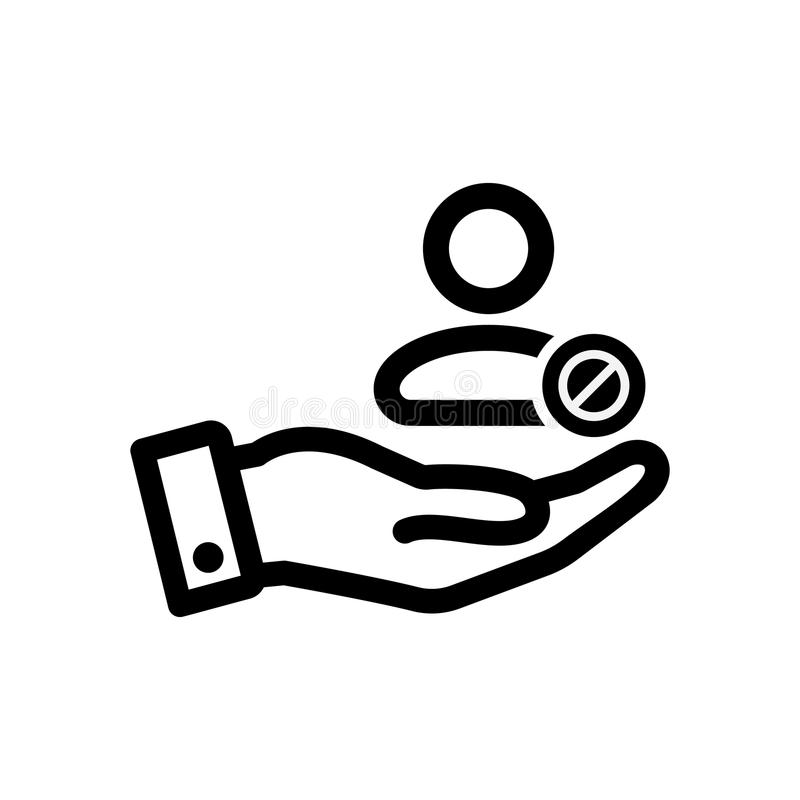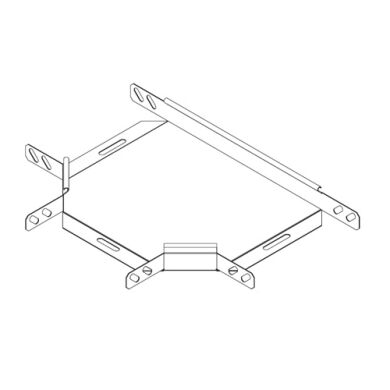Canon PowerShot SX100 IS manuals
Owner’s manuals and user’s guides for Camcorders Canon PowerShot SX100 IS.
We providing 3 pdf manuals Canon PowerShot SX100 IS for download free by document types: User Manual

Canon PowerShot SX100 IS User Manual (214 pages)
Brand: Canon | Category: Camcorders | Size: 12.43 MB |

Table of contents
ITALIANO
1
Sommario
4
Pulsante
14
Pulsanti
14
(pag. 72)
15
(Modalità )
16
Eliminazione
23
Windows
27
Macintosh
27
Menu FUNC
48
Cornice AF
55
AE Programma
87
Impostare la
96
Cornice viso
103
(Blocco AE)
109
Selezionare
119
My Colors
121
Scattare
121
Compensazione
124
Uscita flash
125
Selezionare
127
[Imposta tasto ]
127
Orient. Immag
130
[Ridimensionare]
151
Singole immagini
158
Selezionare [OK]
160
Monitor LCD
165
Riproduzione
171
Batteria
172
Appendice
178
Avvertenze
179
Apparecchiatura
180
Attenzione
182
AVVERTENZA
185
Formattazione
187
CA-PS800
190
Terminale DC IN
190
Batterie
192
Lato (–)
194
Obiettivo
195
Specifiche
196
Note sui marchi
209
CEL-SH1JA291
214
© 2007 CANON INC
214

Canon PowerShot SX100 IS User Manual (214 pages)
Brand: Canon | Category: Camcorders | Size: 12.32 MB |

Table of contents
Preparations
10
Control Dial
14
( Mode)
16
AF Frame
17
Elapsed Time
21
Printing
24
Windows
29
Macintosh
30
Indicators
45
Set up Menu
50
Print Method
52
AF Frame
55
Program AE
87
Safety Shift
91
Face Frame
103
(FE Lock)
111
(Auto ISO Shift)
113
Select
119
Press the button
119
Settings
123
Flash exposure
124
Share Button
127
Using the Button
128
Playback/Erasing
135
(Index Playback)
136
Switching Frames
138
Viewing Movies
141
Select [Rotate]
143
Rotate the image
143
Save the image
147
Delete the frame
150
Resizing Images
151
Sound Memo Panel
153
Single Images
158
Select [OK]
160
Troubleshooting
164
LCD monitor
165
appears
166
Shooting
167
Eyes appear red
169
Shooting movies
170
Playback
171
List of Messages
174
Appendix
178
Warnings
179
Equipment
180
Cautions
182
Battery Handling
184
WARNING
185
Formatting
187
CA-PS800
190
DC IN terminal
190
Batteries
192
Specifications
196
Battery Capacity
200
Test Conditions
200
Numerics
205
Disclaimer
209
Reference Pages
211
CEL-SH1JA211
214
© 2007 CANON INC
214

Canon PowerShot SX100 IS User Manual (214 pages)
Brand: Canon | Category: Camcorders | Size: 12.41 MB |

Table of contents
Préparatifs
10
Touches
14
Effacement
23
Impression
24
Windows
29
Macintosh
30
Menu FUNC
48
Menu Enreg
48
Méthode impr
52
Zone AF
55
(Photos)
72
Sélectionnez
75
(Scène)
79
(Assemblage)
85
Zone du visage
103
(Mem. AF)
106
(Mem. Expo)
109
Mes couleurs
121
Sélectionnez
122
(Sécurité Flash)
126
(dossier)
131
(p. 161)
142
Corrigez l'image
147
Affichez l'image
147
Sélectionnez une
151
Dépannage
164
Écran LCD
165
Prise de vue
167
Piles/batteries
172
Avertissements
179
Équipement
180
Précautions
182
AVERTISSEMENT
185
Formatage
187
Prise DC IN
190
Objectif
195
Caractéristiques
196
–––––––––––
211
Pages de
213
CEL-SH1JA221
214
© 2007 CANON INC
214
More products and manuals for Camcorders Canon
| Models | Document Type |
|---|---|
| MV880X |
User Manual
  Canon MV880X Manual do usuário,
147 pages
Canon MV880X Manual do usuário,
147 pages
|
| EOS 550D |
User Manual
 Canon EOS 550D Manual de usuario,
260 pages
Canon EOS 550D Manual de usuario,
260 pages
|
| MVX3i |
User Manual
 Canon MVX3i Handleiding [tr] ,
174 pages
Canon MVX3i Handleiding [tr] ,
174 pages
|
| MVX40 |
User Manual
 Canon MVX40 Manual do usuário,
157 pages
Canon MVX40 Manual do usuário,
157 pages
|
| LEGRIA HF M31 |
User Manual
 Canon LEGRIA HF M31 Manuel utilisateur,
224 pages
Canon LEGRIA HF M31 Manuel utilisateur,
224 pages
|
| HF10 |
User Manual
 Canon HF10 Användarmanual [it] [ro] [sk] [tr] ,
125 pages
Canon HF10 Användarmanual [it] [ro] [sk] [tr] ,
125 pages
|
| HF100 |
User Manual
 Canon HF100 User manual [en] ,
125 pages
Canon HF100 User manual [en] ,
125 pages
|
| LEGRIA HF R27 |
User Manual
 Canon LEGRIA HF R27 Handleiding,
182 pages
Canon LEGRIA HF R27 Handleiding,
182 pages
|
| MV5i |
User Manual
 Canon MV5i Manual do usuário,
181 pages
Canon MV5i Manual do usuário,
181 pages
|
| MV900 | User Manual Canon MV900 Brugermanual, 86 pages |
| MVX450 |
User Manual
 Canon MVX450 Manuale utente,
126 pages
Canon MVX450 Manuale utente,
126 pages
|
| LEGRIA HF G30 |
User Manual
 Canon LEGRIA HF G30 Installatie gids,
14 pages
Canon LEGRIA HF G30 Installatie gids,
14 pages
|
| MV930 |
User Manual
 Canon MV930 Benutzerhandbuch,
128 pages
Canon MV930 Benutzerhandbuch,
128 pages
|
| XL2 | User Manual Canon XL2 Brugermanual, 122 pages |
| Digital IXUS 960 IS |
User Manual
 Canon Digital IXUS 960 IS Mode d'emploi [ro] ,
234 pages
Canon Digital IXUS 960 IS Mode d'emploi [ro] ,
234 pages
|
| Powershot SX20 IS |
User Manual
 Canon PowerShot SX20 IS Mode d'emploi [id] ,
179 pages
Canon PowerShot SX20 IS Mode d'emploi [id] ,
179 pages
|
| MV5 |
User Manual
 Canon MV5 Manuale utente,
181 pages
Canon MV5 Manuale utente,
181 pages
|
| HV20 |
User Manual
 Canon HV20 Handleiding,
104 pages
Canon HV20 Handleiding,
104 pages
|
| LEGRIA HF R57 |
User Manual
 Canon LEGRIA HF R57 Manuale utente,
202 pages
Canon LEGRIA HF R57 Manuale utente,
202 pages
|
| MV6i MC | User Manual Canon MV6i MC Brugermanual, 171 pages |