Canon Speedlite 430EX 2 User Manual
Browse online or download User Manual for Camera flashes Canon Speedlite 430EX 2. Table 2.4 430EX II Custom Functions
- Page / 1
- Table of contents
- BOOKMARKS
Rated. / 5. Based on customer reviews




Canon Speedlite System Digital Field Guide
Table 2.4 430EX II Custom Functions
Custom
Function
Number
Function Settings and Description
C.Fn-00 Distance indicator
display
0–meters/1–feet. Depending upon where you live,
set this to the most common distance designation.
C.Fn-01 Auto power off 0–Enabled/1–Disabled. Auto power off turns the
fl ash off automatically after a certain period of
inactivity (not user-specifi ed, but between 1.5 minutes
and 15 minutes) to save battery power. Press the
shutter button or Pilot Lamp button to reactivate
the Speedlite. I choose 1 to disable this function
whenever working with off-camera Speedlites.
C.Fn-02 Modeling fl ash 0–Enabled (DOF preview button)/1–Enabled (Test-
fi ring button)/2–Enabled (both buttons)/3–Disabled.
You can choose which buttons you want to use to
fi re the modeling fl ash.
C.Fn-07 Test fi ring with
autofl ash
0–1/32 power/1–full power. This allows the user to
set the power level of the test fl ash. I use 0 to save
battery life when I just want to check if the fl ash is
working, and 1 when I’m metering the fl ash output
with a handheld light meter.
C.Fn-08 AF-assist beam
fi ring
0–Enabled/1–Disabled. Use this setting when you
don’t need the AF-assist beam to focus the camera
or in situations such as performance photography,
where the beam would be distracting to others.
C.Fn-09 Auto zoom for
sensor size
0–Enabled/1–Disabled. EOS digital cameras have
one of three different sensor sizes. The Speedlite
automatically recognizes the sensor size and adjusts
the fl ash zoom for proper coverage.
C.Fn-10 Slave auto power
off timer
0–60 minutes/1–10 minutes. This allows the user to
set the time interval during which the Speedlite
stays active when used as a slave. I prefer the
longer setting to make adjustments to the set,
model, or lighting without having the slave fl ash
power down and have to be reset.
C.Fn-11 Slave auto power
off cancel
0–Within 8 hours/1–Within 1 hour. You can specify
the time range during which the slave unit’s auto
power off feature can be cancelled by the master.
Again, I prefer the longer time setting.
C.Fn-14 Flash range/
Aperture info
0–Maximum distance/1–Aperture display. This allows
the LCD display of the Speedlite to give you different
information. When you press the shutter button down
halfway, the maximum effective range (distance) of
the fl ash will be displayed with setting 0, and the
aperture range will be displayed with setting 1.
9781118112892-ch02.3.indd 689781118112892-ch02.3.indd 68 6/28/12 11:03 AM6/28/12 11:03 AM

1
Summary of Contents
Page 1
Canon Speedlite System Digital Field GuideTable 2.4 430EX II Custom Functions Custom Function NumberFunction Settings and DescriptionC.Fn-00 Distanc
More documents for Camera flashes Canon Speedlite 430EX 2
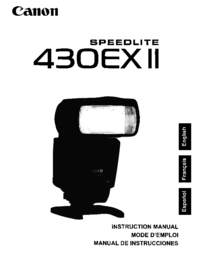
Canon Speedlite 430EX 2 Instruction Manual
(44 pages)

Canon Speedlite 430EX 2 Instruction Manual
(38 pages)

Canon Speedlite 430EX 2 User Manual
(36 pages)

Canon Speedlite 430EX 2 Instruction Manual
(122 pages)
 (18 pages)
(18 pages) (56 pages)
(56 pages) (172 pages)
(172 pages)
 (108 pages)
(108 pages)







Comments to this Manuals