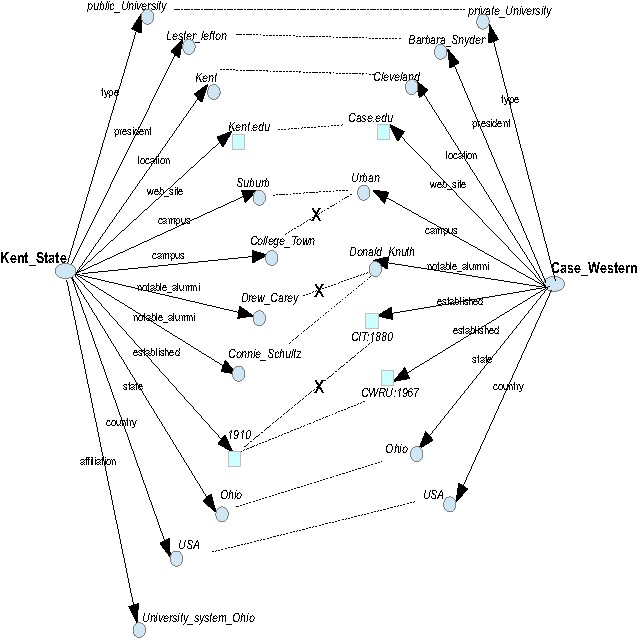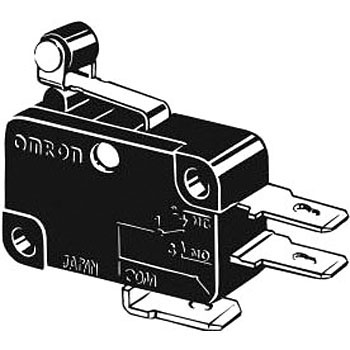Canon FAX-JX200 manuals
Owner’s manuals and user’s guides for Fax machines Canon FAX-JX200.
We providing 3 pdf manuals Canon FAX-JX200 for download free by document types: User's Guide, User Manual

Table of contents
Saving Ink
33
Cause Action
58
LCD Messages
64
Appendix
69
68 Appendix
70
69Appendix
71
70 Appendix
72
71Appendix
73
73Appendix
75
74 Appendix
76

Table of contents
Saving Ink
33
Cause Action
70
LCD Messages
76
Appendix
81
80 Appendix
82
81Appendix
83
82 Appendix
84
83Appendix
85
84 Appendix
86
More products and manuals for Fax machines Canon
| Models | Document Type |
|---|---|
| FAX-L280 |
User's Guide
 Canon FAX-L280 User`s guide,
212 pages
Canon FAX-L280 User`s guide,
212 pages
|
| Powershot G4 |
User's Guide
 Canon Powershot G4 User guide,
144 pages
Canon Powershot G4 User guide,
144 pages
|
| FAX-JX201 |
User Manual
 Instalación Canon 40-41 [en] ,
1 pages
Instalación Canon 40-41 [en] ,
1 pages
|
| FAX L160 |
User Manual
 2. When the,
187 pages
2. When the,
187 pages
|
| FAX L200 |
User Manual
 Canon FAX-L280 Benutzerhandbuch,
212 pages
Canon FAX-L280 Benutzerhandbuch,
212 pages
|
| B840 |
User Manual
 Canon FAX-B822 Manuale utente [en] ,
68 pages
Canon FAX-B822 Manuale utente [en] ,
68 pages
|
| FAX-L295 |
User Manual
 canon fax-l295,
17 pages
canon fax-l295,
17 pages
|
| L2000 |
User Manual
 super g3 fax-l2000,
19 pages
super g3 fax-l2000,
19 pages
|
| FAX L390 |
User Manual
 Bedienungsanleitung [en] ,
227 pages
Bedienungsanleitung [en] ,
227 pages
|
| MULTIPASS C75 |
User Manual
 send & receive colour fax to colour fax without a pc.,
6 pages
send & receive colour fax to colour fax without a pc.,
6 pages
|
| FAX-L240 | User Manual PARTS CATALOG - Piezas y Partes [en] , 82 pages |
| FAX L390 |
User Manual
 Podręcznik użytkownika,
223 pages
Podręcznik użytkownika,
223 pages
|
| FAX-L240 |
User Manual
 Canon FAX-L290 Navodila,
211 pages
Canon FAX-L290 Navodila,
211 pages
|
| FAX-L290 |
User Manual
 Canon FAX-L290 Mode d'emploi,
228 pages
Canon FAX-L290 Mode d'emploi,
228 pages
|
| FAX EB10 |
User Manual
 figure 7 - Piese imprimanta [en] [es] [pt] ,
67 pages
figure 7 - Piese imprimanta [en] [es] [pt] ,
67 pages
|
| L280 | User Manual FAX L280/L200 - Canon Europe, 196 pages |
| BJC-4200 |
User Manual
 PARALLEL,
4 pages
PARALLEL,
4 pages
|
| FACSIMILE BASIC 2000 |
User Manual
 FAX-L2000/L2000IP Faxhandbuch,
328 pages
FAX-L2000/L2000IP Faxhandbuch,
328 pages
|
| i-SENSYS MF3220 |
User Manual
 Canon i-SENSYS MF3220 Manuale utente,
136 pages
Canon i-SENSYS MF3220 Manuale utente,
136 pages
|
| FAX L380S |
User Manual
 FAX-L380,
16 pages
FAX-L380,
16 pages
|