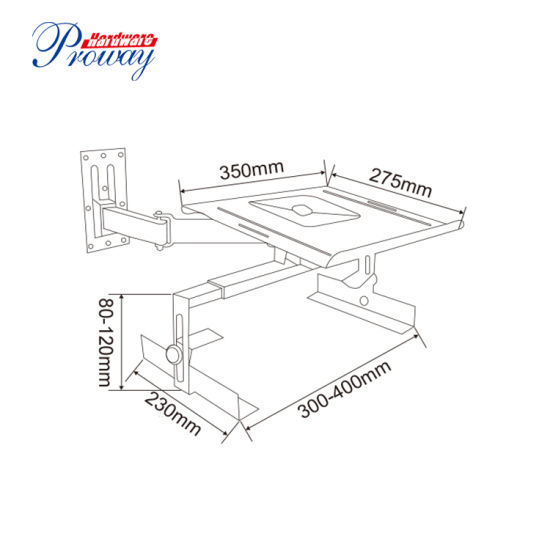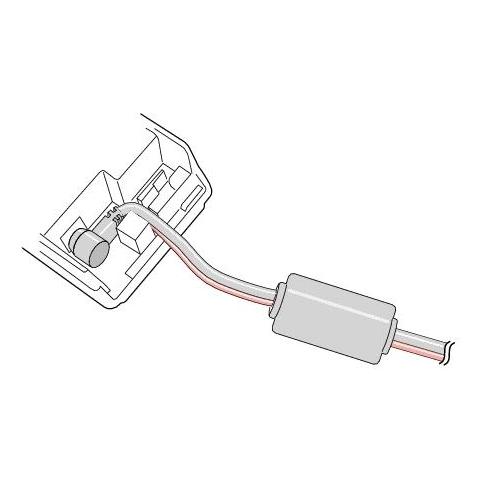Canon L250 manuals
Owner’s manuals and user’s guides for Fax machines Canon L250.
We providing 1 pdf manuals Canon L250 for download free by document types: User's Guide

Table of contents
FAX-L250
1
Contents
10
Dimensions
30
22222222
33
222222222
39
Inside View
45
Rear View
46
Registering
67
MEMORY REF
100
CODED DIAL
100
44444444
101
5 Sending Faxes
103
Sending Faxes
108
55555555555555
109
RESOLUTION
115
FUNCTION
116
Memory Sending
120
Feeder (ADF)
124
555555555555555
125
Redialling
126
5555555555555555
133
Delayed Sending
134
DELAYED TX R
135
55555555555
141
Sending with the
142
Fax/Tel Mode
148
MANUAL MODE
148
FAX ONLY MODE
148
ANS.MACHINE MODE
148
RECEIVE MODE
149
RING START TIME
150
F/T RING TIME
150
Receiving Faxes
150
Special Dialling
168
REDIAL/PAUSE
169
FUNCTION DT
171
Special Features
172
8 Making Copies
181
Making Copies
182
Reports and
185
Activity Report
186
TX Report
188
User’s Data List
192
Group Dial List
195
Frequently Asked
197
Questions
197
SERIAL NUMBER
198
Problems Index
199
Problem See page
200
Paper Jams
201
Faxing Problems
216
Copying Problems
222
General Problems
225
Solutions
226
Maintaining Your
231
The Menu System
241
TEL REGISTRATION
243
USER SETTINGS
245
REPORT SETTINGS
247
TX SETTINGS
249
RX SETTINGS
251
FAX PRINTER
253
SYSTEM SETTINGS
255
Appendix A
257
Specifications
257
Plain Paper Fax
260
Telephone
262
Document Sizes
263
Printing Area
264
Appendix B
265
Optional Handset
266
WAITING
271
Glossary
273
More products and manuals for Fax machines Canon
| Models | Document Type |
|---|---|
| FAX-JX 201 |
User Manual
 Manuale dell`utente,
88 pages
Manuale dell`utente,
88 pages
|
| FAX L380S |
User's Guide
 Canon FAX L380S User`s guide,
82 pages
Canon FAX L380S User`s guide,
82 pages
|
| FAX-L220 |
User Manual
 Canon FAX-L220 Gebruikershandleiding,
202 pages
Canon FAX-L220 Gebruikershandleiding,
202 pages
|
| FAX-L220 |
User Manual
 Canon FAX-L220 instrukcja,
1 pages
Canon FAX-L220 instrukcja,
1 pages
|
| PowerShot G3 |
User Manual
 Canon Powershot G3,
212 pages
Canon Powershot G3,
212 pages
|
| FAXPHONE B550 |
User Manual
 FAXPHONE B540 FAXPHONE B550 MultiPASS 800 PARTS,
18 pages
FAXPHONE B540 FAXPHONE B550 MultiPASS 800 PARTS,
18 pages
|
| FAX-L350 |
User Manual
 canon fax-l350 software manual,
7 pages
canon fax-l350 software manual,
7 pages
|
| FAX-TT250 |
User Manual
 Vânzări [en] ,
20 pages
Vânzări [en] ,
20 pages
|
| PIXMA MX300 |
Specifications
 Canon PIXMA MX300 Product specifications,
120 pages
Canon PIXMA MX300 Product specifications,
120 pages
|
| FAX-L220 | User Manual FAX-L220/L295 - Canon Europe, 202 pages |
| FP B150 |
User Manual
 Tel +48 518 22 77 86 - office,
58 pages
Tel +48 518 22 77 86 - office,
58 pages
|
| JX210P |
User Manual
 Canon JX210P series Manual en pantalla,
95 pages
Canon JX210P series Manual en pantalla,
95 pages
|
| FAXPHONE 40 |
Service Manual
 Canon FAXPHONE 40 Service manual,
112 pages
Canon FAXPHONE 40 Service manual,
112 pages
|
| FAX L200 |
User Manual
 Canon FAX-L280 Gebruikershandleiding [en] ,
212 pages
Canon FAX-L280 Gebruikershandleiding [en] ,
212 pages
|
| FAX-L220 |
User Manual
 Canon FAX-L220 Guida utente,
202 pages
Canon FAX-L220 Guida utente,
202 pages
|
| FAX-L220 |
User Manual
 Canon FAX-L220 Guía del usuario,
202 pages
Canon FAX-L220 Guía del usuario,
202 pages
|
| L2000 |
User Manual
 Canon FAX-L2000 Laser Fax,
2 pages
Canon FAX-L2000 Laser Fax,
2 pages
|
| FAX-JX210 |
User's Guide
 Canon FAX-JX210 User`s guide,
86 pages
Canon FAX-JX210 User`s guide,
86 pages
|
| FAX L1000 |
Technical Information
 Canon FAX L1000 Technical information,
610 pages
Canon FAX L1000 Technical information,
610 pages
|
| FACSIMILE BASIC 2000 |
User Manual
 Laser Facsimile L3000/L3000iP,
4 pages
Laser Facsimile L3000/L3000iP,
4 pages
|