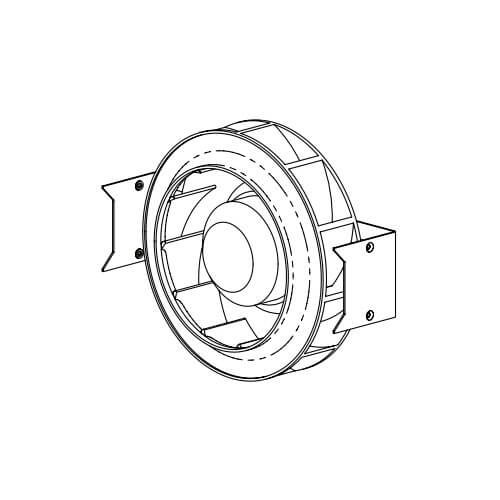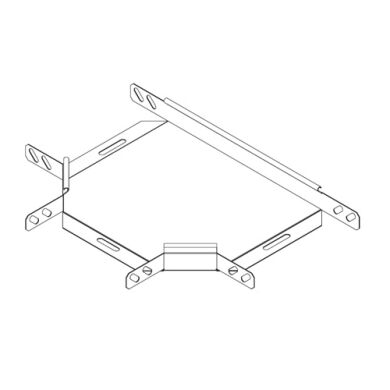Canon PIXMA iX6850 manuals
Owner’s manuals and user’s guides for Printers Canon PIXMA iX6850.
We providing 4 pdf manuals Canon PIXMA iX6850 for download free by document types: User Manual

Table of contents
Contents
2
Search Tips
13
Paper Size
33
Safety Guide
37
India only
41
Front View
45
Rear View
47
Inside View
48
Paper Weight
64
Envelopes
72
Maintenance
82
Misaligned:
85
Cleaning
91
Nozzle Check
95
Important
100
IJ Network Tool
129
4. Configuration
131
2. Refresh
136
Key Length
137
64 bit 128 bit
137
Restrictions
148
Specifications
169
Apple AirPrint
171
Printing
172
Click Print
188
Scaled Printing
189
Related Topics
196
Color Management
200
Related Topic
200
Printer Driver)
204
Print Dialog
218
Quality & Media
220
Color Options
222
Troubleshooting
239
Its settings
245
Communication
247
Displayed
260
Paper Jams
267
Colors Are Wrong
275
White Streaks
275
Paper Is Smudged
279
In Other Cases
312

Table of contents
Attention
12
AirPrint
21
Energy Star
43
Paper types
43
Face avant
46
Face arrière
48
Enveloppes
73
Entretien
83
Nettoyage
92
Remarque
100
Rubrique connexe
101
Important
104
Alim. désactivée
112
Alim. auto
112
IJ Network Tool
130
Suivant>
136
4. Menu Aide
149
Configuration
152
Écran Rechercher
153
5. Supprimer
167
MAC accessible
168
Écran État
176
Restrictions
184
Spécifications
209
Impression
212
Aperçu Canon IJ
301
Onglet Cachet
326
Dépannage
358
Bourrages papier
386
Traces blanches
398
Contrôle 1
414
Contrôle 2
414
Contrôle 3
414
En cas d'erreur
426
(A) Clignote
428
(B) S'éteint
428

Table of contents
Attention
11
AirPrint
20
Energy Star
42
Paper types
42
Face avant
45
Face arrière
47
Enveloppes
72
Entretien
82
Nettoyage
91
Remarque
100
Important
100
Alim. désactivée
111
Alim. auto
111
IJ Network Tool
129
4. Menu Aide
133
Paramètres :
148
Restrictions
149
Spécifications
171
Impression
174
Rubrique connexe
203
Options couleur
225
Dépannage
242
Bourrages papier
269
Contrôle 6
271
Contrôle
279
Traces blanches
280
Contrôle 1
294
Contrôle 2
294
Contrôle 3
294
En cas d'erreur
302
(A) Clignote
304
(B) S'éteint
304
More products and manuals for Printers Canon
| Models | Document Type |
|---|---|
| PIXMA iX6840 |
User Manual
 Инструкция по эксплуатации Canon PIXMA iX6840,
387 pages
Инструкция по эксплуатации Canon PIXMA iX6840,
387 pages
|
| PIXMA MX474 |
User Manual
 Инструкция по эксплуатации Canon PIXMA MX474,
2 pages
Инструкция по эксплуатации Canon PIXMA MX474,
2 pages
|
| PIXMA MG2440 |
User Manual
 Canon PIXMA MG2440 User Manual,
335 pages
Canon PIXMA MG2440 User Manual,
335 pages
|
| PIXMA iP2840 |
User Manual
 Инструкция по эксплуатации Canon PIXMA iP2840,
349 pages
Инструкция по эксплуатации Canon PIXMA iP2840,
349 pages
|
| PIXMA MX474 |
User Manual
 Инструкция по эксплуатации Canon PIXMA MX474 [de] ,
729 pages
Инструкция по эксплуатации Canon PIXMA MX474 [de] ,
729 pages
|
| mp495 |
User Manual
 Canon mp495 User Manual,
759 pages
Canon mp495 User Manual,
759 pages
|
| mp495 |
User Manual
 Canon mp495 Manuale d'uso [en] ,
795 pages
Canon mp495 Manuale d'uso [en] ,
795 pages
|
| mp495 |
User Manual
 Canon mp495 Benutzerhandbuch [en] ,
800 pages
Canon mp495 Benutzerhandbuch [en] ,
800 pages
|
| mp495 |
User Manual
 Canon mp495 Manuel d'utilisation [en] ,
783 pages
Canon mp495 Manuel d'utilisation [en] ,
783 pages
|
| mp495 |
User Manual
 Canon mp495 Manual del usuario [en] ,
796 pages
Canon mp495 Manual del usuario [en] ,
796 pages
|
| mx860 |
User Manual
 Canon mx860 User Manual [en] ,
997 pages
Canon mx860 User Manual [en] ,
997 pages
|
| mp620 |
User Manual
 Canon mp620 User Manual [en] ,
815 pages
Canon mp620 User Manual [en] ,
815 pages
|
| Obtaining Your Network Key MP990 |
User Manual
 Canon Obtaining Your Network Key MP990 User Manual [en] ,
10 pages
Canon Obtaining Your Network Key MP990 User Manual [en] ,
10 pages
|
| My Image Garden |
User Manual
 Canon My Image Garden User Manual,
308 pages
Canon My Image Garden User Manual,
308 pages
|
| My Image Garden |
User Manual
 Canon My Image Garden User Manual,
304 pages
Canon My Image Garden User Manual,
304 pages
|
| CD-300 |
User Manual
  Canon CD-300 Manuel d'utilisation,
53 pages
Canon CD-300 Manuel d'utilisation,
53 pages
|
| Studio Solution |
User Manual
 Canon Studio Solution User Manual [en] ,
1 pages
Canon Studio Solution User Manual [en] ,
1 pages
|
| PIXMA E474 |
User Manual
   Canon PIXMA E474 User Manual,
2 pages
Canon PIXMA E474 User Manual,
2 pages
|
| PIXMA E474 |
User Manual
 Canon PIXMA E474 User Manual,
115 pages
Canon PIXMA E474 User Manual,
115 pages
|
| PIXMA iP2600 |
User Manual
 Инструкция по эксплуатации Canon PIXMA iP2600,
16 pages
Инструкция по эксплуатации Canon PIXMA iP2600,
16 pages
|