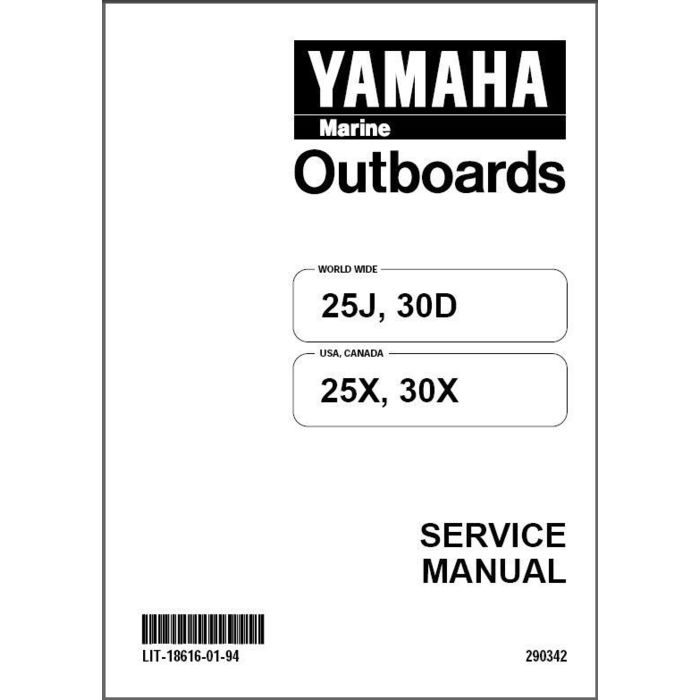Canon LEGRIA HF R27 manuals
Owner’s manuals and user’s guides for Camcorders Canon LEGRIA HF R27.
We providing 4 pdf manuals Canon LEGRIA HF R27 for download free by document types: User Manual, Instruction Manual

Table of contents
Pannello LCD
17
Preparazione
19
50 Video
50
Video 51
51
52 Video
52
Vista 3D
53
54 Video
54
Video 55
55
Video 57
57
Video 59
59
60 Video
60
62 Video
62
Video 63
63
64 Video
64
Video 65
65
D Modalità
65
68 Video
68
72 Video
72
Video 73
73
74 Video
74
Telemacro
75
Autoscatto
77
78 Video
78
82 Video
82
Video 83
83
84 Video
84
Video 85
85
86 Video
86
Video 87
87
Video 89
89
90 Video
90
92 Video
92
[Sì]* 8 [OK]
93
94 Video
94
Video 95
95
96 Video
96
98 Video
98
100 Video
100
Video 101
101
102 Video
102
Video 103
103
104 Video
104
106 Foto
106
108 Foto
108
110 Foto
110
Presentazione
111
112 Foto
112
Nella galleria:
138
Registrazione
155
Riproduzione
156
Immagine e audio
158
Videocamera
168
Conservazione
169
Pacco batteria
170
Smaltimento
172
Accessori
175
Ter m i na l i
181
CANON Europa N.V
188

Canon LEGRIA HF R27 Instruction Manual (179 pages)
Brand: Canon | Category: Camcorders | Size: 4.79 MB |

Table of contents
Photos
10
LCD panel
17
Top view
17
Front view
17
Preparations
19
Stylus Pen
23
Eye-Fi Cards
34
Video 49
49
50 Video
50
Video 51
51
52 Video
52
3D Flip View
52
Video 53
53
Video 55
55
60 Video
60
Video 61
61
Tele-macro
70
Self Timer
72
Video 75
75
76 Video
76
Video 77
77
78 Video
78
[d] 8 [Yes]
79
80 Video
80
82 Video
82
86 Video
86
Video 87
87
88 Video
88
Video 93
93
94 Video
94
Video 95
95
96 Video
96
Deleting Photos
100
[b] 8 [Photos]
101
Slideshow
104
Photos 105
105
Saving Movies
114
Saving Photos
115
Gallery Screen
122
Setup Menus
129
In the gallery:
130
7 Camera Setup
131
6 System Setup
137
Viewing Photos
145
Troubleshooting
147
Recording
148
Playback
149
List of Messages
154
Battery Pack
162
Memory Card
163
Disposal
164
Accessories
167
Specifications
171
Term in al s
173
Power/Others
173
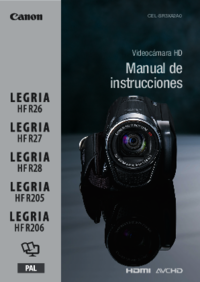
Table of contents
Introducción
13
Pantalla LCD
17
Preparativos
19
ON/OFF (CHG)
35
Catálogo 3D
52
[1 Fecha]
53
[ Galería]
53
[2 Fotos]
53
[D PF25]
59
Retrato]* 8
59
Pregrabación
63
Tele-macro
70
* Sólo / /
96
Otras funciones
101
[Seleccionar]
112
En la galería:
129
[Tipo de TV]:
132
[x.v.Color]:
134
[Estado HDMI]:
140
[Firmware]:
140
Grabación
147
Reproducción
148
Imagen y sonido
150
Accesorios
166
Especificaciones
170
Ter m in a le s
172
Batería BP-110
173

Table of contents
Foto’s
10
LCD-paneel
17
Vooraanzicht
17
Styluspen
23
ON/OFF (CHG)
35
Video 49
49
50 Video
50
Video 51
51
52 Video
52
3D-bladeren
52
Video 53
53
Video 55
55
60 Video
60
Video 61
61
Pre-opname
63
68 Video
68
Tele-macro
70
Witbalans
71
Video 75
75
76 Video
76
Video 77
77
78 Video
78
[d] 8 [Ja]
79
80 Video
80
82 Video
82
Video 83
83
8 [OK] 8 [f]
85
86 Video
86
88 Video
88
Video 89
89
Video 93
93
94 Video
94
Video 95
95
96 Video
96
98 Foto’s
98
100 Foto’s
100
Overige functies
101
Foto’s 103
103
104 Foto’s
104
Aansluitschema’s
106
Films opslaan
113
Foto’s opslaan
114
In de galerij:
129
Afspelen
148
Beeld en geluid
150
Camcorder
160
Geheugenkaart
162
Voeding/overig
168
Accessoires
170
Specificaties
174
Accu BP-110
177
CANON EUROPA N.V
182
More products and manuals for Camcorders Canon
| Models | Document Type |
|---|---|
| MV5i |
User Manual
 Canon MV5i Manual do usuário,
181 pages
Canon MV5i Manual do usuário,
181 pages
|
| MV900 | User Manual Canon MV900 Brugermanual, 86 pages |
| MVX450 |
User Manual
 Canon MVX450 Manuale utente,
126 pages
Canon MVX450 Manuale utente,
126 pages
|
| LEGRIA HF G30 |
User Manual
 Canon LEGRIA HF G30 Installatie gids,
14 pages
Canon LEGRIA HF G30 Installatie gids,
14 pages
|
| MV930 |
User Manual
 Canon MV930 Benutzerhandbuch,
128 pages
Canon MV930 Benutzerhandbuch,
128 pages
|
| XL2 | User Manual Canon XL2 Brugermanual, 122 pages |
| Digital IXUS 960 IS |
User Manual
 Canon Digital IXUS 960 IS Mode d'emploi [ro] ,
234 pages
Canon Digital IXUS 960 IS Mode d'emploi [ro] ,
234 pages
|
| Powershot SX20 IS |
User Manual
 Canon PowerShot SX20 IS Mode d'emploi [id] ,
179 pages
Canon PowerShot SX20 IS Mode d'emploi [id] ,
179 pages
|
| MV5 |
User Manual
 Canon MV5 Manuale utente,
181 pages
Canon MV5 Manuale utente,
181 pages
|
| HV20 |
User Manual
 Canon HV20 Handleiding,
104 pages
Canon HV20 Handleiding,
104 pages
|
| LEGRIA HF R57 |
User Manual
 Canon LEGRIA HF R57 Manuale utente,
202 pages
Canon LEGRIA HF R57 Manuale utente,
202 pages
|
| MV6i MC | User Manual Canon MV6i MC Brugermanual, 171 pages |
| LEGRIA HF20 |
User Manual
 Canon LEGRIA HF20 Ohjekirja,
178 pages
Canon LEGRIA HF20 Ohjekirja,
178 pages
|
| MD255 |
User Manual
 Canon MD255 Handleiding,
98 pages
Canon MD255 Handleiding,
98 pages
|
| XF300 |
User Manual
 Canon XF300 Owner's manual,
209 pages
Canon XF300 Owner's manual,
209 pages
|
| XC10 |
User Manual
  Canon XC10 Guide de démarrage rapide,
39 pages
Canon XC10 Guide de démarrage rapide,
39 pages
|
| MVX450 |
User Manual
 Canon MVX450 Manual do usuário,
131 pages
Canon MVX450 Manual do usuário,
131 pages
|
| LEGRIA HF M36 |
User Manual
 Canon LEGRIA HF M36 Handleiding,
194 pages
Canon LEGRIA HF M36 Handleiding,
194 pages
|
| LEGRIA HV40 |
User Manual
 Canon LEGRIA HV40 Handleiding,
107 pages
Canon LEGRIA HV40 Handleiding,
107 pages
|
| DC22 | User Manual Canon DC22 Brugermanual, 110 pages |