Canon IMAGERUNNER 2022i User's Guide Page 328
- Page / 412
- Table of contents
- TROUBLESHOOTING
- BOOKMARKS
Rated. / 5. Based on customer reviews


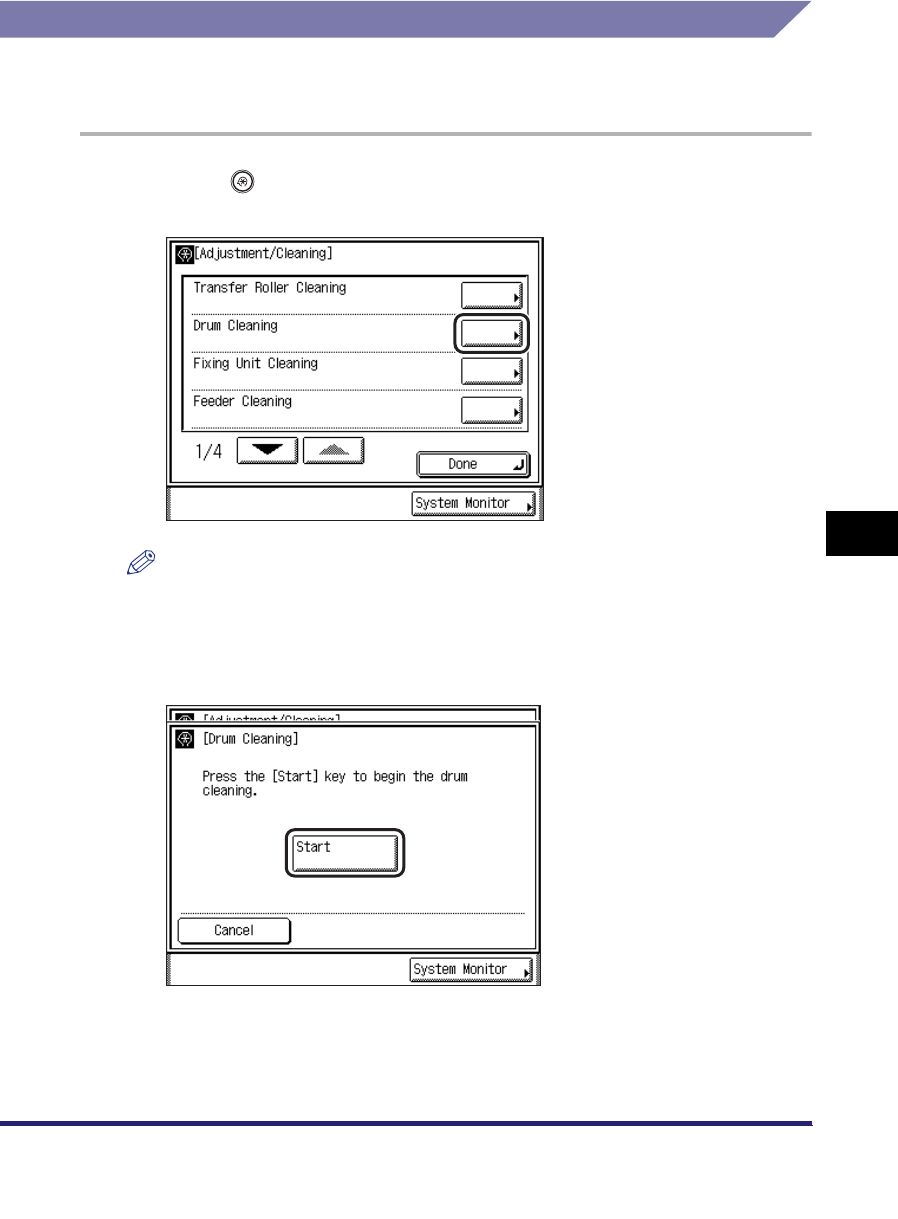
Routine Cleaning
7-35
7
Routine Maintenance
Drum Cleaning
If you notice degradation in print quality, the drum inside the main unit may be dirty.
Follow the procedure below to clean the drum.
1
Press (Additional Functions) ➞ [Adjustment/Cleaning] ➞
[Drum Cleaning].
NOTE
If the desired setting is not displayed, press [
▼
] or [
▲
] to scroll to the desired
setting.
2
Press [Start].
To cancel cleaning the drum, press [Cancel].
- Reference Guide 1
- 2030i/2025i/2022i/2018i 2
- Manuals for the Machine 3
- How This Manual Is Organized 4
- Contents 5
- Chapter 2 Basic Operations 6
- Chapter 3 Optional Equipment 7
- Chapter 7 Routine Maintenance 9
- Chapter 8 Troubleshooting 10
- Chapter 9 Appendix 10
- How to Use This Manual 11
- Keys Used in This Manual 12
- Displays Used in This Manual 12
- Scanning 14
- Printing 15
- Legal Notices 16
- Laser Safety 17
- IPv6 Ready Logo 18
- Trademarks 18
- Copyright 19
- Disclaimers 19
- Use of Images 20
- Installation 21
- Power Supply 22
- Handling 23
- Maintenance and Inspections 25
- Consumables 27
- Other Warnings 27
- Before You Start Using This 28
- Installation Precautions 29
- Select a Safe Power Supply 32
- Moving the Machine 34
- Handling Precautions 35
- Feeder Parts and Functions 40
- Internal View 41
- How to Turn ON the Main Power 43
- ❑ Press (Log In/Out) 46
- Control Panel Power Switch 48
- Obtaining a License Key 50
- Registering a License Key 51
- [Start] 52
- Basic Operations 54
- What This Machine Can Do 55
- Original Fax 56
- Sending data 56
- Exporting data 57
- ■ Department ID Management 59
- ■ User ID Management 59
- Specifying Settings 60
- Other Useful Functions 64
- ■ Paper Supply Indicator 65
- ■ Auto Orientation 65
- Using the Touch Panel Display 66
- Touch Panel Key Display 67
- ■ Numeric Keys 68
- Adjusting the Brightness 69
- Alphanumeric Characters 70
- Enter <Canon> 71
- Example: Enter <é> 72
- Press [é] 73
- Values in Inches 74
- Press (Log In/Out) 76
- Press [User ID] 78
- Press [Password] 79
- Slide Guide 84
- Auxiliary TrayTray 84
- Extension 84
- Feeding Direction 85
- Direction 86
- Feeding 88
- Press (Start) 94
- Multifunctional Operations 95
- Available Paper Stock 97
- : Available 98
- : Unavailable 98
- Optional Equipment 100
- System Configuration 101
- Sample System Configurations 103
- System Options 103
- Cassette Feeding Module-P1/Q1 105
- Optional Accessory 106
- Finisher-U2 107
- Finishing Modes 108
- ■ Offset Mode 109
- ■ Staple Mode 109
- Inner 2 Way Tray-E2 111
- Parts and Their Functions 112
- Card Reader-E1 113
- Department ID Management 116
- Press [Register ID/Password] 117
- - (numeric keys) 118
- Press [OK] ➞ [OK] 121
- Press [Done] 121
- Press [OK] 122
- Copy Basic Features Screen 123
- Send Basic Features Screen 123
- Network Scan Function Screen 123
- Press [System Monitor] 124
- Press [Device] ➞ [Pg Ct Chk] 124
- [Department ID Management] 125
- Press [Page Totals] 126
- ❑ Press [Yes] 128
- Clearing Page Totals 130
- Press [Yes] 131
- Customizing Settings 136
- 4. Customizing Settings 137
- ■ Common Settings 141
- ■ Timer Settings 143
- ■ Adjustment/Cleaning 143
- ■ Report Settings 144
- ■ System Settings 144
- ■ Copy Settings 147
- ■ Communications Settings 148
- ■ Printer Settings 150
- ■ Address Book Settings 150
- Specifying Common Settings 152
- Press [Initial Function] 153
- Clear Setting] 155
- Tone Settings 157
- The selected mode is set 159
- Setting the Toner Save Mode 160
- Adjusting the Print Density 161
- Inch Entry 163
- [Register Paper Type] 169
- Sleep mode 172
- Output Tray Designation 174
- [Tray Designation] 175
- B ➞ press [OK] 176
- Press [On] ➞ [Store] 178
- ❑ Press [OK] 180
- ❑ Press [Next] 181
- [Language Switch] 186
- Timer Settings 197
- Auto Sleep Time 202
- Auto Clear Time 203
- Adjusting the Machine 205
- [Special Mode M] 206
- Environment (Special Mode N) 207
- [Special Mode O] 209
- ➞ press [OK] 210
- (Special Mode P) 211
- (Special Mode S) 214
- Feeder Smudge Adjustment 218
- Checking Job and Device 220
- Checking the Counter 221
- Checking Job Status 222
- ● If [Device] is selected: 226
- Copy/Print Job Details 228
- System Manager Settings 230
- System Settings 231
- Press [On] 236
- Press [Register] 237
- On/Off and Set Page Limits] 239
- ❑ Press [OK] ➞ [OK] 245
- Press [On] ➞ [Page Totals] 250
- Device Information Settings 259
- User ID Management 261
- Remote UI 263
- Restricting the Send Function 265
- Restricting the New Addresses 267
- Restricting PC Faxing 269
- Select [Allow Fax Driver TX] 270
- Restricting Recall 271
- Select [Restrict Recall] 272
- Restricting Broadcasting 275
- Checking the Job Log 278
- Document Forwarding Fails 284
- Press [Print Image] 285
- Auto Online/Offline 287
- [Auto Online/Offline] 288
- Press [Auto Online] 288
- Auto Offline 289
- Press [Auto Offline] 290
- Computer 292
- Routine Maintenance 294
- Paper Drawers 295
- Paper Size Guide Clips 299
- A4 A5 B5 LGL LTR STMT U2 304
- B4 B5 11X17 LT R U1 U3 304
- Replacing the Stamp Cartridge 306
- Replacing the Toner Cartridge 312
- Open the front cover 314
- Close the front cover 317
- Routine Cleaning 318
- Manual Feeder Cleaning 320
- Inner Cover 321
- Close the inner cover 322
- Close the feeder cover 323
- Lift the feeder 323
- Close the feeder 324
- Offset Roller Cleaning 325
- Transfer Roller Cleaning 326
- Drum Cleaning 328
- Fixing Unit Cleaning 330
- [Cleaning Sheet Print] 331
- Open the stack bypass 331
- Select [LTR] 332
- Press [Start] 333
- Automatic Feeder Cleaning 336
- ■ Stamp Cartridge 339
- ■ Genuine Supplies 340
- Troubleshooting 342
- Clearing Paper Jams 344
- ● Finisher-U2 347
- ● Inner 2 Way Tray-E2 348
- Duplex Unit 353
- Open the feeder cover 356
- Remove any jammed originals 357
- Stack Bypass 360
- Paper Drawer 1 361
- Remove any jammed paper 363
- Paper Drawers 2, 3, and 4 366
- Finisher-U2 (Optional) 370
- Clearing Staple Jams 378
- List of Error Messages 382
- Service Call Message 388
- Canon dealer 389
- Appendix 392
- Report Samples 393
- Specifications 394
- Cassette Feeding Module-P1 398
- Cassette Feeding Module-Q1 398
- Preprinted Paper Output Chart 402
- Numerics 405
- roller cleaning, 7-32 406
- Finisher-U2, 3-9 409
- FT5-1086 (000) 412
- CANON INC. 2007 412
 (201 pages)
(201 pages) (265 pages)
(265 pages)







Comments to this Manuals