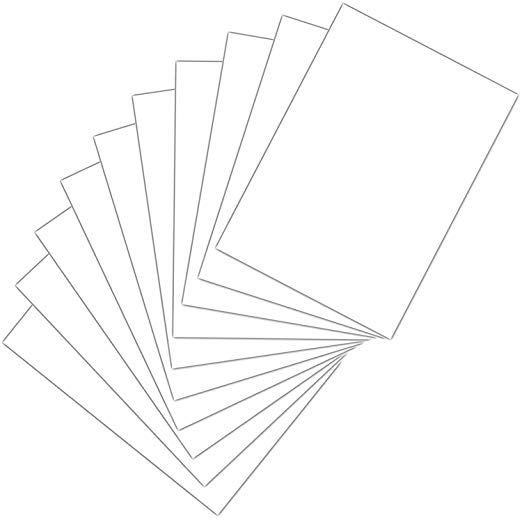Canon i-SENSYS LBP151dw manuals
Owner’s manuals and user’s guides for Multifunctionals Canon i-SENSYS LBP151dw.
We providing 2 pdf manuals Canon i-SENSYS LBP151dw for download free by document types: User Manual

Canon i-SENSYS LBP151dw User Manual (335 pages)
Brand: Canon | Category: Multifunctionals | Size: 5.36 MB |

Table of contents
Contents
2
Power Supply
10
Handling
11
Consumables
14
Front Side
21
Back Side
23
Interior
25
Dust cover
27
Paper guides
27
[Job] menu
29
[Help] menu
29
Saving Power
32
Printing
47
Clickable UI
51
[Page Order]
67
[Print Date]
72
[Objective]
76
Saving Toner
78
Settings
85
Applications
92
Screen(P. 318)
100
[Use IPv6]
107
Click [OK]
108
IP Address
110
Conguring WSD
113
Click [Close]
119
Environment
120
UI(P. 175)
125
Click [Edit]
125
Conguring DNS
127
Conguring SNTP
131
[Read/Write]
136
Security
138
0YFA-02X
140
Setting PIN
142
0YFA-030
145
Setting a Proxy
153
Setting TLS
161
Certicates
163
Click [Install]
173
0YFA-038
176
Click
181
Click [Log In]
182
Display Settings
192
Timer Settings
193
Common Settings
195
Printer Settings
196
Network Settings
206
IPv6 Settings
207
Update Firmware
213
Troubleshooting
215
Check Printer
224
Incorrect Port
225
Out of Paper
227
Service Error
227
Top Cover Open
228
Common Problems
229
Maintenance
250
Fixing Unit
254
0YFA-04F
265
Status Window
265
Appendix
280
So Much More
288
Specications
291
Printable Range
296
Web site
302
0YFA-05E
303
Click [Exit]
306
Click [Next]
310
Topic Page
314
Search Tab
315
Site Map
316
0YFA-05R
320
For Mac OS Users
328
◼ Product Name
329
Disclaimers
332
Copyright
332
Trademarks
332
Oce Locations
333

Canon i-SENSYS LBP151dw User Manual (91 pages)
Brand: Canon | Category: Multifunctionals | Size: 0.67 MB |

Table of contents
More products and manuals for Multifunctionals Canon
| Models | Document Type |
|---|---|
| MAXIFY MB2140 |
User Manual
 Canon MAXIFY MB2140 Käyttöohjeet [en] ,
1346 pages
Canon MAXIFY MB2140 Käyttöohjeet [en] ,
1346 pages
|
| PIXMA MX925 |
User Manual
 Canon PIXMA MX925 User manual,
261 pages
Canon PIXMA MX925 User manual,
261 pages
|
| PIXMA TR4551 |
User Manual
  Canon PIXMA TR4551 Användarmanual,
588 pages
Canon PIXMA TR4551 Användarmanual,
588 pages
|
| PIXMA MX494 |
User Manual
 Canon PIXMA MX494 Instrukcja obsługi,
1062 pages
Canon PIXMA MX494 Instrukcja obsługi,
1062 pages
|
| PIXMA G4510 |
User Manual
 Canon PIXMA G4510 Användarmanual,
530 pages
Canon PIXMA G4510 Användarmanual,
530 pages
|
| PIXMA MX475 |
User Manual
 Canon PIXMA MX475 Manual do usuário,
720 pages
Canon PIXMA MX475 Manual do usuário,
720 pages
|
| MAXIFY MB2040 |
User Manual
 Canon MAXIFY MB2040 Användarmanual [it] ,
1156 pages
Canon MAXIFY MB2040 Användarmanual [it] ,
1156 pages
|
| BJC610 |
User Manual
 Canon BJC610 User manual,
225 pages
Canon BJC610 User manual,
225 pages
|
| PIXMA TS9541C |
User Manual
 Canon PIXMA TS9541C User manual,
436 pages
Canon PIXMA TS9541C User manual,
436 pages
|
| PIXMA MX494 | User Manual Canon PIXMA MX494 Brukermanual, 796 pages |
| i-SENSYS MF8230Cn |
User Manual
 Canon i-SENSYS MF8230Cn User guide,
92 pages
Canon i-SENSYS MF8230Cn User guide,
92 pages
|
| PIXMA TR4550 | User Manual Canon PIXMA TR4550 Brukermanual, 574 pages |
| PIXMA MX475 |
User Manual
 Canon PIXMA MX475 Bedienungsanleitung,
980 pages
Canon PIXMA MX475 Bedienungsanleitung,
980 pages
|
| i-SENSYS LBP6650dn |
User Manual
 Canon i-SENSYS LBP6650dn User guide,
157 pages
Canon i-SENSYS LBP6650dn User guide,
157 pages
|
| PIXMA MG6640 |
User Manual
 Canon PIXMA MG6640 Instrukcja obsługi,
778 pages
Canon PIXMA MG6640 Instrukcja obsługi,
778 pages
|
| PIXMA PRO-10S | User Manual Canon PIXMA PRO-10S Brugermanual, 502 pages |
| i-SENSYS FAX-L170 |
User Manual
 Canon i-SENSYS FAX-L170 User guide,
92 pages
Canon i-SENSYS FAX-L170 User guide,
92 pages
|
| PIXMA TS5050 |
User Manual
 Canon PIXMA TS5050 Käyttöohjeet,
401 pages
Canon PIXMA TS5050 Käyttöohjeet,
401 pages
|
| PIXMA MX494 |
User Manual
 Canon PIXMA MX494 Manual do usuário,
809 pages
Canon PIXMA MX494 Manual do usuário,
809 pages
|
| PIXMA MG2950 |
User Manual
 Canon PIXMA MG2950 User manual,
735 pages
Canon PIXMA MG2950 User manual,
735 pages
|