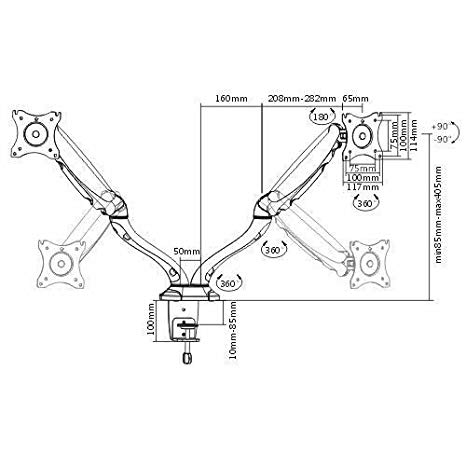Canon i-SENSYS LBP6650dn manuals
Owner’s manuals and user’s guides for Multifunctionals Canon i-SENSYS LBP6650dn.
We providing 2 pdf manuals Canon i-SENSYS LBP6650dn for download free by document types: User Manual

Canon i-SENSYS LBP6650dn User Manual (108 pages)
Brand: Canon | Category: Multifunctionals | Size: 0.49 MB |

Table of contents
Contents
2
Trademarks
10
Before Use
14
Procedures
23
[Register]
30
Restart CUPS
35
Printing
39
Oce 2.x)
49
Driver UI
54
Command List
69
BindEdge
73
CNOutputFace
74
CNMultiPunch
74
OutputBin
76
CNInserter
92
Related Topics
100
Appendix
103

Canon i-SENSYS LBP6650dn User Manual (157 pages)
Brand: Canon | Category: Multifunctionals | Size: 1.43 MB |

Table of contents
Contents
2
Copyright
10
Trademarks
11
Before Use
15
Printing
21
Booklets
45
Application
69
Functions
75
Procedures
92
Related Topics
100
Settings List
104
[Prole]
106
[Output Method]
106
[Trim Settings]
117
[Offset]
118
[Setting List]
118
[Quality] Sheet
125
[Color] Sheet
129
[Device Type]
138
[Other Settings]
138
[Prole] Sheet
142
[Separate]/[
145
[Move to] Menu
146
[Help] Menu
146
Troubleshooting
147
Cause 1
155
Cause 2
155
Cause 3
155
More products and manuals for Multifunctionals Canon
| Models | Document Type |
|---|---|
| PIXMA MG6640 |
User Manual
 Canon PIXMA MG6640 Instrukcja obsługi,
778 pages
Canon PIXMA MG6640 Instrukcja obsługi,
778 pages
|
| PIXMA PRO-10S | User Manual Canon PIXMA PRO-10S Brugermanual, 502 pages |
| i-SENSYS FAX-L170 |
User Manual
 Canon i-SENSYS FAX-L170 User guide,
92 pages
Canon i-SENSYS FAX-L170 User guide,
92 pages
|
| PIXMA TS5050 |
User Manual
 Canon PIXMA TS5050 Käyttöohjeet,
401 pages
Canon PIXMA TS5050 Käyttöohjeet,
401 pages
|
| PIXMA MX494 |
User Manual
 Canon PIXMA MX494 Manual do usuário,
809 pages
Canon PIXMA MX494 Manual do usuário,
809 pages
|
| PIXMA MG2950 |
User Manual
 Canon PIXMA MG2950 User manual,
735 pages
Canon PIXMA MG2950 User manual,
735 pages
|
| BJ-200EX |
User Manual
 Canon BJ-200ex User manual,
119 pages
Canon BJ-200ex User manual,
119 pages
|
| PIXMA TS9540 |
User Manual
 Canon PIXMA TS9540 Manuale utente,
558 pages
Canon PIXMA TS9540 Manuale utente,
558 pages
|
| PIXMA MX454 |
User Manual
 Canon PIXMA MX454 Manual de usuario,
115 pages
Canon PIXMA MX454 Manual de usuario,
115 pages
|
| PIXMA MG6650 | User Manual Canon PIXMA MG6650 Brugermanual, 759 pages |
| PIXMA MG5640 | User Manual Canon PIXMA MG5640 Användarmanual, 945 pages |
| PIXMA MX474 | User Manual Canon PIXMA MX474 Brukermanual, 938 pages |
| PIXMA MG5752 | User Manual Canon PIXMA MG5752 Brugermanual, 844 pages |
| PIXMA TS6051 |
User Manual
 Canon PIXMA TS6051 Bedienungsanleitung,
473 pages
Canon PIXMA TS6051 Bedienungsanleitung,
473 pages
|
| PIXMA TR4551 |
User Manual
 Canon PIXMA TR4551 User manual,
457 pages
Canon PIXMA TR4551 User manual,
457 pages
|
| PIXMA TS6040 | User Manual Canon PIXMA TS6040 Brukermanual, 404 pages |
| PIXMA E414 |
User Manual
 Canon PIXMA E414 User manual,
244 pages
Canon PIXMA E414 User manual,
244 pages
|
| PIXMA TS6250 |
User Manual
 Canon PIXMA TS6250 Käyttöohjeet,
363 pages
Canon PIXMA TS6250 Käyttöohjeet,
363 pages
|
| MAXIFY MB5455 |
User Manual
 Canon MAXIFY MB5455 Käyttöohjeet,
1199 pages
Canon MAXIFY MB5455 Käyttöohjeet,
1199 pages
|
| i-SENSYS MF237w |
User Manual
 Canon i-SENSYS MF237w Instrukcja obsługi [nl] ,
737 pages
Canon i-SENSYS MF237w Instrukcja obsługi [nl] ,
737 pages
|