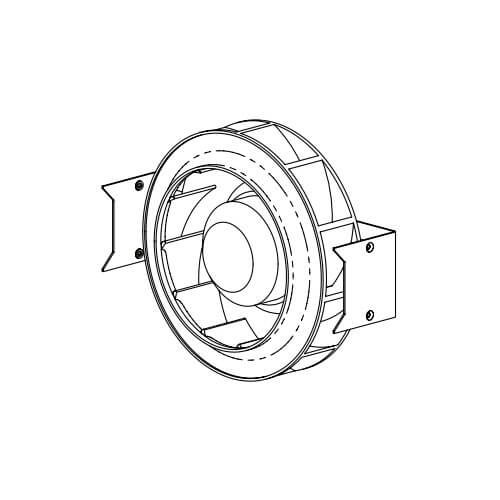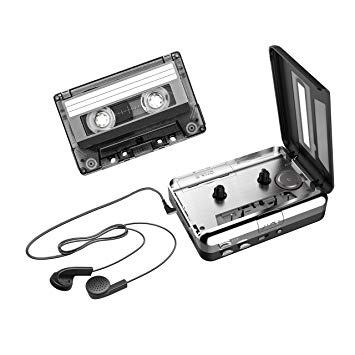Canon IMAGERUNNER 2016 manuals
Owner’s manuals and user’s guides for Multifunctionals Canon IMAGERUNNER 2016.
We providing 1 pdf manuals Canon IMAGERUNNER 2016 for download free by document types: Specifications

Canon IMAGERUNNER 2016 Specifications (115 pages)
Brand: Canon | Category: Multifunctionals | Size: 3.66 MB |

Table of contents
Contents
5
Staple Modes
13
Press [COPY]
15
(1 to 99)
16
Log In/Out
18
Orientation
21
Platen Glass
22
Press [OK]
40
Copy Ratio
47
Two-Page
57
Separation
57
Frame Erase
59
Originals
72
Two-Sided
75
2 to 2-Sided
77
2 to 1-Sided
80
➞ press [OK]
96
Auto Collate
98
Sharpness
105
Paper Size Group
107
Appendix
111
Appendix
112
More products and manuals for Multifunctionals Canon
| Models | Document Type |
|---|---|
| MultiPASSTM C50 |
User Manual
 MultiPASSTM C50 MultiPASSTM Desktop Manager per,
194 pages
MultiPASSTM C50 MultiPASSTM Desktop Manager per,
194 pages
|
| MultiPASS C545 |
User Manual
 Canon MultiPASS C545 User manual,
222 pages
Canon MultiPASS C545 User manual,
222 pages
|
| iR2870 Series |
User Manual
 Catálogo,
8 pages
Catálogo,
8 pages
|
| IMAGE RUNNER PRO 150+ |
User Manual
 office solutions,
60 pages
office solutions,
60 pages
|
| IMAGEPRESS C6010S |
User Manual
 EFI Canon imagePRESS 082611 ADS,
3 pages
EFI Canon imagePRESS 082611 ADS,
3 pages
|
| PIXMA MP450 |
Specifications
 Canon PIXMA MP450 Specifications,
2 pages
Canon PIXMA MP450 Specifications,
2 pages
|
| PIXMA MG8220 |
User Manual
 PIXMA MG8220,
4 pages
PIXMA MG8220,
4 pages
|
| C3480I |
Specifications
 Canon C3480I Specifications,
476 pages
Canon C3480I Specifications,
476 pages
|
| PIXMA MP510 |
Service Manual
 Canon PIXMA MP510 Service manual,
68 pages
Canon PIXMA MP510 Service manual,
68 pages
|
| TS-E 24mm 1:3.5 L |
Specifications
  Canon TS-E 24mm 1:3.5 L Specifications,
34 pages
Canon TS-E 24mm 1:3.5 L Specifications,
34 pages
|
| 5570 |
User Manual
 iR5570-6570 bro HiRes.qxd - Brochures,
8 pages
iR5570-6570 bro HiRes.qxd - Brochures,
8 pages
|
| PIXMA MP950 |
Service Manual
 Canon PIXMA MP950 Service manual,
55 pages
Canon PIXMA MP950 Service manual,
55 pages
|
| imageCLASS D860 |
Service Manual
 Canon imageCLASS D860 Service manual,
509 pages
Canon imageCLASS D860 Service manual,
509 pages
|
| LBP-1710 |
User's Guide
 Canon LBP-1710 User`s guide,
52 pages
Canon LBP-1710 User`s guide,
52 pages
|
| MP980 series |
User Manual
 Easy Setup Instructions For Apple AirPort Wireless Networks [de] ,
4 pages
Easy Setup Instructions For Apple AirPort Wireless Networks [de] ,
4 pages
|
| i-SENSYS MF211 |
User Manual
 Canon i-SENSYS MF211 User manual,
383 pages
Canon i-SENSYS MF211 User manual,
383 pages
|
| PIXMA MX882 |
Specifications
  Canon PIXMA MX882 Specifications,
68 pages
Canon PIXMA MX882 Specifications,
68 pages
|
| GP160DF |
User Manual
 8928E_0308.txt SAP-Hinweis Nr. 8928 Nummer 8928 Ver,
31 pages
8928E_0308.txt SAP-Hinweis Nr. 8928 Nummer 8928 Ver,
31 pages
|
| MP270 series |
User Manual
 Canon MP270 series / MP250 series Online,
710 pages
Canon MP270 series / MP250 series Online,
710 pages
|
| PIXMA MX522 |
User Manual
 Wireless Printing Made Easy from your Tablet, Wireless Camera,
2 pages
Wireless Printing Made Easy from your Tablet, Wireless Camera,
2 pages
|