Canon EOS M User Manual Page 75
- Page / 104
- Table of contents
- BOOKMARKS
Rated. / 5. Based on customer reviews


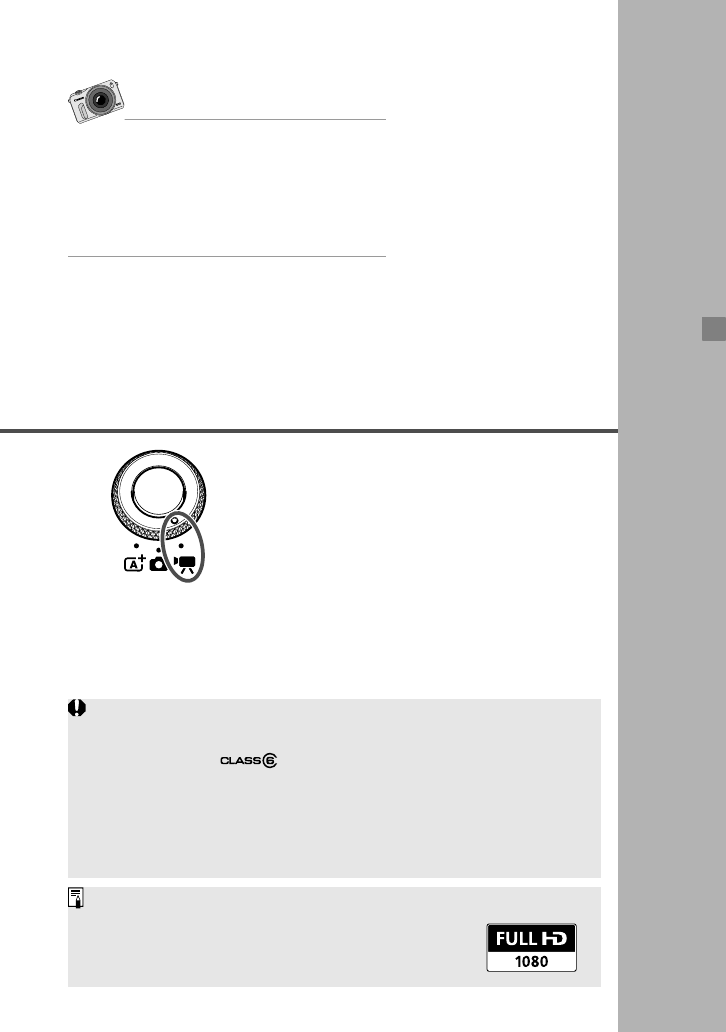
75
3
Shooting Movies
Set the Mode Dial to <k> to shoot
movies. The movie recording format will
be MOV.
For more movie-shooting details,
functions, and cautions, see the
Camera Instruction Manual PDF file.
Cards that can record movies
When shooting movies, use a large-capacity SD card rated SD
Speed Class 6 “ ” or higher.
If the card’s writing speed is slow, the movie may not be recorded
properly. Also, if the card’s reading speed is slow, movies recorded
on the card may not play properly.
To check the card’s read/write speed, refer to the card manufacturer’s
Web site.
About Full HD 1080
Full HD 1080 indicates compatibility with High-
Definition featuring 1080 vertical pixels (scanning
lines).
Movies shot with your EOS M have a
different look and feel than those shot with
a conventional camcorder. Try creating
shallow focus effects by using a large lens
aperture, and take advantage of great
quality in low light conditions.
- Basic Instruction Manual 1
- Introduction 2
- EOS Solution Disk XXX 3
- Icons in this Manual 5
- Basic Assumptions 5
- Contents 6
- Trademarks 7
- Handling Precautions 8
- Contacts 9
- Quick Start Guide 10
- Focus the subject (p.35) 11
- Take the picture (p.35) 11
- Review the picture (9?) 11
- Nomenclature 12
- Screen Display 14
- Mode Dial 15
- Creative Zone 15
- Basic Zone 16
- EF-M Lens 17
- Battery Charger LC-E12 18
- Battery Charger LC-E12E 18
- Getting Started 19
- Charging the Battery 20
- Open the cover 22
- Insert the battery 22
- Insert the card 22
- Removing the Battery and Card 23
- Turning on the Power 25
- Possible shots 230 200 26
- Set the Time Zone 27
- Set the Date and Time 27
- Display the menu screen 29
- Under the [52] tab, select 29
- [LanguageK] 29
- Set the desired language 29
- Attaching a Lens 30
- Detaching the Lens 31
- About Zooming 31
- Stabilizer] 32
- Select [Enable] 32
- Take the picture 33
- Basic Operation 34
- Shutter Button 35
- Quick Control 36
- 3 Menu Operations 39
- Creative Zone modes 40
- Movie shooting 40
- Menu Setting Procedure 41
- 3 Formatting the Card 42
- The card is new 43
- What is low-level formatting? 43
- B Quick Control 44
- Menu Captured Image 44
- Touch Screen 45
- Main Dial 46
- Scene Intelligent Auto + 47
- Basic Zone Modes 47
- Check the AF point 48
- Focus the subject 49
- With Speedlite 90EX Attached 50
- Recomposing the Shot 51
- Scene Icons 52
- Select a Shooting Mode 53
- C Creative Auto Shooting 54
- Shooting Tips 56
- (With a Tripod) 60
- Play back the image 64
- Select an image 64
- Exit the image playback 64
- Changing the Focusing Method 65
- FlexiZone - Multi: 68
- FlexiZone - Single: 69
- Using Continuous AF 72
- Enable the touch shutter 73
- Tap the screen to shoot 73
- Press the < 74
- Tap the self-timer 74
- Shooting Movies 75
- Autoexposure Shooting 76
- Movie Shooting Screen 78
- Image Playback 81
- Browse Images 82
- Reduce Images (Index Display) 83
- Magnify Images 83
- Instruction Manuals on the 87
- Camera Instruction Manual 88
- Software Instruction Manuals 88
- Accessory Instruction Manuals 88
- [WINDOWS] 89
- [MACINTOSH] 90
- 6 Remove the CD 92
- MAC OS X 10.6 - 10.7 93
- Software System Requirements 94
- Digital Photo Professional 95
- ImageBrowser EX/CameraWindow 96
- Picture Style Editor 97
- Safety Warnings 98
- IMPORTANT SAFETY INSTRUCTIONS 101
- MAINTENANCE INSTRUCTION 101

 (184 pages)
(184 pages) (190 pages)
(190 pages) (164 pages)
(164 pages) (214 pages)
(214 pages)
 (147 pages)
(147 pages) (125 pages)
(125 pages)







Comments to this Manuals