Canon Rebel Ti 300V User Manual Page 39
- Page / 60
- Table of contents
- BOOKMARKS
Rated. / 5. Based on customer reviews


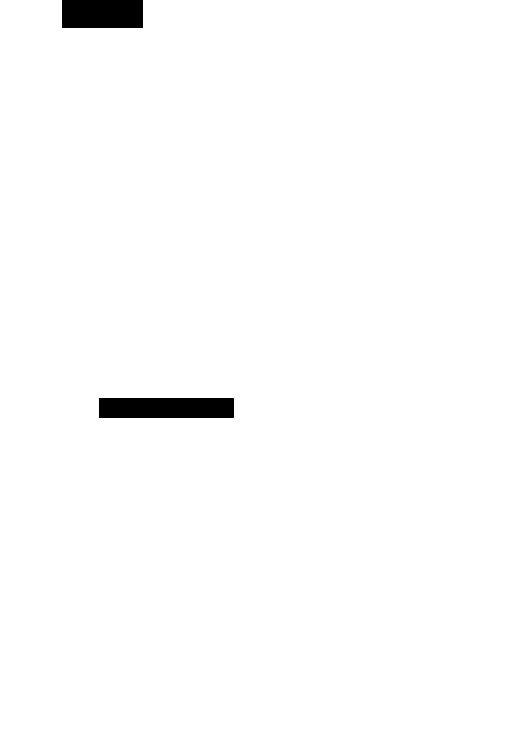
CCC M.o
Check the viewfinder dispiay and
‘ take the picture.
• If the aperture display is not blinking,
a correct exposure will be obtained.
• If the maximum aperture (the lowest
f/number) blinks, it indicates underexpo
sure. In such a case, turn the dial
to set a slower shutter speed until the
aperture display stops blinking
• If the minimum aperture (the highest
f/number) blinks, it indicates overexpo
sure In such a case, turn the <£!i> dial
to set a faster shutter speed until the
aperture display stops blinking.
Shutter Speed Display
• The shutter speed can be set and displayed in full and half stops Shutter
speeds from “ i ” to" ^000" indicate the denominator of the fractional shutter
speed. For example, “/£'5'' is 1/125 second. For slower shutter speeds, the
numeral is appended with the seconds mark (
......
) For example, is
0 7 second and is 15 seconds
•
гa!la i;
inn innn nrn cnn
)UU >UUU fJU JUU
3S0 3S0
180 I3S
30 60
W5 30 30 IS 10 B 6
3
3 3
n>in
U )
1“ i"6 3" 3“ H" 6" S"
mti
>u IS’
' 30" 30'
• When photographing a TV screen, use 1/15 sec. shutter speed for best
results.
39
- 300D / SOODdate 1
- Before Using Your Camera 2
- Contents 3
- Handling Cautions 4
- LCD Displays 5
- Lithium Batteries 5
- Quick Start Guide 6
- <AF> 7
- Nomenclature h 8
- (^page 19 9
- 11) > Beeper 10
- Viewfinder information 11
- P : Program AE (-»page 36) 12
- Before You Start 13
- __________ 13
- Battery 14
- (With 24-ex rolis) 15
- Mounting and Detaching a Lens 16
- How the Shutter Button Works 17
- © Loading and Unloading Film 18
- Checking the Film Speed 19
- Unloading Film 19
- Holding the Camera a 20
- Fully Automatic Shooting 21
- O Full Auto Mode 22
- <IS > ), the built-in 23
- ^ Portrait 24
- (<b6) 26
- (V) Using the Self-timer 27
- (date Model only) ■» 28
- (date Model only) i 29
- (date Model only) 30
- User-Controlled Shooting 31
- EE) Selecting an AF point 32
- 2 above 33
- H3 Manual Focusing 34
- □ —• Qi ^ iS)i —1 35
- P iProgram AE 36
- TviShutter-Priority AE 38
- nrn cnn 39
- )UU >UUU fJU JUU 39
- :Aperture-Priority AE 40
- Depth-of-field Preview 41
- M:Manual Exposure 42
- P > mode 43
- *AE Lock 44
- 4 m 4 •}+ Increased 45
- •^•1 *4 exposure 45
- Bulb Exposures 47
- Multiple Exposures 48
- Using the Built-in Flash 49
- (<2>6) 50
- ^ LCD Panel illumination 51
- Using the Remote Switch 51
- Reference 52
- SOffHOc 53
- ' 1' 53
- AF Mode and Film Advance Mode 55
- Major Specifications 57
- Canon Service Center 60
 (17 pages)
(17 pages) (45 pages)
(45 pages)
 (84 pages)
(84 pages) (225 pages)
(225 pages)







Comments to this Manuals