Canon BJC-800 Technical Information Page 158
- Page / 221
- Table of contents
- TROUBLESHOOTING
- BOOKMARKS
Rated. / 5. Based on customer reviews


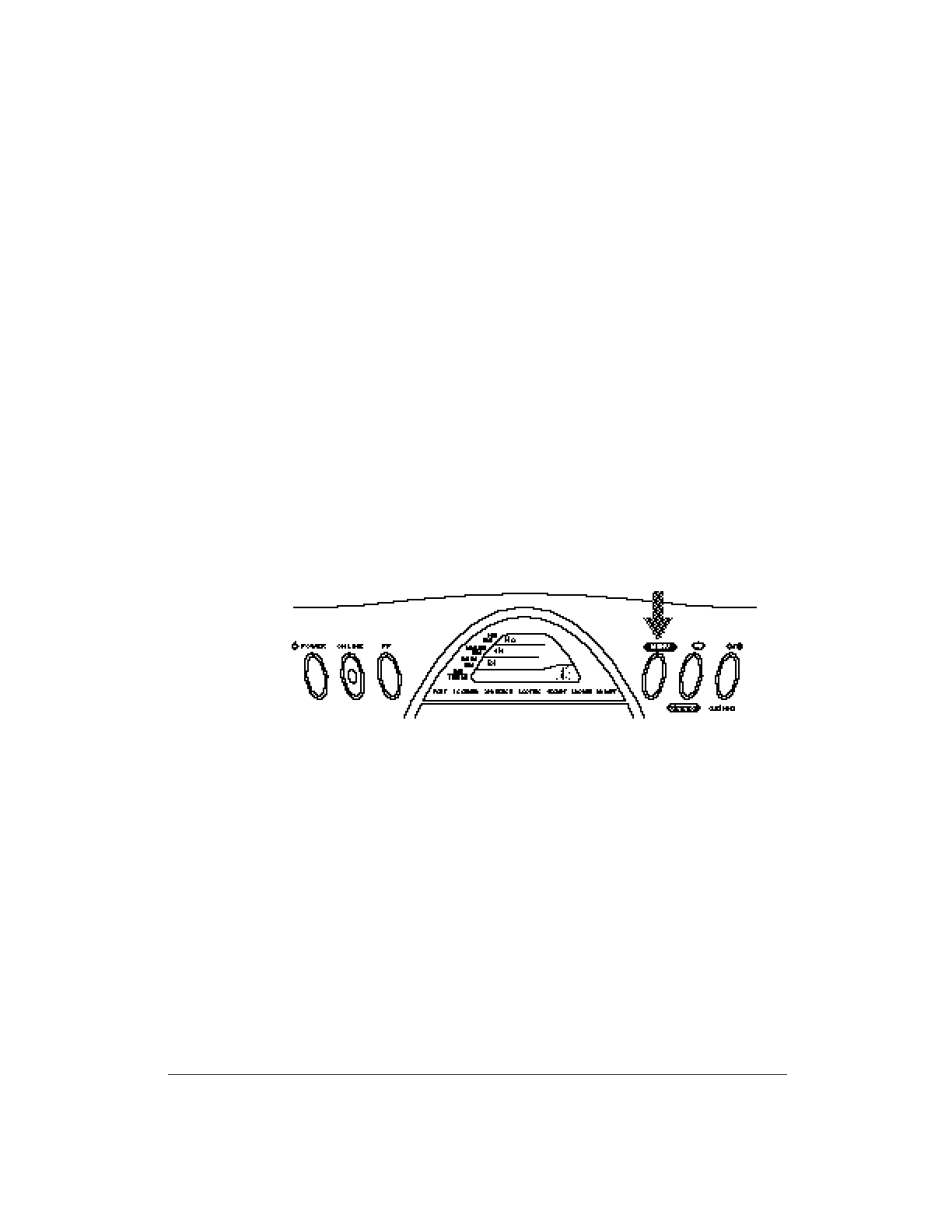
148 Customizing the Printer Chapter 9
4. Press the ❍/● button.
❏ This causes either a ● or a ❍ to appear.
❏ Select ● to set the FUNCTION setting to ON and ❍ to set it to OFF.
5. Press the ON LINE button.
❏ The ON LINE light comes on.
❏ The printer is ready to print with the new settings.
Verifying the Current Settings
You can print out the printer settings in each printer control mode. This is
an easy way to check the settings.
To print a listing of the current printer settings, follow these steps:
1. Make sure that paper is loaded in the sheet feeder.
2. Press and hold the MENU button until the printer beeps twice.
❏ The word FONT disappears and the number 1 blinks in the display.
- Copyright 1
- Disclaimer 1
- Trademarks 1
- Using Your Documentation 2
- Contents of This Manual 3
- Conventions 4
- Contents 6
- Color Bubble Jet Printer 10
- Chapter 1 11
- Introduction 11
- Features and Benefits 12
- Supplies and Accessories 14
- Print Media 15
- Related Publication 16
- Customer Support 17
- Servicing the Printer 18
- Chapter 2 19
- Setting Up the Printer 19
- BJC-70 PRINTER 20
- AC ADAPTER 20
- INK TANKS (2, NOT SHOWN) 20
- Setting Up the 21
- Examining the Printer 22
- Operator Panel 23
- Attaching the AC Adapter 24
- Installing a BJ Cartridge 26
- Installation 27
- 4. Open the front cover 28
- CARTRIDGE 31
- Loading a Stack of Paper 32
- Printing a Test Pattern 34
- Installing a Printer Driver 35
- Using the Visual Guide 37
- Enter at the MS-DOS 38
- Printing from Windows 39
- Operator Panel Buttons 40
- Line Printers and Processing 41
- Congratulations 42
- Chapter 3 43
- Using the Printer 43
- POWER button 44
- ON LINE light stays on 44
- Selecting Paper Types 45
- Loading Paper 46
- Auto Feed Guidelines 50
- Printing on Envelopes 51
- PRESS DOWN FIRMLY ON 52
- THE EDGES OF THE FLAP 52
- Printing on Legal-size Paper 54
- Printing the Test Patterns 56
- Ripple Pattern 57
- Nozzle Pattern 57
- Font Pattern 58
- Starting the Test Patterns 58
- To cancel printing 59
- Traveling With the Printer 60
- Storing a BJ Cartridge 61
- Chapter 4 63
- Printer Setup Within Windows 64
- Selecting Printing Options 65
- Media Type option 66
- Paper Source option 67
- Print Color option 68
- With Software 69
- Print Quality option 70
- Orientation option 71
- Other selections 71
- Special Options 72
- Monitor type 74
- Intensity 74
- Printing a Document 75
- Printing Speed Versus Color 76
- For quick monochrome printing 77
- For full spectrum printing 77
- Recommended driver settings 79
- Background printing 80
- Foreground printing 80
- Selecting a Printer Driver 81
- Chapter 5 85
- Using the Color Advisor 85
- The Color Advisor Dialog Box 86
- Using the Color 87
- Coloring a Document 88
- Defining Your Document Type 89
- Creating a New Document Type 91
- Selecting and Applying Colors 91
- Moving Around the Document 93
- Chapter 6 95
- Using the Operator Panel 95
- Operator Panel Display 96
- MENU button puts the operator 97
- Feeding Paper 98
- Selecting a Print Mode 99
- Using the Reduction Modes 100
- One-half Reduction Mode 101
- Selecting the Reduction Mode 102
- Selecting a Control Mode 103
- Selecting a Font 104
- MENU button 105
- CLEANING button 106
- Chapter 7 107
- Maintaining the Printer 107
- Cleaning the Printer 109
- Cleaning the Print Head 111
- BJ Cartridge Guidelines 112
- Maintaining the 113
- HOLD HERE 114
- DO NOT TOUCH 114
- Ink Tank Capacity 115
- Using Ink 116
- Replacing the BJ Cartridge 117
- Color an 118
- CARTRIDGE button 120
- Bk indicator 120
- Replacing an Ink Tank 121
- BJ cartridge 122
- Bk indicator turns on 123
- Storing the Printer 124
- Chapter 8 125
- Troubleshooting 125
- 116 Troubleshooting Chapter 8 126
- 118 Troubleshooting Chapter 8 128
- 120 Troubleshooting Chapter 8 130
- Operational Problems 131
- 122 Troubleshooting Chapter 8 132
- Printing Problems 134
- 126 Troubleshooting Chapter 8 136
- Paper Loading Problems 138
- 130 Troubleshooting Chapter 8 140
- Print Quality Problems 141
- 132 Troubleshooting Chapter 8 142
- Color Printing Problems 144
- 136 Troubleshooting Chapter 8 146
- Windows Problems 147
- 138 Troubleshooting Chapter 8 148
- 140 Troubleshooting Chapter 8 150
- Ctrl and press Esc 151
- 142 Troubleshooting Chapter 8 152
- Clearing Paper Jams 154
- 146 Troubleshooting Chapter 8 156
- Chapter 9 157
- Customizing the Printer 157
- ON LINE button 158
- ON LINE light comes on 158
- Factory Default Settings 160
- FUNCTION Settings 161
- Customizing the 163
- Epson LQ Mode 166
- Chapter 10 169
- Examining the Battery Case 170
- Installing/Using 171
- Charging the Battery Pack 173
- CHARGE light turns off 174
- Battery Pack Capacity 177
- CHARGE light begins 178
- Removing a Battery Pack 179
- Appendix A 181
- Specifications 181
- 172 Specifications Appendix A 182
- 174 Specifications Appendix A 184
- 176 Specifications Appendix A 186
- Portable Kit Specifications 187
- 178 Specifications Appendix A 188
- Appendix B 189
- Application Notes 189
- Microsoft Publisher 190
- Method 2 191
- Microsoft Word for Windows 192
- WordPerfect 193
- WordPerfect 5.2 194
- Works 3.0 for Windows 195
- Software Applications 196
- Microsoft Excel 4.0 197
- Word for Windows 2.0 199
- Application Notes Appendix B 200
- Glossary 201
- 192 Glossary 202
- 194 Glossary 204
- 196 Glossary 206
- 198 Glossary 208
- 200 Glossary 210
- 202 Glossary 212
- ● button: 13 213
- 204 Index 214
- FF button: 13, 88 215
- 206 Index 216
- ON LINE button: 13 217
- ON LINE light: 13 217
- 208 Index 218
- 210 Index 220
- FCC Regulations 221
 (250 pages)
(250 pages)







Comments to this Manuals