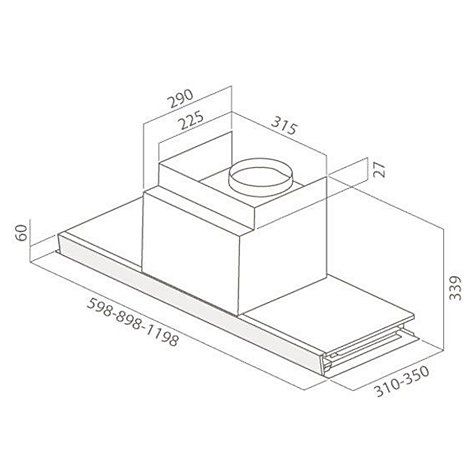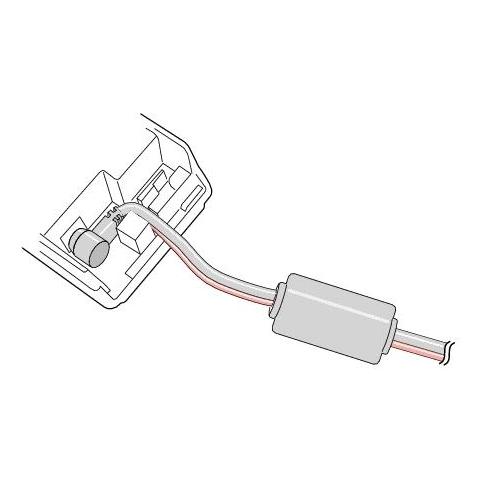Canon LBP-3300 manuals
Owner’s manuals and user’s guides for Print & Scan Canon LBP-3300.
We providing 3 pdf manuals Canon LBP-3300 for download free by document types: User Manual, Instruction Manual, User's Guide

Table of contents
Contents
11
FIGURE A
13
FIGURE 001
14
DISK UNIT
14
FIGURE 100
15
FIGURE 101
18
FIGURE 102
20
FIGURE 103
22
FIGURE 104
24
FIGURE 110
26
FIGURE 250
28
FIGURE 251
29
FIGURE 300
30
CASSETTE
30
FIGURE 360
32
FIGURE 810
33
FIXING ASS'Y
33
Prepared by
37
CANON INC
37

Canon LBP-3300 Instruction Manual (50 pages)
Brand: Canon | Category: Print & Scan | Size: 3.11 MB |

Table of contents
Cartridge
11
IMPORTANT
14
Software
23
User's Guide
26
Page Print
32
Accessories
36
5 cm or less
46
Appendix
48

Table of contents
Contents
5
Trademarks
17
Copyright
17
Disclaimers
17
Installation
19
Power Supply
21
Handling
22
Consumables
24
Rear View
30
Inner View
31
Paper Type
48
■ Envelope
50
Paper Source
55
Cassette
57
Output Tray
59
Introduction
107
■ Interface
109
Click [Install]
114
Click [Next]
114
Windows restarts
119
● For Windows Me
122
● For Windows 98
123
Click [Finish]
125
For Windows 2000
130
Page Print]
161
Click [OK]
162
Click [Close]
169
[Settings]
175
Click [Start]
176
[Properties]
191
Status Window
202
13 June 2006
206
[Quality] Sheet
223
"Profiles"
228
Poster Printing
235
[Finishing]
243
2003 only)
249
Click [Help]
258
Click [Contents]
259
Click [Index]
261
Click [Exit]
264
■ Menu Bar
267
[Utility] Menu
271
[Refresh]
272
[Resolve Error]
272
Network Board
308
Paper Feeder
309
IMPORTANT
332
ERR LNK 100
333
Troubleshooting
340
Alarm Indicator
342
Paper Jams
343
Paper Problems
375
Click [Yes]
379
Restart Windows
379
Click [ ]
382
Windows
383
Appendix
392
Specifications
393
NetSpot Console
400
Windows Firewall
401
More products and manuals for Print & Scan Canon
| Models | Document Type |
|---|---|
| PIXMA MG2540 |
User Manual
 Canon PIXMA MG2540 User manual [en] [fr] [ja] ,
126 pages
Canon PIXMA MG2540 User manual [en] [fr] [ja] ,
126 pages
|
| PIXMA MG5540 |
User Manual
 Canon PIXMA MG5540 User manual,
192 pages
Canon PIXMA MG5540 User manual,
192 pages
|
| PIXMA MG7140 |
User Manual
 Canon PIXMA MG7140 User manual,
216 pages
Canon PIXMA MG7140 User manual,
216 pages
|
| PIXMA MG6440 |
User Manual
 Canon PIXMA MG6440 User manual,
206 pages
Canon PIXMA MG6440 User manual,
206 pages
|
| MAXIFY MB5150 |
User Manual
 Canon MAXIFY MB5150 User manual,
1150 pages
Canon MAXIFY MB5150 User manual,
1150 pages
|
| PIXMA MG7550 |
User Manual
 Canon PIXMA MG7550 User manual,
1047 pages
Canon PIXMA MG7550 User manual,
1047 pages
|
| PIXMA MG7550 |
User Manual
 Canon PIXMA MG7550 User manual,
832 pages
Canon PIXMA MG7550 User manual,
832 pages
|
| BJC-50 |
User Manual
 Using Canon BJC Portable Printers,
4 pages
Using Canon BJC Portable Printers,
4 pages
|
| PIXMA MG3540 |
User Manual
 Canon PIXMA MG3540 User manual,
185 pages
Canon PIXMA MG3540 User manual,
185 pages
|
| Digital IXUS 960 IS |
User Manual
 Canon Digital IXUS 960 IS User manual,
234 pages
Canon Digital IXUS 960 IS User manual,
234 pages
|
| PIXMA MG2550S |
User Manual
 Canon PIXMA MG2555S User manual,
403 pages
Canon PIXMA MG2555S User manual,
403 pages
|
| PIXMA MG2540 |
User Manual
 Canon PIXMA MG2540 User manual,
176 pages
Canon PIXMA MG2540 User manual,
176 pages
|
| PIXMA MG5650 |
User Manual
 Canon PIXMA MG5650 User manual,
908 pages
Canon PIXMA MG5650 User manual,
908 pages
|
| PIXMA MG7140 |
User Manual
 Canon PIXMA MG7140 User manual,
238 pages
Canon PIXMA MG7140 User manual,
238 pages
|
| MAXIFY iB4050 |
User Manual
 Canon MAXIFY iB4050 User manual,
504 pages
Canon MAXIFY iB4050 User manual,
504 pages
|
| PIXMA MG2450 |
User Manual
 Canon PIXMA MG2450 User manual,
176 pages
Canon PIXMA MG2450 User manual,
176 pages
|
| PIXMA G2500 |
User Manual
 Canon PIXMA G2500 User manual,
449 pages
Canon PIXMA G2500 User manual,
449 pages
|
| PIXMA iP8750 |
User Manual
 Canon PIXMA iP8750 User manual,
408 pages
Canon PIXMA iP8750 User manual,
408 pages
|
| Bubble Jet S520 |
User Manual
 Canon Bubble Jet S520 User manual,
186 pages
Canon Bubble Jet S520 User manual,
186 pages
|
| PIXMA MG5500 Series |
User Manual
 PIXMA MG5500 Guide d`installation,
25 pages
PIXMA MG5500 Guide d`installation,
25 pages
|