Canon imagePROGRAF iPF9400 User Manual Page 50
- Page / 154
- Table of contents
- TROUBLESHOOTING
- BOOKMARKS
Rated. / 5. Based on customer reviews


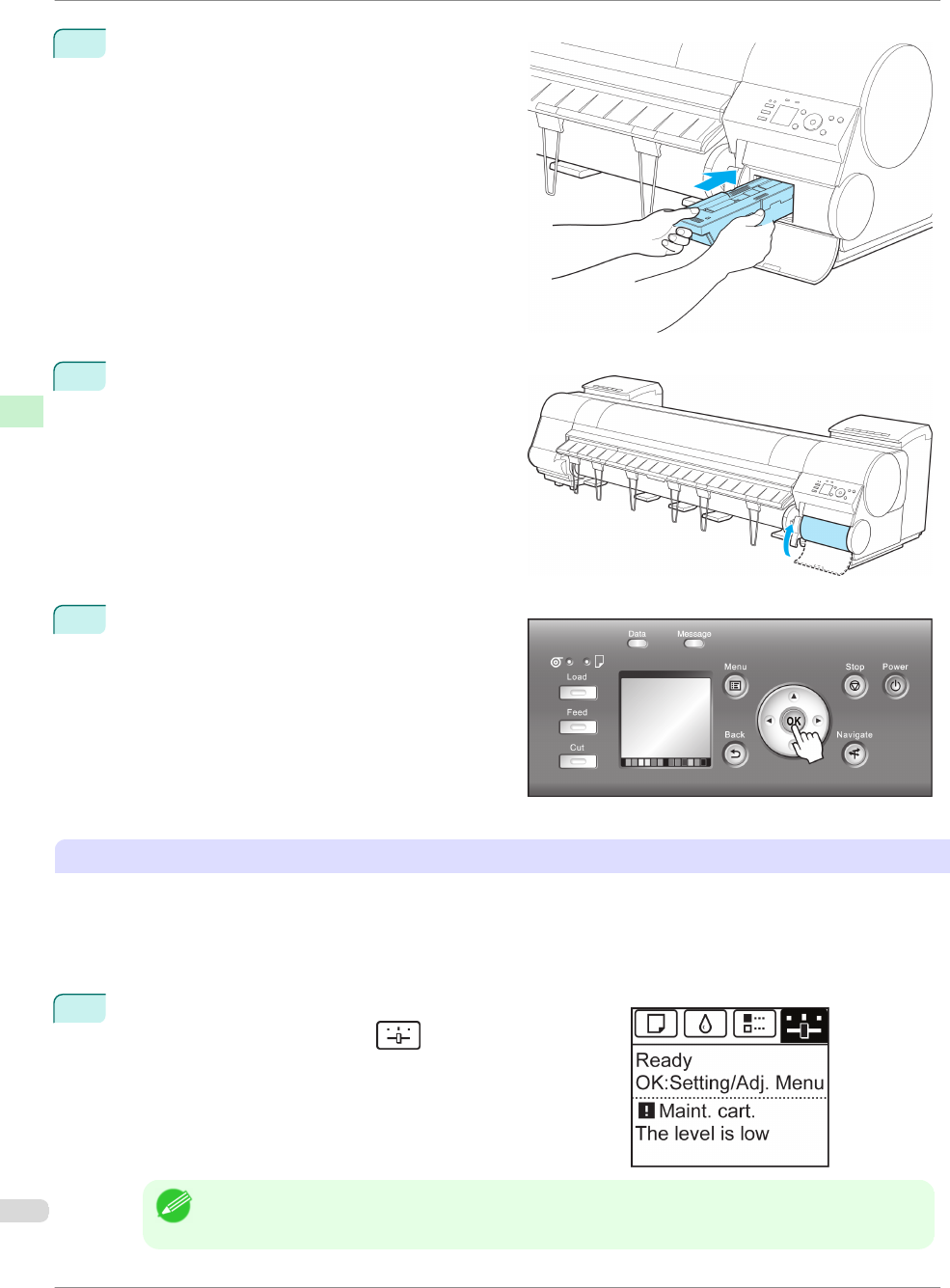
7
Keeping the new Maintenance Cartridge level, in-
sert it all the way in.
8
Close the Maintenance Cartridge Cover.
9
Press the OK button.
The printer now initializes the Maintenance Car-
tridge.
Next, replace the Shaft Cleaner.
Replacing the Shaft Cleaner
Replace the Shaft Cleaner when you replace the Maintenance Cartridge. New Shaft Cleaner is included with re-
placement Maintenance Cartridge.
After you execute Repl. maint cart and replace the Maintenance Cartridge, a message will appear on the Display
Screen requesting you to replace the Shaft Cleaner. Select Yes and press the OK button. When a message re-
quests you to open the Top Cover, go to step 5.
1
On the Tab Selection screen of the Control Panel, press ◀ or
▶ to select the Settings/Adj. tab ( ).
Note
• If the Tab Selection screen is not displayed, press the Menu button.
Replacing the Maintenance Cartridge
iPF9400
Basic Guide
Consumables and Maintenance Maintenance Cartridge
50
- Basic Guide 1
- Safety Precautions 2
- In an Emergency 3
- Cleaning the Printer 3
- Pacemakers 3
- Moving the Printer 3
- FCC Regulations (U.S.A) 4
- For CA, USA Only 5
- Trademarks 5
- Copyright 5
- Legal Notice 5
- Manuals for this printer 6
- About This User Manual 7
- Handling Paper 9
- Loading Rolls in the Printer 11
- Handling Paper Handling rolls 15
- Handling sheets 18
- Loading Sheets in the Printer 19
- Removing Sheets 21
- Consumables and Maintenance 23
- How to replace an Ink Tank 24
- Confirm the message 24
- Remove the Ink Tank (330 ml) 25
- Remove the Ink Tank (700 ml) 27
- Load the Ink Tank (330 ml) 28
- Replacing Ink Tanks 29
- Load the Ink Tank (700 ml) 31
- Printheads 34
- Replace the Printhead 36
- Replacing the Printhead 37
- Cutter Unit 42
- Replacing the Cutter Unit 43
- Maintenance Cartridge 46
- Replacing the Shaft Cleaner 50
- Printer Parts 57
- Menu Operations 58
- Accessing menus 59
- Specifying menu items 60
- Specifying numerical values 60
- Executing menu commands 61
- Menu Structure 62
- Ink Menu 63
- Job Menu 63
- Set./Adj. Menu 64
- Printer parts 68
- (See "Stand.") 69
- Top Cover (Inside) 70
- Carriage 71
- Ink Tank Cover (Inside) 72
- Printer Relocation 74
- Remove paper 75
- Removing Ink Tanks 76
- Pack the printer 78
- Reinstalling the Printer 80
- Software Installation 84
- Installing the Software 86
- 2. Access the Main pane 89
- Borderless Printing 91
- Enlarged/Reduced Printing 93
- Starting from Adobe Photoshop 94
- Adjusting the Printhead 95
- Adjusting the feed amount 97
- Automatic Banding Adjustment 99
- Troubleshooting 100
- Important 101
- Clearing Jammed Roll Paper 101
- Clearing a Jammed Sheet 103
- Cause Corrective Action 105
- →User's Guide 107
- Printing does not start 108
- Number Dimensions 117
- Cannot print over a network 121
- Installation problems 123
- Other problems 125
- Ink level detection 126
- Releasing ink level detection 126
- Ink Level Detection 127
- Error Message 129
- Messages regarding ink 139
- Paper Reference Guide.) 141
- Messages regarding printheads 144
- Other Messages 149
- Error Message Other Messages 150
- Error Messages 151
 (388 pages)
(388 pages) (34 pages)
(34 pages)







Comments to this Manuals