Canon XC10 User Manual
Browse online or download User Manual for Camcorders Canon XC10. Canon XC10 User manual
- Page / 166
- Table of contents
- BOOKMARKS
- 4K Camcorder 1
- Important Usage Instructions 2
- Highlights of the XC10 4
- Table of Contents 6
- Introduction 9
- Table of Contents Index 10
- Supplied Accessories 11
- Names of Parts 12
- Viewfinder unit 17
- RC-6 Remote Controller 17
- Preparations 18
- Preparing the Camcorder 21
- Using the LCD Panel 23
- Adjusting the Grip 24
- Attaching the Shoulder Strap 24
- Using a Tripod 24
- Setting the Shooting Mode 25
- Using the Touch Screen 26
- Setting the Date and Time 28
- Changing the Language 29
- Changing the Time Zone 29
- Preparing Recording Media 32
- Removing a CFast card 33
- Using the Remote Controller 36
- Recording 38
- Basic Recording 39
- Selecting the Photo Size 41
- Onscreen Icons and Displays 43
- Using the Fan 48
- Shooting Modes 51
- Aperture Priority AE (“) 53
- Shutter Priority AE (‚) 54
- Program AE (’) 54
- Auto (N) 54
- Special Scene (ƒ) 54
- Automatic Gain and ISO Limits 58
- Exposure 60
- AE Shift 61
- Light Metering Mode 62
- White Balance 63
- Using Looks 65
- Creating a User-defined Look 66
- Adjusting the Focus 68
- Manual Focus (MF) 70
- Tracking) 73
- Image Stabilizer 75
- Displaying Onscreen Markers 76
- Displaying Zebra Patterns 76
- Setting the Time Code 77
- User Bit 79
- Recording Audio 80
- Audio Recording Level 81
- Switching the Input 85
- Audio Limiter 85
- Audio Compressor 86
- Recording Color Bars 87
- Slow & Fast Motion Mode 90
- Pre-recording Mode 91
- Interval Recording Mode 92
- Self Timer 93
- Orientation Detection 94
- Attaching the Speedlite 96
- Configuring an Attached Flash 96
- Customization 98
- Assignable Buttons 99
- Using an Assignable Button 100
- Playback 102
- Adjusting the Volume 107
- Displaying Clip Information 107
- Deleting Recordings 110
- External Connections 112
- Connection Diagram 114
- Saving Clips to a Computer 115
- Saving MP4 Clips 117
- Saving Photos to a Computer 118
- Wi-Fi Functions 120
- Wi-Fi Protected Setup (WPS) 121
- Searching for Access Points 122
- Manual Setup 124
- Setting Up Browser Remote 127
- Starting Browser Remote 127
- Playback via Browser 131
- Media Server 132
- Additional Information 133
- Setup Menus 135
- \ mode), [2] (in 142
- Picture and Sound 144
- List of Messages 148
- Handling Precautions 152
- Battery Pack 153
- Recording Media 153
- Lithium Button Battery 154
- Maintenance/Others 155
- Optional Accessories 156
- Specifications 158
- CA-570 Compact Power Adapter 161
- LP-E6N Battery Pack 161
- Reference Tables 162
Summary of Contents
Instruction ManualPUB. DIE-0470-000D4K CamcorderFirmware ver. 1.0.3.0
About this Manual10MenusTable of Contents Index
Assignable Buttons100MenusTable of Contents Index
101Saving and Loading Menu SettingsMenusTable of Contents Index
1025MenusTable of Contents Index P
103PlaybackMenusTable of Contents Index
Playback104MenusTable of Contents Index
105PlaybackMenusTable of Contents Index
Playback106MenusTable of Contents Index
107PlaybackMenusTable of Contents Index
Playback108MenusTable of Contents Index
109PlaybackMenusTable of Contents Index
11Supplied AccessoriesMenusTable of Contents Index
Deleting Recordings110MenusTable of Contents Index
111Deleting RecordingsMenusTable of Contents Index
1126MenusTable of Contents Index E
113Video Output ConfigurationMenusTable of Contents Index
Connecting to an External Monitor114MenusTable of Contents Index
115Saving Clips to a ComputerMenusTable of Contents Index
Saving Clips to a Computer116MenusTable of Contents Index
117Saving Clips to a ComputerMenusTable of Contents Index
Saving Photos to a Computer118MenusTable of Contents Index
119Saving Photos to a ComputerMenusTable of Contents Index
Names of Parts12MenusTable of Contents Index
1207MenusTable of Contents Index W
121Wireless Connections Using Wi-FiMenusTable of Contents Index
Wireless Connections Using Wi-Fi122MenusTable of Contents Index
123Wireless Connections Using Wi-FiMenusTable of Contents Index
Wireless Connections Using Wi-Fi124MenusTable of Contents Index
125Viewing and Changing Wi-Fi SettingsMenusTable of Contents Index
Viewing and Changing Wi-Fi Settings126MenusTable of Contents Index
127Browser Remote: Controlling the Camcorder from a Network DeviceMenusTable of Contents Index
Browser Remote: Controlling the Camcorder from a Network Device128MenusTable of Contents Index
129Browser Remote: Controlling the Camcorder from a Network DeviceMenusTable of Contents Index
13Names of PartsMenusTable of Contents Index
Browser Remote: Controlling the Camcorder from a Network Device130MenusTable of Contents Index
131Playback via BrowserMenusTable of Contents Index
Media Server132MenusTable of Contents Index
8133MenusTable of Contents Index A
Menu Options134MenusTable of Contents Index
135Menu OptionsMenusTable of Contents Index
Menu Options136MenusTable of Contents Index
137Menu OptionsMenusTable of Contents Index
Menu Options138MenusTable of Contents Index
139Menu OptionsMenusTable of Contents Index
Names of Parts14MenusTable of Contents Index
Menu Options140MenusTable of Contents Index
141Menu OptionsMenusTable of Contents Index
Troubleshooting142MenusTable of Contents Index
143TroubleshootingMenusTable of Contents Index
Troubleshooting144MenusTable of Contents Index
145TroubleshootingMenusTable of Contents Index
Troubleshooting146MenusTable of Contents Index
147TroubleshootingMenusTable of Contents Index
Troubleshooting148MenusTable of Contents Index
149TroubleshootingMenusTable of Contents Index
15Names of PartsMenusTable of Contents Index
Troubleshooting150MenusTable of Contents Index
151TroubleshootingMenusTable of Contents Index
Handling Precautions152MenusTable of Contents Index
153Handling PrecautionsMenusTable of Contents Index
Handling Precautions154MenusTable of Contents Index
155Maintenance/OthersMenusTable of Contents Index
Optional Accessories156MenusTable of Contents Index
157Optional AccessoriesMenusTable of Contents Index
Specifications158MenusTable of Contents Index
159SpecificationsMenusTable of Contents Index
Names of Parts16MenusTable of Contents Index
Specifications160MenusTable of Contents Index
161SpecificationsMenusTable of Contents Index
Reference Tables162MenusTable of Contents Index
163Reference TablesMenusTable of Contents Index
164MenusTable of Contents Index 0
165MenusTable of Contents Index MM
1 © CANON INC. 2017 PUB. DIE-0470-000DCanon Inc. 30-2, Shimomaruko 3-chome, Ohta-ku, Tokyo 146-8501, JapanCanon Europa N.V. Bovenkerkerweg 59, 118
17Names of PartsMenusTable of Contents Index
182MenusTable of Contents Index Pr
19Charging the Battery PackMenusTable of Contents Index
2MenusTable of Contents Index Impo
Charging the Battery Pack20MenusTable of Contents Index
21Preparing the CamcorderMenusTable of Contents Index
Preparing the Camcorder22MenusTable of Contents Index
23Preparing the CamcorderMenusTable of Contents Index
Preparing the Camcorder24MenusTable of Contents Index
25Basic Operation of the CamcorderMenusTable of Contents Index
Basic Operation of the Camcorder26MenusTable of Contents Index
27Basic Operation of the CamcorderMenusTable of Contents Index
Date, Time and Language Settings28MenusTable of Contents Index
29Date, Time and Language SettingsMenusTable of Contents Index
3MenusTable of Contents Index Trad
Date, Time and Language Settings30MenusTable of Contents Index
31Date, Time and Language SettingsMenusTable of Contents Index
Preparing Recording Media32MenusTable of Contents Index
33Preparing Recording MediaMenusTable of Contents Index
Preparing Recording Media34MenusTable of Contents Index
35Preparing Recording MediaMenusTable of Contents Index
Using the Remote Controller36MenusTable of Contents Index
37Using the Remote ControllerMenusTable of Contents Index
383MenusTable of Contents Index Re
39Recording Video and Taking PhotosMenusTable of Contents Index
4MenusTable of Contents Index High
Recording Video and Taking Photos40MenusTable of Contents Index
41Recording Video and Taking PhotosMenusTable of Contents Index
Recording Video and Taking Photos42MenusTable of Contents Index
43Recording Video and Taking PhotosMenusTable of Contents Index
Recording Video and Taking Photos44MenusTable of Contents Index
45Recording Video and Taking PhotosMenusTable of Contents Index
Recording Video and Taking Photos46MenusTable of Contents Index
47Recording Video and Taking PhotosMenusTable of Contents Index
Recording Video and Taking Photos48MenusTable of Contents Index
49Video Configuration: Movie Format (MXF/MP4), Resolution (4K/HD), Frame Rate and Bit RateMenusTable of Contents Index
5MenusTable of Contents Index Adva
Video Configuration: Movie Format (MXF/MP4), Resolution (4K/HD), Frame Rate and Bit Rate50MenusTable of Contents Index
51Shooting ModesMenusTable of Contents Index
Shooting Modes52MenusTable of Contents Index
53Shooting ModesMenusTable of Contents Index
Shooting Modes54MenusTable of Contents Index
55Shooting ModesMenusTable of Contents Index
Shooting Modes56MenusTable of Contents Index
57Shooting ModesMenusTable of Contents Index
Automatic Gain and ISO Limits58MenusTable of Contents Index
59Automatic Gain and ISO LimitsMenusTable of Contents Index
6MenusTable of Contents Index 1. I
Exposure60MenusTable of Contents Index
61ExposureMenusTable of Contents Index
Light Metering Mode62MenusTable of Contents Index
63White BalanceMenusTable of Contents Index
White Balance64MenusTable of Contents Index
65Using LooksMenusTable of Contents Index
Using Looks66MenusTable of Contents Index
67ZoomingMenusTable of Contents Index
Adjusting the Focus68MenusTable of Contents Index
69Adjusting the FocusMenusTable of Contents Index
7MenusTable of Contents Index Imag
Adjusting the Focus70MenusTable of Contents Index
71Adjusting the FocusMenusTable of Contents Index
Adjusting the Focus72MenusTable of Contents Index
73Adjusting the FocusMenusTable of Contents Index
Adjusting the Focus74MenusTable of Contents Index
75Image StabilizerMenusTable of Contents Index
Onscreen Markers and Zebra Patterns76MenusTable of Contents Index
77Setting the Time CodeMenusTable of Contents Index
Setting the Time Code78MenusTable of Contents Index
79User BitMenusTable of Contents Index
8MenusTable of Contents Index 8. A
Recording Audio80MenusTable of Contents Index
81Recording AudioMenusTable of Contents Index
Recording Audio82MenusTable of Contents Index
83Recording AudioMenusTable of Contents Index
Recording Audio84MenusTable of Contents Index
85Recording AudioMenusTable of Contents Index
Recording Audio86MenusTable of Contents Index
87Colors Bars/Audio Reference SignalMenusTable of Contents Index
Recording GPS Information (Geotagging)88MenusTable of Contents Index
89Recording GPS Information (Geotagging)MenusTable of Contents Index
19MenusTable of Contents Index Int
Slow & Fast Motion Mode90MenusTable of Contents Index
91Pre-recording ModeMenusTable of Contents Index
Interval Recording Mode92MenusTable of Contents Index
93Self TimerMenusTable of Contents Index
Orientation Detection94MenusTable of Contents Index
95Orientation DetectionMenusTable of Contents Index
Using an Optional Speedlite Flash96MenusTable of Contents Index
97Using an Optional Speedlite FlashMenusTable of Contents Index
984MenusTable of Contents Index Cu
99Assignable ButtonsMenusTable of Contents Index
More documents for Camcorders Canon XC10





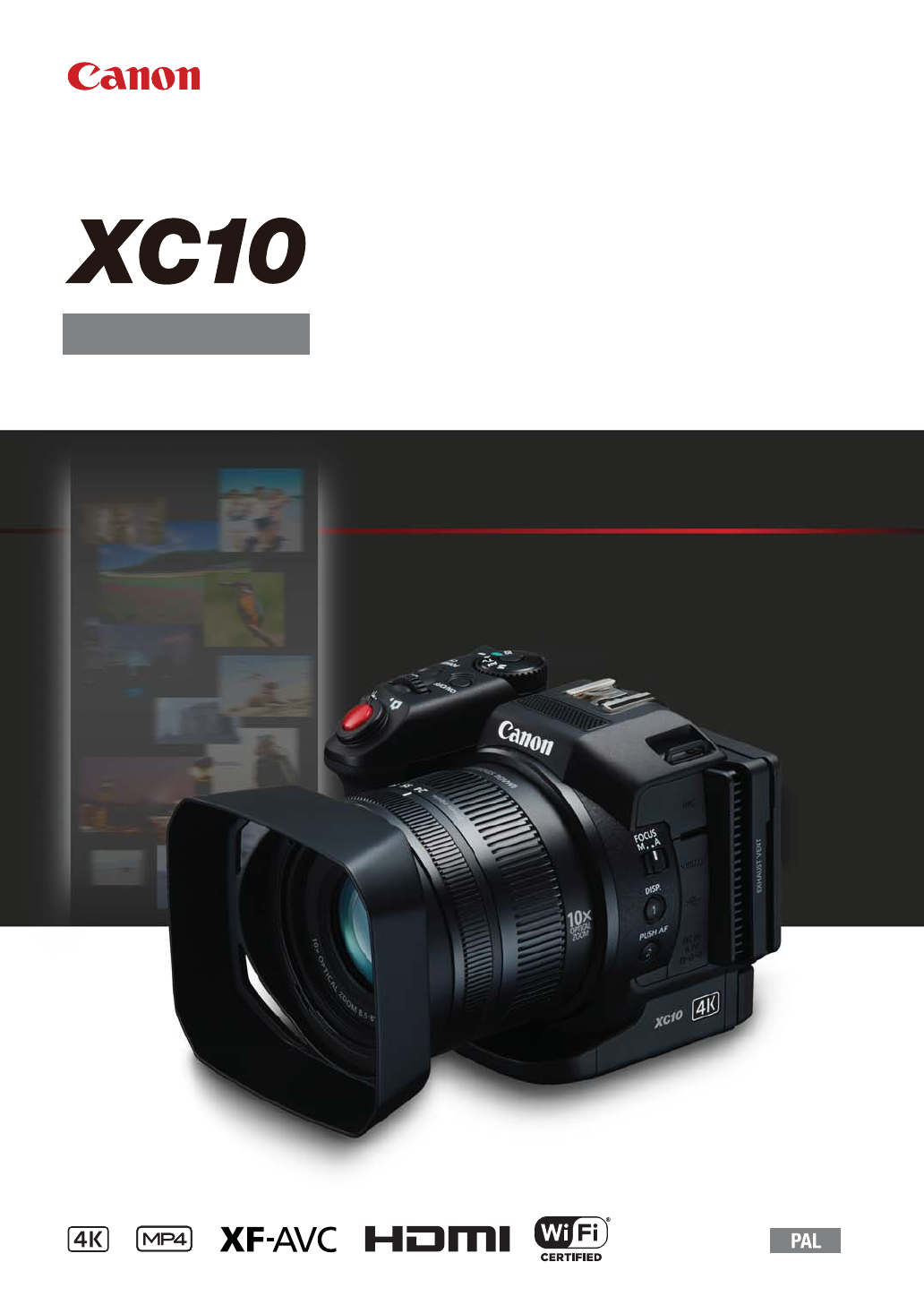
 (106 pages)
(106 pages)
 (246 pages)
(246 pages) (404 pages)
(404 pages) (153 pages)
(153 pages) (184 pages)
(184 pages) (80 pages)
(80 pages)







Comments to this Manuals