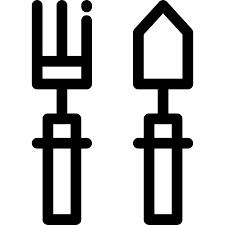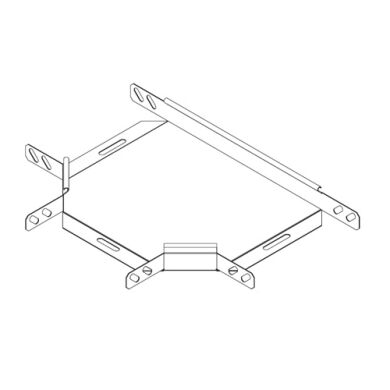Canon DC330 manuals
Owner’s manuals and user’s guides for Camcorders Canon DC330.
We providing 11 pdf manuals Canon DC330 for download free by document types: Instruction Manual, User Manual

Table of contents
Introduction
14
Preparations
19
Start/Stop
21
Camcorder
22
1 Press
23
Recording
26
QUICK START
34
TO FADE IN
45
TO FADE OUT
45
58 • Photos
58
62 • Photos
62
DVD Device
81
Printing
82
Memory Card
88
ESUMING USE
90

Table of contents
Preparativos
17
Start/Stop
19
1 Pulse
21
30 • Vídeo
30
Opciones
30
QUICK START
32
38 • Vídeo
38
48 • Vídeo
48
VELOCIDAD
56
58 • Fotos
58
60 • Fotos
60
CONFIG. F/H
76
Videocámara
84
Limpieza
87
Condensación
88

Table of contents
Rückseite
13
Unterseite
13
Oberseite
13
Standbildern
16
MONTIEREN
20
32 • Video
32
34 • Video
34
Optionen
34
36 • Video
36
38 • Video
38
Weißabgleich
46
Bildeffekte
47
EINBLENDEN
48
AUSBLENDEN
48
54 • Video
54
56 • Fotos
56
62 • Fotos
62
64 • Fotos
64
66 • Fotos
66
Anschließen
71
Wiedergabe
71
Start/Stopp
79
DVD BETRIEB
80
FOTO BETRIEB
81
SYSTEM-SETUP
82
Fehlersuche
84
Camcorder
93
Handhabung
93
Mini-DVD
94
Lithiumakku
96
Aufbewahrung
97
Reinigung
97
Kondensation
97
Ladezeiten
100
Schulterriemen
102
Technische Daten
103
Akku NB-2LH
105

Table of contents
DVD-R DL
3
Vooraanzicht
11
Foto’s maken
15
Start/Stop
19
1 Druk op
21
QUICK START
32
Witbalans
41
48 • Video
48
Foto's
50
Elementaire
52
3 Druk op
53
58 • Foto's
58
60 • Foto's
60
AFDRUKFOUTEN
61
Schouderriem
92
Accu NB-2LH
96

Table of contents
Back view
12
Top view
12
Bottom view
12
Preparations
17
Start/Stop
19
Power Switch
20
Camcorder
20
1 Press
21
Recording
24
QUICK START
32
Self Timer
39
TO FADE IN
43
TO FADE OUT
43
60 • Photos
60
Print Orders
62
SYSTEM SETUP
75
DVD Device
79
Battery Pack
84
Memory Card
86
Cleaning
87
ESUMING USE
88

Table of contents
DVD-R DL
3
Vue arrière
12
Préparatifs
17
Accessoires
19
Vidéo • 31
31
32 • Vidéo
32
QUICK START
34
40 • Vidéo
40
44 • Vidéo
44
52 • Vidéo
52
Nombre de
61
62 • Photos
62
64 • Photos
64
Dépannage
82
Impression
86
Caméscope
90
Rangement
94
Nettoyage
94
Condensation
94
ÉTECTÉE
95
Bandoulière
99
Caractéristiques
100
Carte mémoire
101

Table of contents
Set bagfra
12
Set fra oven
12
Klargøring
17
1 Tryk på
21
Start/Stop
28
QUICK START
32
Lukke disken
47
3 Tryk på
53
Slette foto
54
Sikre foto
57
58 • Foto
58
60 • Foto
60
Printorderer
62
SYSTEM SETUP
75
Fejlfinding
77
Videokamera
84
Batteripakke
84
Opbevaring
87
Rengøring
87
Varemærker
89
Skulderrem
92
Käyttöopas
99

Table of contents
Preparativos
17
Acessórios
18
Start/Stop
19
Configuração
22
30 • Vídeo
30
Apagar Cenas
35
Especiais
36
Reprodução
45
48 • Vídeo
48
Fotografias
50
Fotografia
51
VELOCIDADE
56
DVD Externo
79
Incorporada
87

Table of contents
Start/Stop
18
QUICK START
31
START/STOP
38
Lukulinssi
86
LCD-näyttö
86
Latausajat
90
Olkahihna
91
Järjestelmä
93
Muistikortti
94
Liitännät
94
Virta/muuta
94

Table of contents
Preparazione
15
32 • Video
24
QUICK START
26
36 • Video
28
42 • Video
29
DEL BIANCO
31
52 • Video
39
54 • Foto
41
3 Premete
43
Foto • 63
50
66 • Foto
53
Problemi?
63
Glossario
76

Table of contents
Skärminfo
11
Start/Stop
15
Alternativ
25
1 Tryck på
26
START/STOP
33
Bildeffekter
36
48 • Video
42
Fotografier
44
3 Tryck på
47
Felsökning
71
Minneskort
80
Förvaring
81
Rengöring
81
Varumärken
83
Register
91
Käyttöopas
93
More products and manuals for Camcorders Canon
| Models | Document Type |
|---|---|
| LEGRIA HF R66 |
User Manual
 Canon LEGRIA HF R66 Bedienungsanleitung,
331 pages
Canon LEGRIA HF R66 Bedienungsanleitung,
331 pages
|
| MVX4i |
User Manual
 Canon MVX4i Manual do usuário,
147 pages
Canon MVX4i Manual do usuário,
147 pages
|
| XA11 |
User Manual
 Canon XA11 Pikaopas,
33 pages
Canon XA11 Pikaopas,
33 pages
|
| MD255 |
User Manual
 Canon MD255 Ohjekirja,
98 pages
Canon MD255 Ohjekirja,
98 pages
|
| MD140 | User Manual Canon MD140 Brugermanual [sk] , 94 pages |
| MVX200 |
User Manual
 Canon MVX200 Bedienungsanleitung,
157 pages
Canon MVX200 Bedienungsanleitung,
157 pages
|
| EOS 60D |
User Manual
 Canon EOS 60D Manual de usuario [fr] ,
320 pages
Canon EOS 60D Manual de usuario [fr] ,
320 pages
|
| LEGRIA HF R16 |
User Manual
 Canon LEGRIA HF R16 User manual,
172 pages
Canon LEGRIA HF R16 User manual,
172 pages
|
| LEGRIA HF M306 |
User Manual
 Canon LEGRIA HF M306 Manuel utilisateur,
221 pages
Canon LEGRIA HF M306 Manuel utilisateur,
221 pages
|
| HR10 |
User Manual
  Canon HR10 Handleiding [es] ,
125 pages
Canon HR10 Handleiding [es] ,
125 pages
|
| MD150 |
User Manual
 Canon MD150 Manual do usuário [pl] ,
94 pages
Canon MD150 Manual do usuário [pl] ,
94 pages
|
| Digital IXUS 85 IS |
User Manual
 Canon Digital IXUS 85 IS User guide,
224 pages
Canon Digital IXUS 85 IS User guide,
224 pages
|
| MVX4i |
User Manual
 Canon MVX4i Handleiding [de] ,
147 pages
Canon MVX4i Handleiding [de] ,
147 pages
|
| LEGRIA HF S10 |
User Manual
 Canon LEGRIA HF S10 Instrukcja obsługi [fr] ,
183 pages
Canon LEGRIA HF S10 Instrukcja obsługi [fr] ,
183 pages
|
| XF200 |
User Manual
 Canon XF200 Bedienungsanleitung [en] [pl] [sk] ,
264 pages
Canon XF200 Bedienungsanleitung [en] [pl] [sk] ,
264 pages
|
| EOS 650D |
User Manual
 Canon EOS 650D Manual do usuário,
376 pages
Canon EOS 650D Manual do usuário,
376 pages
|
| EOS 760D |
User Manual
 Canon EOS 760D Manual do usuário [nl] ,
426 pages
Canon EOS 760D Manual do usuário [nl] ,
426 pages
|
| XC10 |
User Manual
  Canon XC10 User manual,
166 pages
Canon XC10 User manual,
166 pages
|
| LEGRIA HV40 |
User Manual
 Canon LEGRIA HV40 Användarmanual [en] [es] [fr] [it] [nl] [pt] ,
106 pages
Canon LEGRIA HV40 Användarmanual [en] [es] [fr] [it] [nl] [pt] ,
106 pages
|
| XF200 |
User Manual
  Canon XF200 User manual [en] [sk] [tr] ,
246 pages
Canon XF200 User manual [en] [sk] [tr] ,
246 pages
|